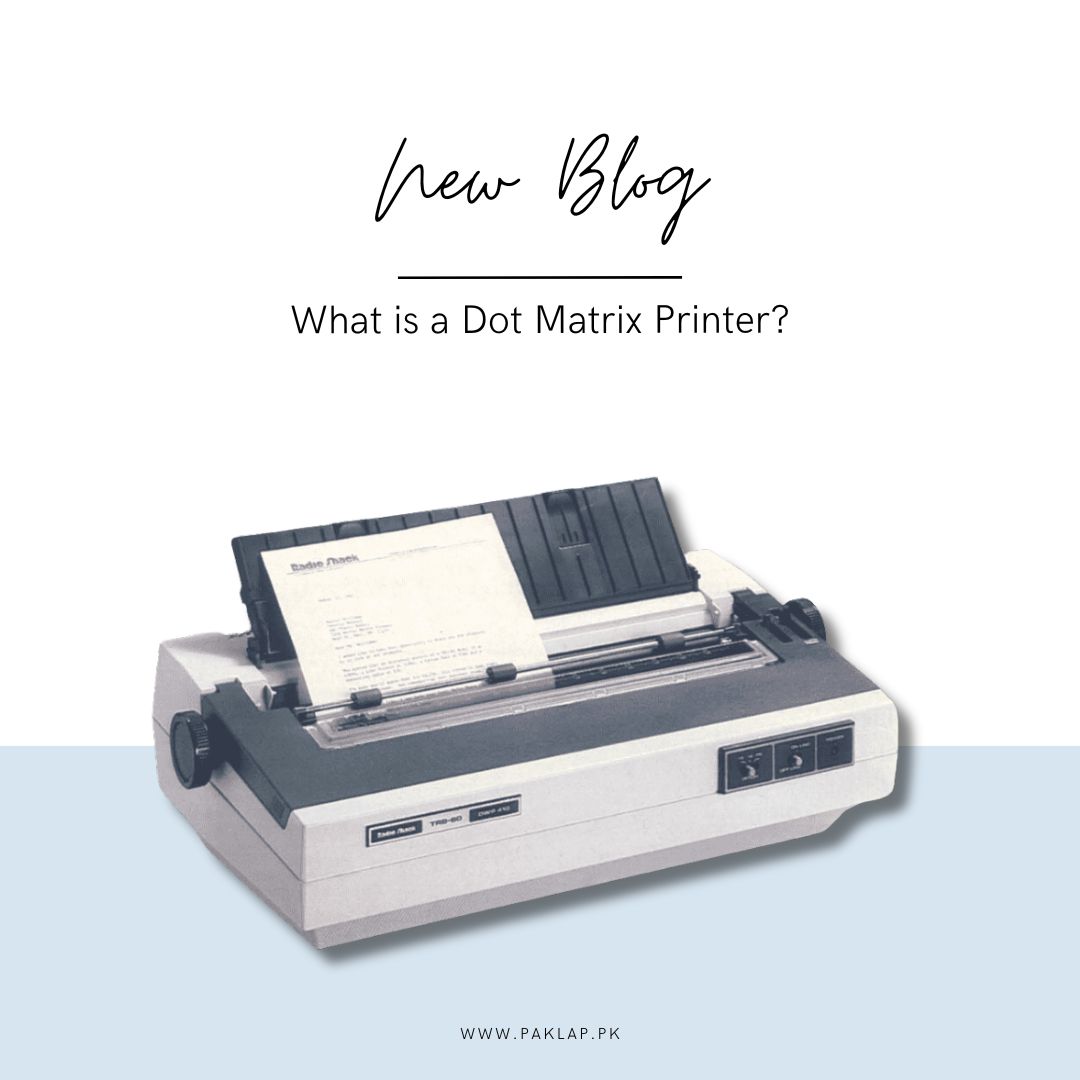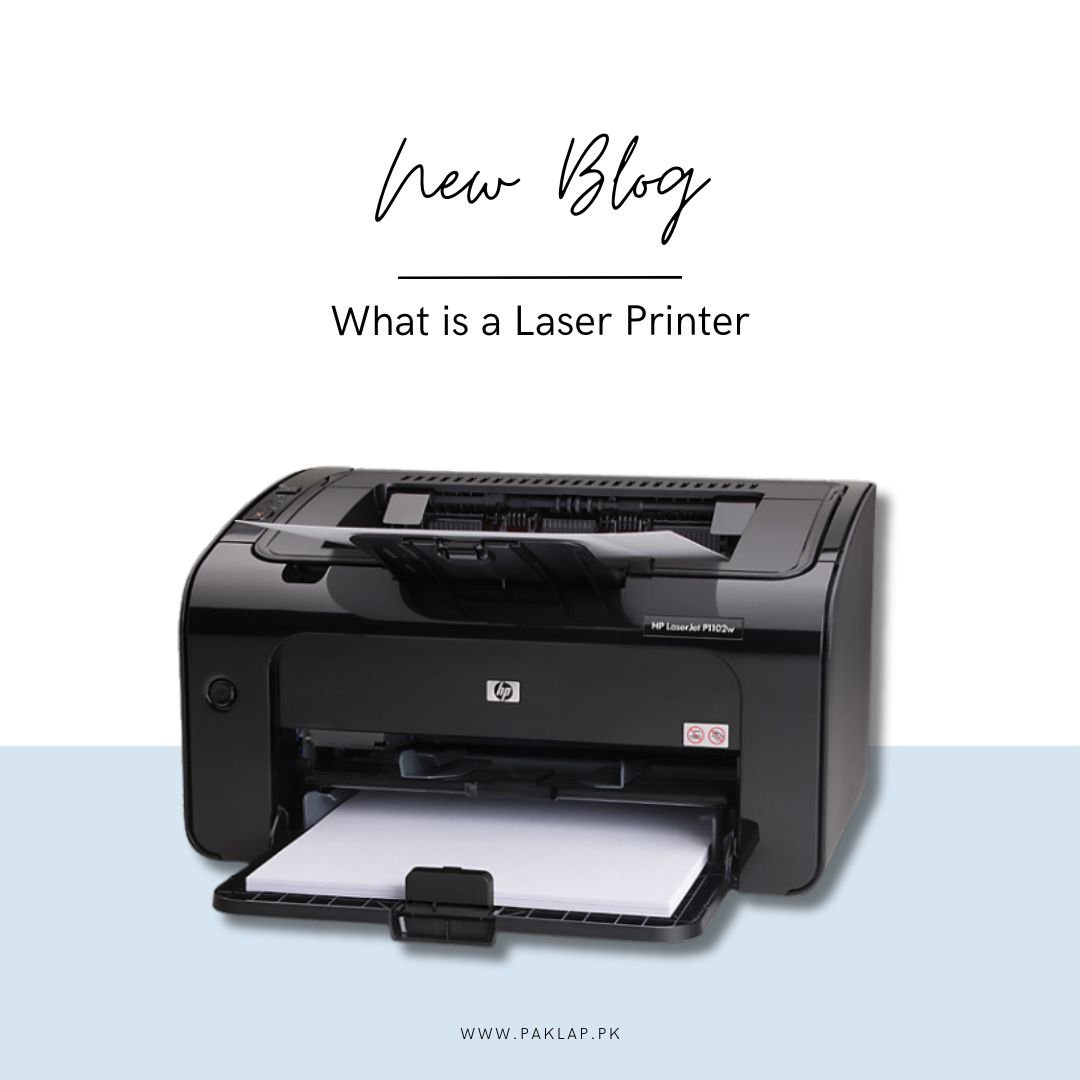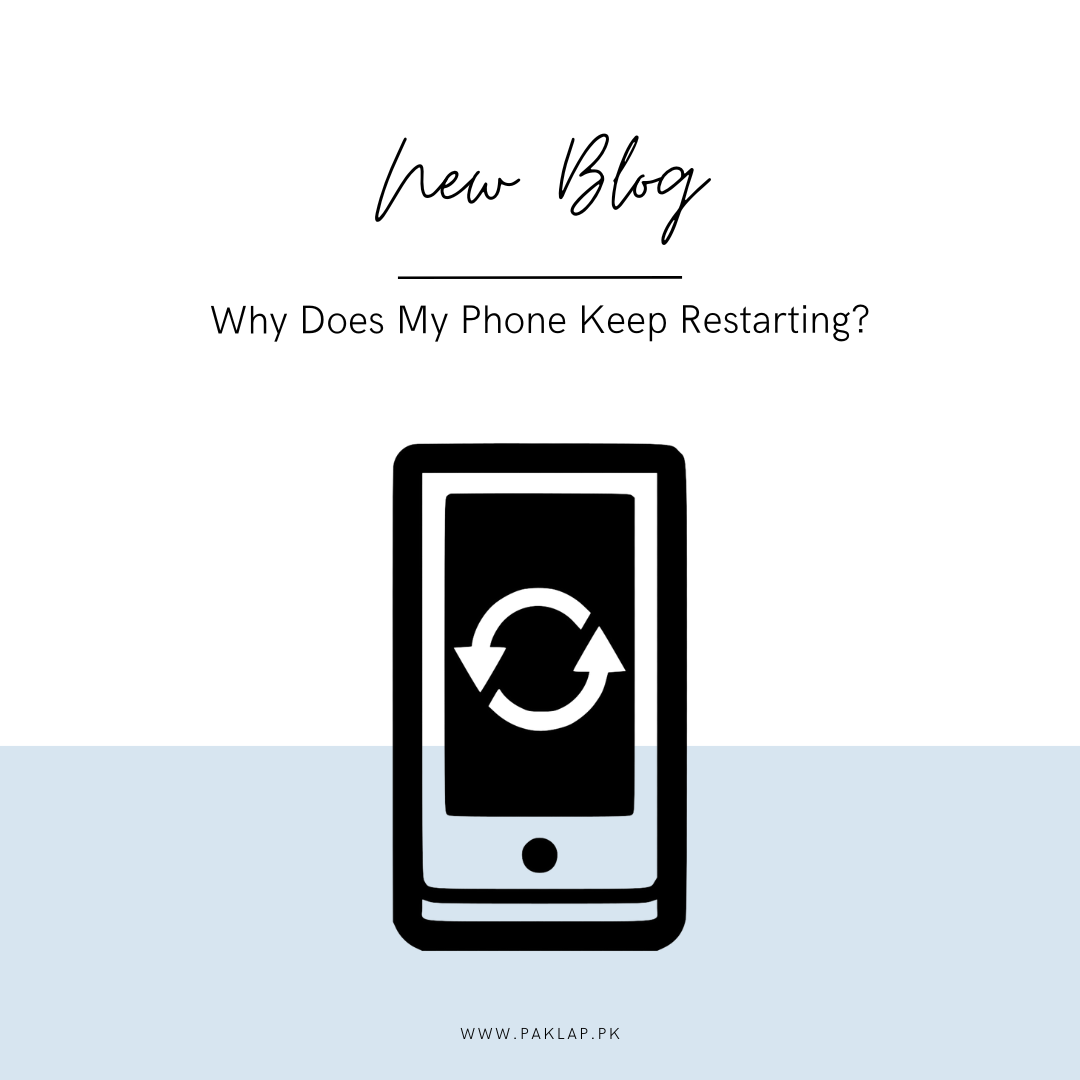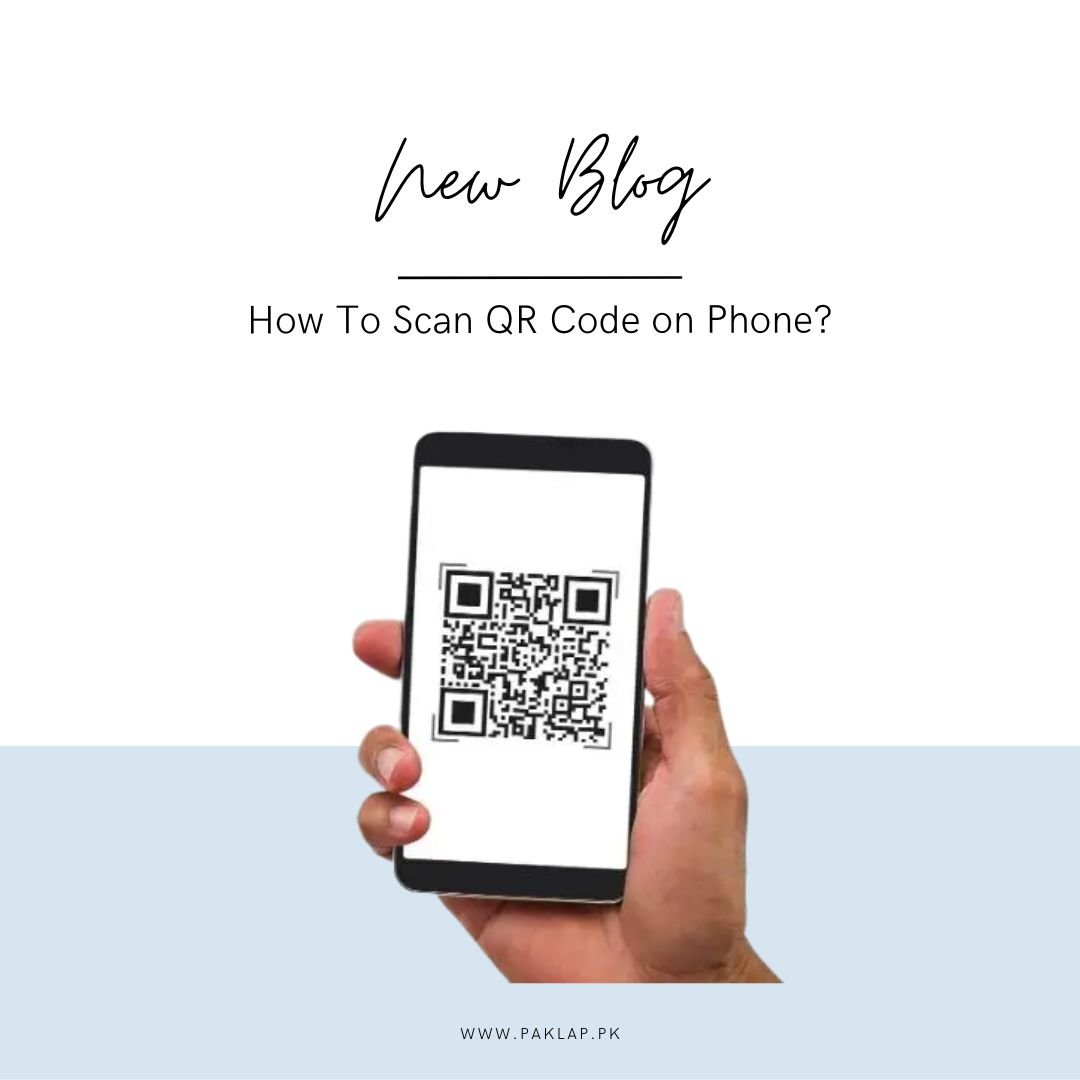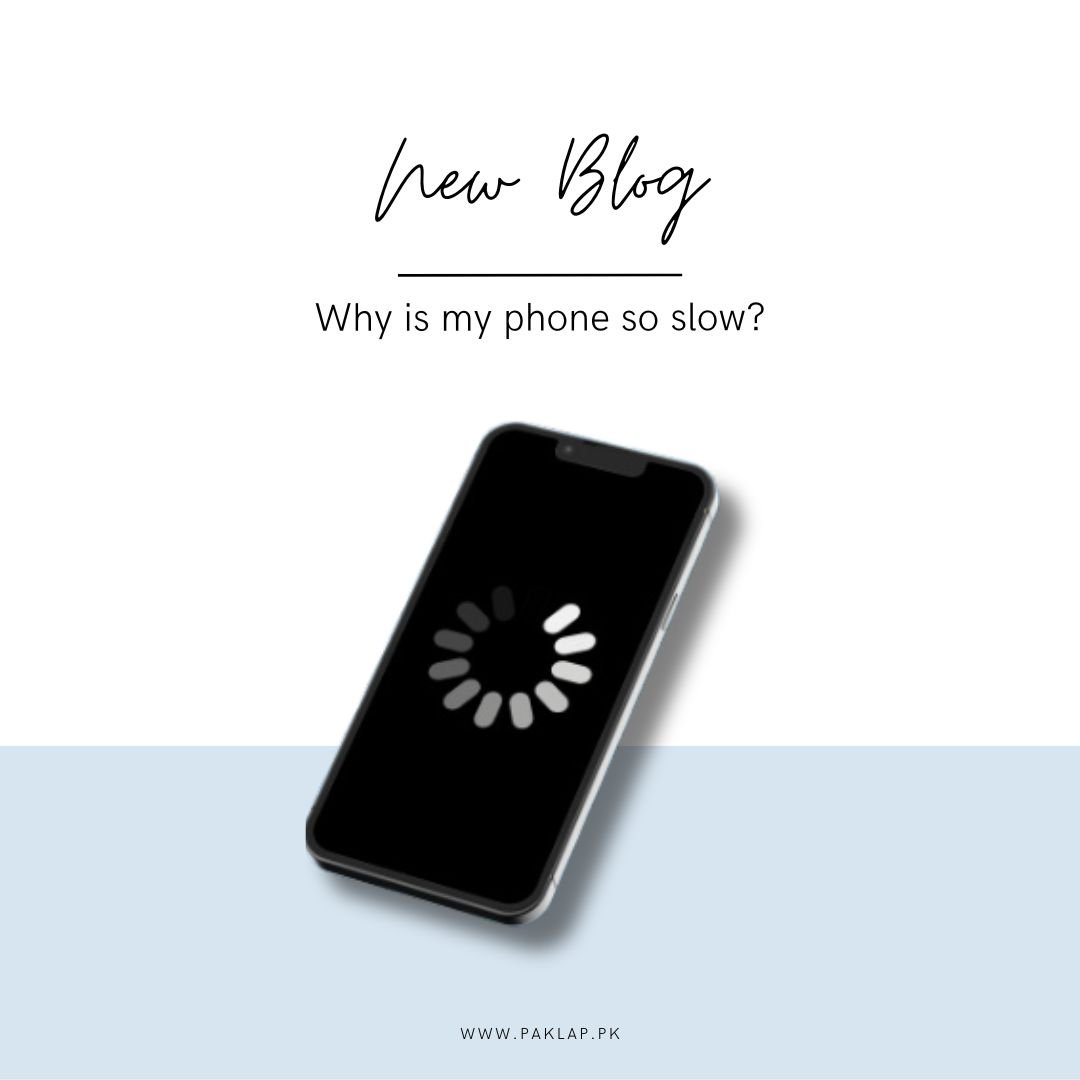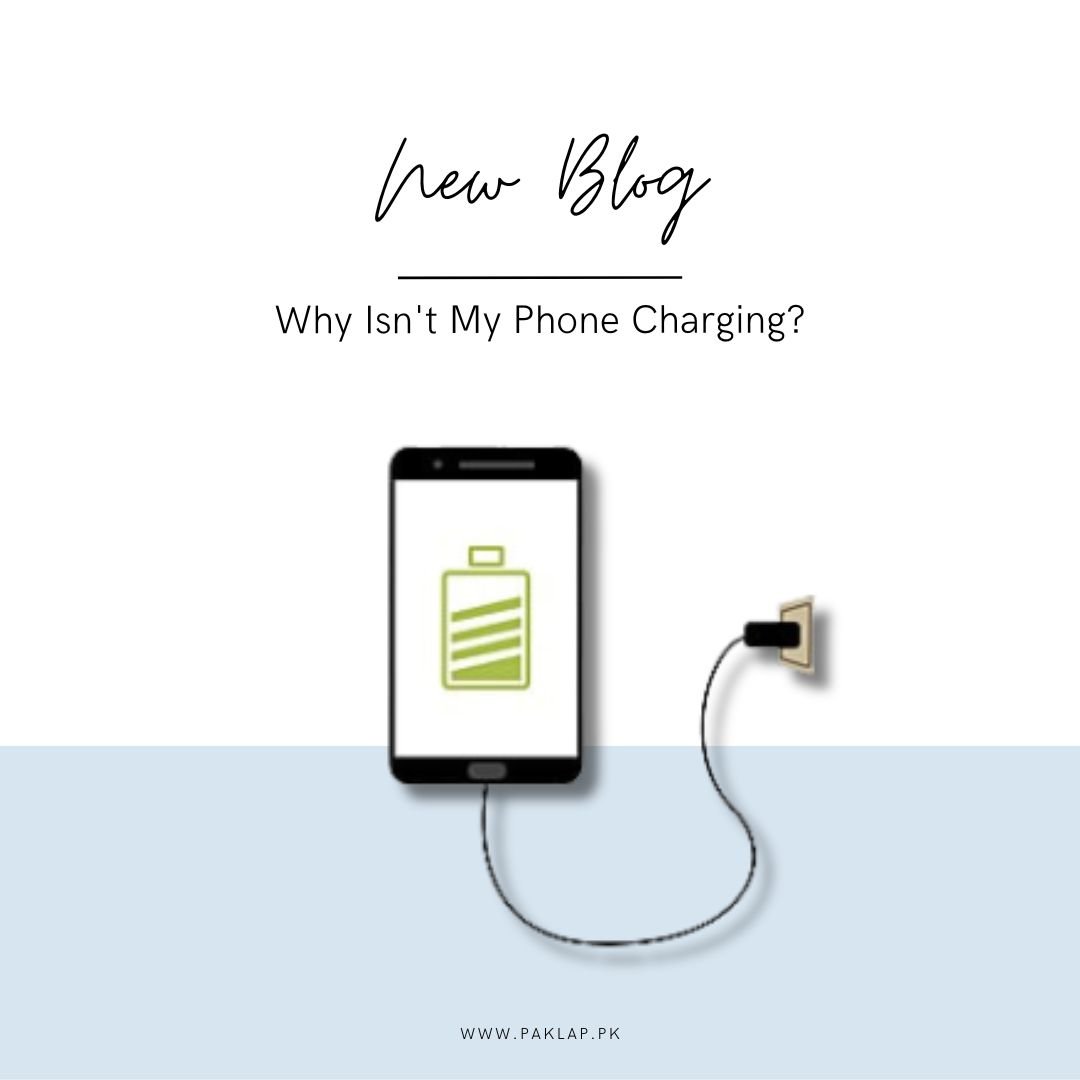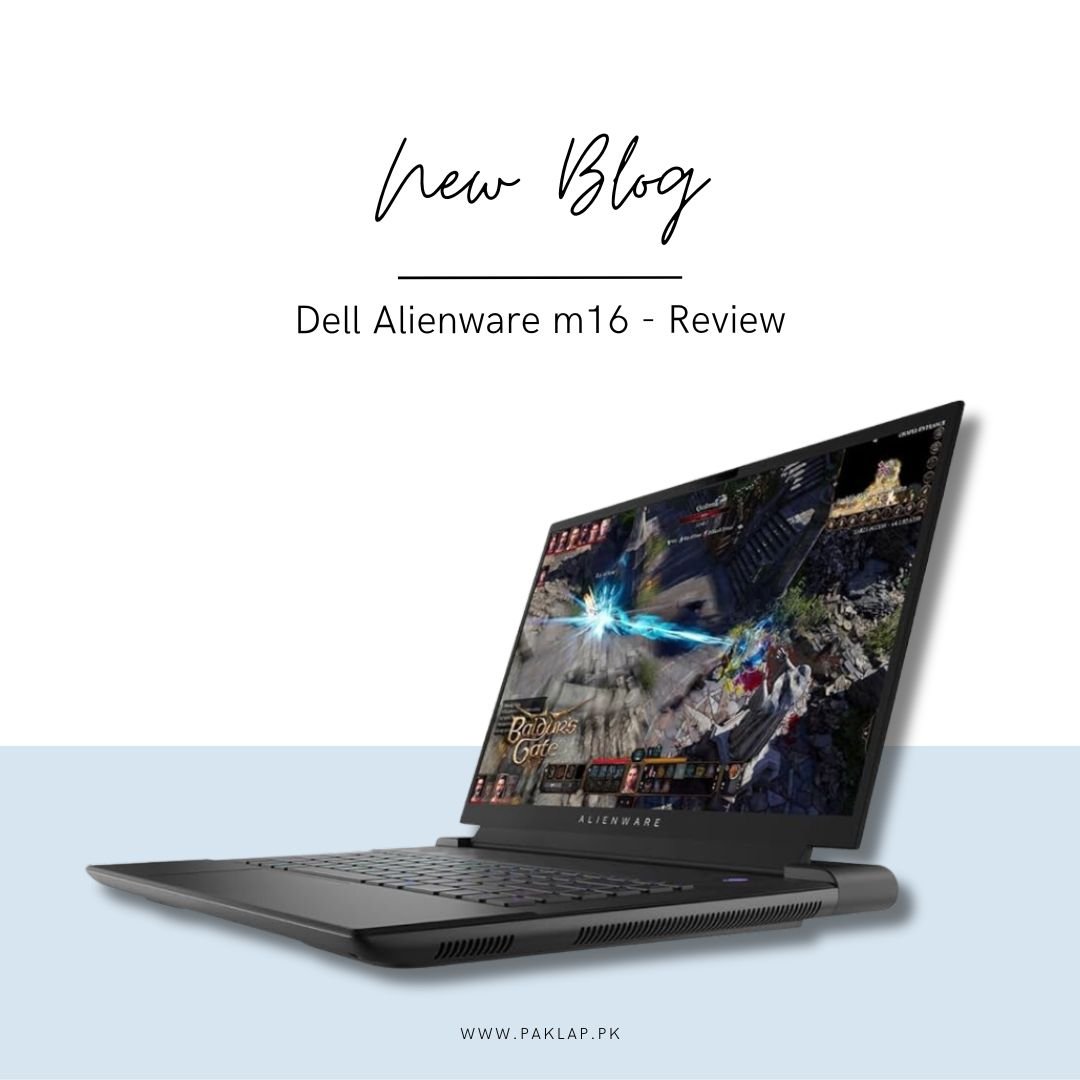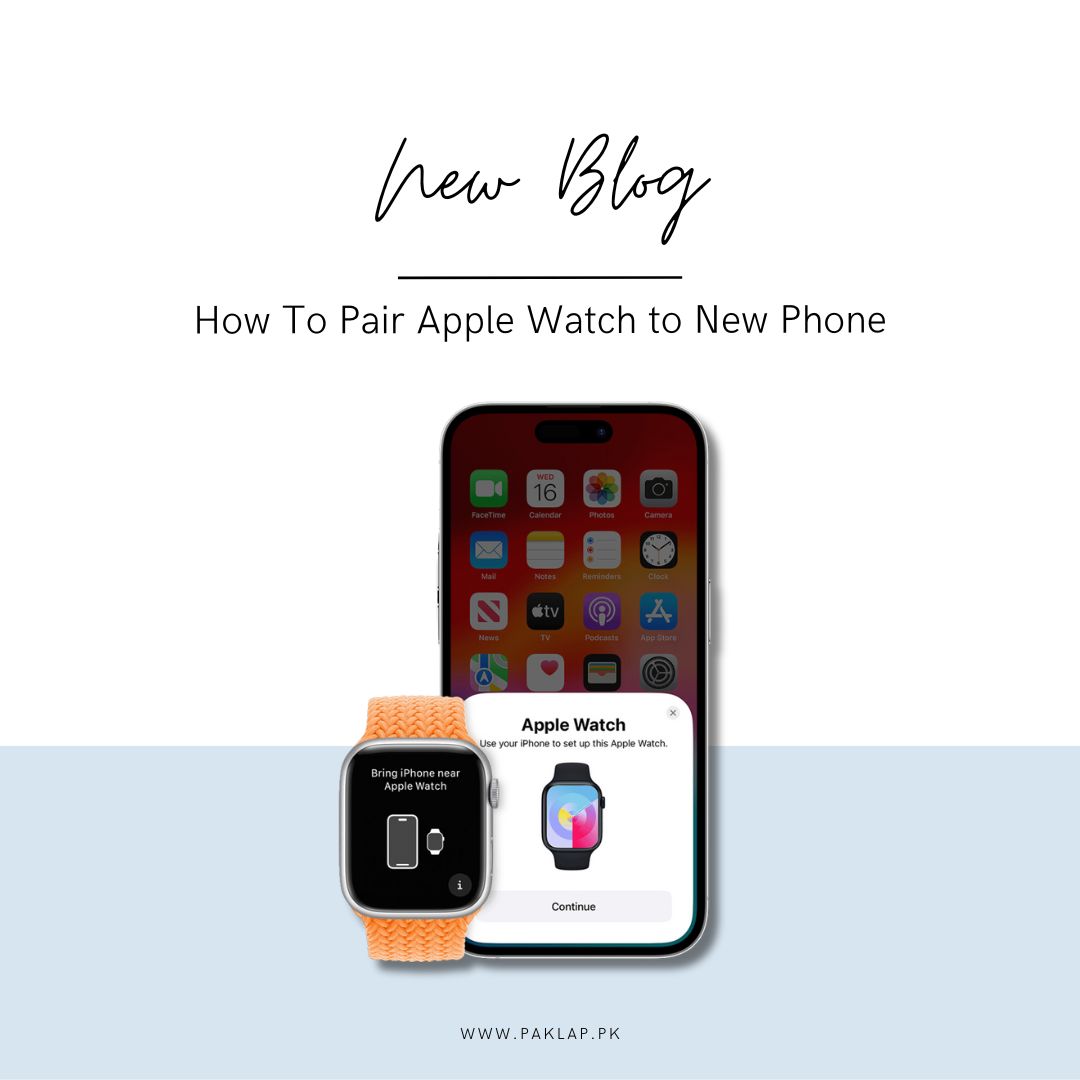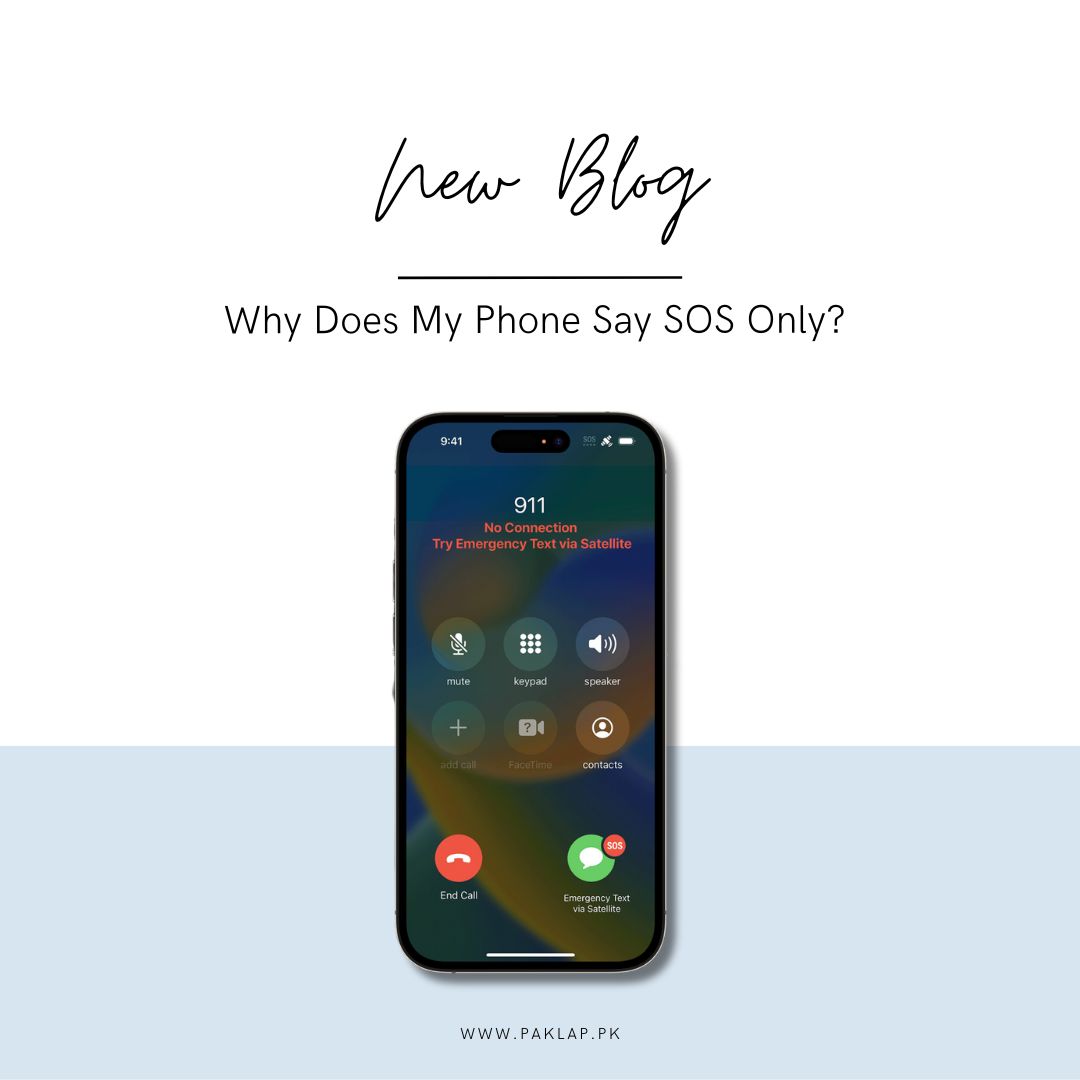Paklap Tech News
- Posted: April 23, 2024Categories: TECHNOLOGY SIMPLIFIED
- Posted: April 13, 2024Categories: TECHNOLOGY SIMPLIFIED
- Posted: March 29, 2024Categories: How To
- Posted: March 14, 2024Categories: How To
- Posted: March 04, 2024Categories: TECHNOLOGY SIMPLIFIED
- Posted: March 01, 2024Categories: TECHNOLOGY SIMPLIFIED
- Posted: February 29, 2024Categories: OUR OPINION
- Posted: February 29, 2024Categories: How To
- Posted: February 26, 2024Categories: WHAT'S HOT
- Posted: February 26, 2024Categories: How To