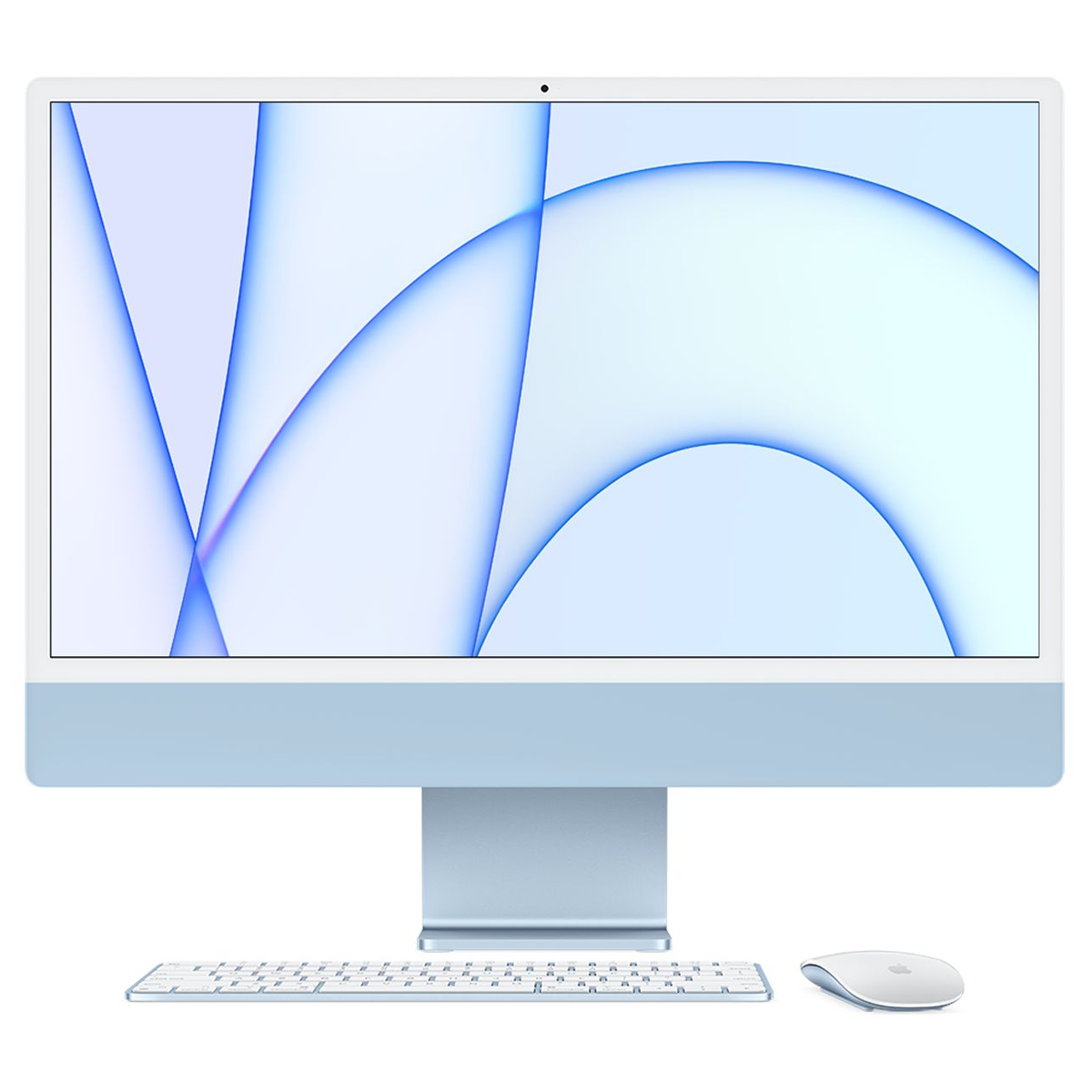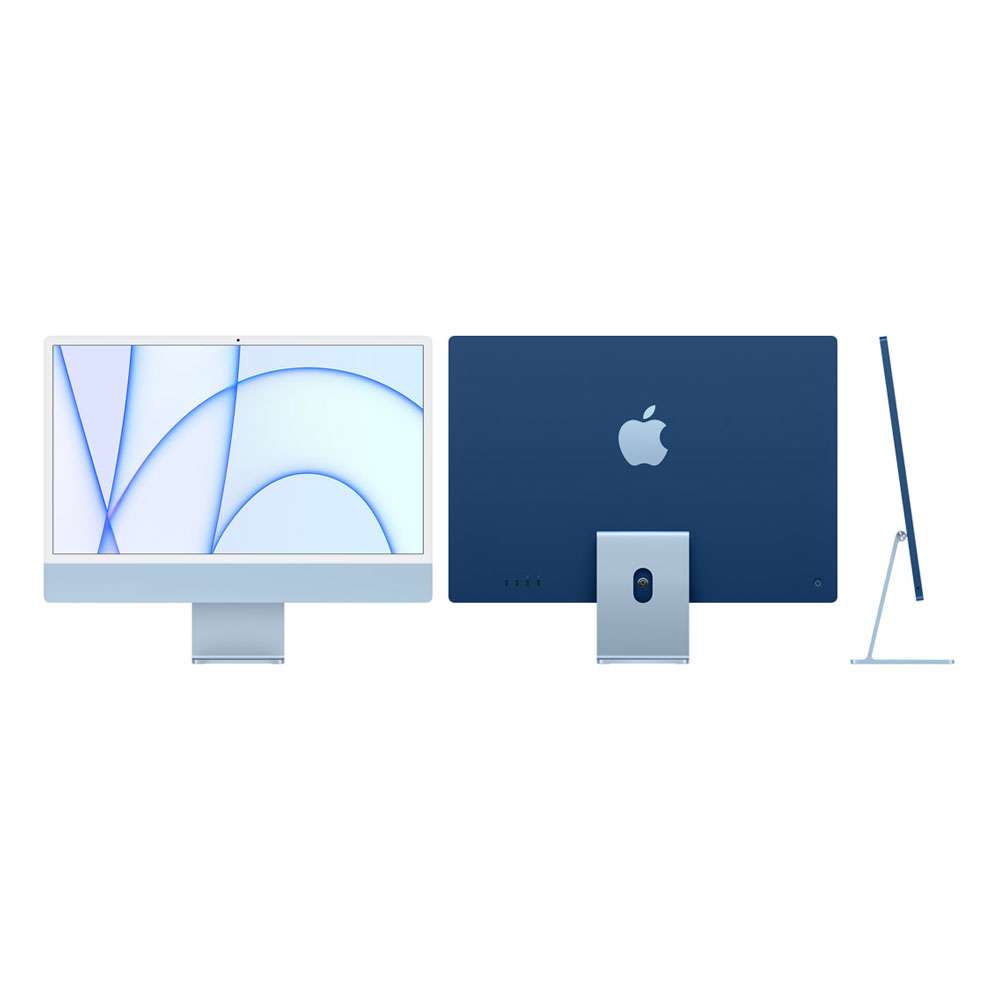Apple iMac
Apple iMac Price in Pakistan
The Apple iMac in Pakistan is one of the most powerful computing devices that can make a huge difference to your professional and personal life. Its first model was launched in 1998, which had a 4GB hard disk and 32MB RAM. These specifications sound pretty low, but for that time, it was sufficient for the users.
After almost 16 years, in 2014, the iMac was launched with a thousand times more storage and RAM. That model also had a 5k display, which ensures an immersive visual experience for the users, giving the touch of reality. The difference is evident between the specifications of the current era and previous generations.
One of the major reasons is the advancement of technology, which has occurred at a rapid pace. The demands of consumers in today’s fast-paced world have also increased, so the need for high-powered devices has increased, too, in the tech market.
You can consider Apple iMac as one of the best desktop computers currently available in the tech industry. The latest model contains the seventh-generation Intel Core i7 processor. It’s different variants also contain Core i5, which users can consider according to their preference. When it comes to display, the options of 27 inches and 21.5 inches size are available. You can choose anyone according to the nature of your work. Many experts have declared this computer as an all-in-one and the most reliable desktop.
One of the most important factors which you need to consider while looking for this computer is the cost. It becomes more important if you are looking for an Apple iMac in Pakistan because rates keep changing due to economic instability. Therefore, you must inquire about the Apple iMac Price in Pakistan beforehand to ensure that nothing exceeds your budget and you can manage your finances efficiently.
Apple iMac Specs in Pakistan
Let’s explore some more relevant features of Apple Computer.
Design
The design of the Apple iMac Desktop is limited, but still, it is a great-looking and compact machine that has all the essential features that modern-day users require.
One of the unique aspects of this computing system is that its CPU is integrated into the display, which you will not find in other systems. It shows the innovative aspect of Apple, which they mostly have in their products. The keyboard and mouse also come with the system, and you do not have to buy them separately.
Furthermore, the display is of excellent quality, and some of the latest models have 5K displays, as already mentioned above. It offers perfect color intensity and screen resolution, which helps users to stay focused on their daily tasks and to attain their desired productivity.
This machine is designed for users who mostly spend their time working on computers. So, there is no compromise on the hardware or software, which is an important distinction.
The striking design of this system provides options of seven awesome colors, which you can choose according to your taste. The spectrum of these vibrant colors in the latest models includes blue, purple, silver, orange, pink, yellow, and orange.
Whether you are a tech professional or a casual user, you can choose any color that suits your work theme. The latest designs of iMac help to personalize and elevate the space, something which you can not expect from other computers.
The immersive retina display, built-in camera, microphones, touch identification, and speakers are also the major highlights that you must know about before opting for this amazing machine.
RAM
The flexibility in RAM is the most important aspect of this Apple computer. You can find RAM slots in different models and upgrade the memory according to your requirements and budget. You must consider the model first and inspect it to know how many slots it offers and whether it will be the right fit for you or not.
However, you will also find such models in this series where RAMs are built-in, so you do not have to opt for the extra RAM if you do not have to tackle heavy-duty work. But if you still think that the built-in RAM is not sufficient to fulfill your needs, then you may opt for the RAM of your choice and install it in the given slots.
The latest 21.5 version offers user-accessible RAM slots. It requires you to completely disassemble the system if you want to change the RAM because it is soldered to the motherboard, so it can be a difficult task. Therefore, if you want to buy this model, then you must order a computer with RAM having more size than the standard configuration. You may consult the local retailer, who can provide you with better insights in this regard since you can not upgrade the memory on your own.
On the other hand, the 27-inch iMac model offers four RAM slots, which allows users to expand their memory. Consumers with heavy-duty requirements who have to tackle video editing, web development, or 3D modeling usually prefer this model.
Also, gamers with high-end requirements prefer this model, so you need to assess your requirements. You may go through the user manual of Apple, which has detailed instructions. It can help you know how to access the slots and install new RAM. It is also not necessary that you have to buy the RAM from Apple as you can consider any option of a third-party manufacturer according to your budget and needs.
If you want to invest in the 27-inch model, then you need to ensure that the system is configured with the minimum RAM. It will allow you to upgrade the memory yourself, so you can spend wisely and manage your budget easily.
When it comes to choosing the model with superb RAM, you can also consider the 27-inch iMac Pro. It was launched in 2017 and contains advanced configurations that can help positively contribute to your daily activities. With 18 processor cores, 128 GB upgradable RAM, a video card of Radeon Pro Vega, and the options of 1TB, 2TB, or 4TB SSD, you can always stay on top of your work. These specifications can provide you with real value and help you keep your operational matters on track.
Display
Two alternative display sizes and resolutions are offered for the iMac. Let's start with the size before examining the Retina or regular displays.
Many people believe that bigger is better. This is unquestionably accurate, at least with regard to the displays of these computing systems. Both displays, which come in 21.5-inch and 27-inch sizes, perform well thanks to their use of IPS LCD panels with LED backlighting. You can get a wide viewing angle, good contrast range, and excellent color intensity in all these models.
However, the display only has one conceivable drawback, which is there is no matte display option, and it is only available in a glossy format. The glossy display generates more vibrant colors, but the issue of glare is still a major concern.
Thankfully, the anti-glare coating is installed in the latest iMacs. The models with the Retina display have an effective anti-glare coating, which helps to reduce glare.
Apple currently offers two different display types of iMac with different sizes. The 21.5-inch monitor has a resolution of 1920x1080, and a 21.5-inch Retina 4K display with a resolution of 4096x2304 is included in this model.
Only the 27-inch Retina 5K display has a screen resolution of 5120x2880 and is available with the 27-inch screen. All the latest variants of this 27-inch model feature the higher resolution Retina 5K display. But previous versions had a standard resolution of 2560x1440.
According to Apple, Retina monitors have a pixel density that is so high that a person cannot see individual pixels. It is hard to see them even at a normal viewing distance.
The question arises in the mind of users what is a typical viewing distance, then? A typical viewing distance, according to Steve Jobs, was roughly 12 inches when Apple initially revealed the Retina display. He was obviously referring to the iPhone 4. However, it is difficult to operate at a distance of 12 inches from a 27-inch iMac.
While you are working on the 27-inch model, you have to keep a distance of at least 22 inches. It will provide you with the perfect visibility even at this distance, which shows the effectiveness of the Retina display. Also, you can not view individual pixels at this distance, which makes it one of the most amazing-looking displays.
Apart from pixel density, Apple has worked hard to guarantee that the Retina displays offer a wide color spectrum that fulfills the DCI-P3 gamut range. The Retina display on the iMac is a great option if color space is a concern. However, it might not match premium color displays. So, keep it in mind that when you purchase an iMac, you're getting a computer with a display for less money than other 5K monitors.
Storage
Different models have different storage types. The 1TB hard drive in the base models of the 21.5-inch iMac has a 5400 RPM speed, but the 1TB Fusion drive is used in the base model of the 27-inch iMac. A 1TB SSD is also included in this Pro model.
You can opt for a fusion drive, which contains a 1, 2, or 3 TB 7200 RPM hard disk with a tiny PCIe flash storage drive. Because it offers faster speed than just a hard drive and more storage space than conventional SSDs, a fusion drive can prove to be the best option for you.
If you think that Fusion drives can not fit your requirements and you want a better speed, then you may consider choosing the iMac models, which have PCIe-based flash storage systems. These systems have different storage capacities, which range from 256GB to 2TB. Again, you need to make a decision according to your requirements.
Pick the configuration you can afford because you won't be able to quickly modify the internal hard disk later. Don't feel like you have to blow the budget upfront if the price is genuinely a concern. However, adding an external hard drive afterward is always an option, so you do not have to rush and take time to make the final decision. The iMac models also offer Thunderbolt 2 and USB 3 connections for external expansion.
To decide which storage is the right fit for you, analyze your data management requirements. If you are someone who has to keep a large number of files daily, then you must choose the larger storage space. It will make things easier for you as you do not have to arrange a portable hard drive to secure your data.
For example, if you are a graphics designer who is looking for a high-end PC with massive storage capacity, then go for the larger storage capacity. It will help you to manage your graphics design files easily and to streamline your relevant data. It will be a one-time investment, so there will be no need to spend money again and again.
Graphics Processor
The graphical quality of the iMac has significantly improved over the older generations. Apple fluctuates between using AMD Radeon graphics, NVIDIA-based graphics, and integrated GPUs from Intel.
AMD Radeon Pro 570, 575, and 580 graphics cards are used in the most recent 27-inch Retina models. The 21.5-inch iMac is equipped with Radeon Pro 555 or 640 or Intel Iris Graphics 640. Additionally, the Radeon Pro Vega 56 with 8GB of HBM2 memory and the Radeon Pro Vega 64 with 16GB of HBM2 memory are both options for the Pro models.
The AMD Radeon discrete graphics are a far superior alternative for individuals who work professionally with video and images, even though the Intel graphics solutions are also adequate performers. Additionally, they provide significantly greater performance when you want to take a break and play some games.
Although some models feature discrete graphics processors, it doesn't mean that you can upgrade or replace the graphics. Despite having discrete components, the iMac's graphics are still built into the motherboard and are not commercial graphics cards that can be bought from other companies. So, the graphics cannot be upgraded afterward.
Benefits
Comparing the iMac to regular desktops, it offers several benefits. In addition to having a clearly smaller footprint, the iMac also includes a very high-quality, huge, and widescreen display. If it is purchased separately as an LCD panel, it could easily cost from $300 to $2,500. So, it saves your money big time, which is one of the major benefits.
Some of the appealing and practical hardware and software options come with a Mac Pro model, which is also an added benefit. Additionally, an integrated Bluetooth keyboard, a Magic Mouse 2, an iSight camera, a microphone, and built-in stereo speakers make a valuable addition.
Why You Should Choose iMac?
The iMac is a fantastic computer and a good option for most people. The in-built display is excellent, the processor is powerful, the display quality is exceptional, and it is equipped with user-centric features. It has one of the greatest form factors currently for any desktop computer in the market.
Despite its amazing appeal, the iMac in base configurations may not be the best option for video editors or graphics designers who require more robust graphics than entry-level models. The 27-inch and the Pro models are superior solutions for graphic and video professionals due to useful features like higher RAM expandability and more storage drive possibilities.
However, for any professional like an amateur photographer, video editor, web developer, software engineer, or multimedia enthusiast searching for exceptional performance without breaking the budget, the models with Retina display can be exactly the right pick.
Frequently Asked Questions about Apple iMacs:
Now, let’s find out the answers to some common questions that most consumers have in their minds.
1) Are Apple iMac touch screens?
Ans: No, it does not have a touch screen, but it surely offers exceptional visual quality in the display. It allows users to experience immersive visibility as a Retina display is one of the best examples that you can consider in this regard. It uses higher pixel density, which ensures top-notch visual quality by providing higher resolution and smooth lines, which enables users to focus better on their tasks.
Although these models do not have a touchscreen, they surely provide you with superb visual quality and a clean user interface. Also, you will not find a 5K display or Retina display technology in other brands at a reasonable price, so you must keep this factor in while investing in this model.
2) Is the Apple iMac worth it?
Ans: Yes, this Apple desktop is surely worth it as it is regarded as the all-in-one computer that provides a complete solution to keep track of your tasks. One of the major benefits is its power CPU, which offers exceptional processing capabilities as it is designed for modern users who have to tackle heavy-duty tasks. The cores, threads, and other features of the CPU can vary according to the model you choose, but the CPU of each model offers great speed.
On the other hand, the mouse and keyboard also come with these computers, which means you do not have to buy them separately, which is an additional benefit. It saves you money, so it allows you to stretch your budget.
Another positive aspect of these computing systems which you must consider is outstanding display. The integration of the latest Retinal display makes it a perfect choice for users who mostly do graphics-related work. They can also consider a 5K display in this regard as it offers a higher pixel rate, which enhances the visibility more. Even gamers can consider it perfect for a better visual experience.
Apart from the display, outstanding graphics processors and sufficient storage options are also good reasons to invest in these computing systems. So, considering all these factors, it would be right to say that these models are surely worth it.
3) Does the Apple iMac need a CPU?
Ans: The iMac comes with a case in which the Monitor, CPU, and all essential drives are installed in the same case, so there is no need to get the processor installed separately. It ensures a great level of convenience for the users when they have to set up the computer in their homes or offices. They do not have to deal with extra equipment, which makes things easier. Other computing systems that have separate CPUs or motherboards can not provide you with that level of comfort, so you need to keep such factors in mind from a usability perspective.
4) Can the Apple iMac be used as a monitor?
Ans: Yes, you can use it as a monitor by connecting it to another PC, but you have to ensure that the model you are using offers the Thunderbolt mode and target display mode. If the model has Mini DisplayPort, then it would also be useful. You may contact the manufacturer to learn about the complete procedure of using your chosen model as the monitor. The specifications of each computing system vary, so you need the guidance of the relevant expert with sound knowledge.
5) Can the Apple iMac play games?
Ans: Yes, you can play multiplayer or single-player games on these computing systems. You can also search the App Store of Mac to know about the latest games. Users also have to create a game center account to do it. You must know that most of the games are not optimized to work on Mac hardware. Therefore, you have to do research beforehand to ensure that your system supports the game which you want to play. Doing little research in this regard can save you time and effort and positively impact your gaming activities. It becomes more important for professional gamers who are looking to invest in these models.
However, you must know that iMacs are not designed for gaming. They are well-suited for work and to handle different types of software. So, you should look for a proper gaming PC that can help you accomplish your gaming goals and ensure that you stay one step ahead of your gaming competitors.
6) Does the Apple iMac have an HDMI port?
Ans: Yes, it does have an HDMI port, but it is better to inspect the model before making a buying decision because connectivity features may vary in each system. The HDMI port allows you to connect the display with a resolution of around 4K at 60Hz. However, these configurations are not fixed, and you must consult with the manufacturer to get the exact information regarding connectivity, HDMI, or DisplayPort.
7) Can the Apple iMac run Windows 10?
Ans: Yes, you can use Windows 10 on this computing system, but to do that, you need to use Boot Camp. It enables you to install Microsoft Windows 10 on the Mac, so after doing it, you can switch between macOS and Windows while restarting the system. Most users prefer the typical macOS, but there are some applications or software that this operating system may not support. In such case, you may consider installing Windows 10 as it can support your desired program and help you keep your operational matters on track. For more details, you may visit the official website of Apple or contact their support staff.
8) How do you check the Apple iMac serial number?
Ans: Yes, you can check its serial number. Having the right information about your computing system is crucial as it allows you to make different decisions easily. One of the simplest ways to know about the serial number is by checking the “About This” option from the Apple menu. You can access this option from the upper-left corner of the screen. Another way to check the serial number is through the System Information app.
You can also check the number on the underside of your desktop, where it is printed near the regulatory markings. It is also given on the barcode label on the original packaging, which is another easiest way.
9) How to change Apple ID on iMac?
Ans: To change your ID, you have to log in to appleid.apple.com. After signing in, you will see the sign-in and security options, so you have to choose your Apple ID here. After choosing, click on the change ID. After that, you can easily change the ID.
If you want to switch your ID to a third-party email address, then you will receive the verification code on your email address. You have to enter that code in order to complete the process. If you are unable to change the ID, then you may contact the support center on the company’s website. Sometimes, users face technical issues, so in such cases, you have to consult the support staff of Apple to complete the process successfully.
10) Which Apple iMac should I buy?
Ans: It entirely depends on your requirements and budget, which model you choose according to your use case. According to tech experts, the latest 24-inch model offers exceptional performance and contains high-powered features that can positively contribute to your daily activities. There are three different variants available for this model. If you regularly work on graphics-intensive applications, then you can opt for the model that offers good graphics processors. On the other hand, if you just have to tackle the regular office work, then you can pick the other model. Again, you need to assess what are your requirements and budget so you can make the right decision accordingly.
11) Is the Apple iMac a PC?
Ans: Yes, the iMac is a desktop computer that is different from the conventional PC for different reasons. You will not find a separate CPU in this computing system, as the processor is installed in the same case as the monitor. It ensures a great level of convenience for the users to settle down their computer anywhere as you do not have to deal with different components. You just need to move the monitor along with the keyboard and mouse so you can easily set up the system anywhere you want.
12) Do iMacs get outdated?
Ans: Yes, these computing systems get outdated within three to eight years. However, the hardware condition of the models depends on your usage, so you have to be cautious about the usage. The models of 2013 and 2014 are already obsolete, and their components will no longer be available from the company to be repaired or upgraded. According to Apple, after seven years, most of their products become obsolete and are not available for sale anymore, so you must keep this factor in mind while choosing any computer. Also, this is the average lifespan of any gadget or computing system, so this should not be a matter of concern for you.
12) Will Apple make a larger iMac?
Ans: According to reports, the company is making a bigger iMac, which is going to have more powerful features. It will have a display of around 32 inches, similar to the XDR monitor, that will offer better visibility and a more immersive experience. These models are still in the early development phase and will not be available until the end of 2024. But users can surely expect a better version of this computing system in the future that will fulfill their expectations and significantly impact their professional and personal lives.
13) Is Apple discontinuing the iMac?
Ans: The company already discontinued the 27-inch Pro model and introduced the 27-inch Mac Studio in March 2022. It does not mean that Apple is discontinuing these models. In fact, it is expected that in the future, a better version of these computers will be available. So, you do not have to worry about the discontinuation of these PCs, as you will definitely see better variants in the future.
3 Best Apple iMac Models in Pakistan
Now, let’s explore some of the top models of this series.
Apple iMac 21-inch in Pakistan
The Apple iMac 21.5-inch (2019) is a truly impressive all-in-one computer. The iMac continues to perform its previous functions even better. It still has that same sleek aluminum design and a 21.5-inch, 4K Retina display. It also includes an insanely fast 8th-generation Intel processor and AMD Radeon Pro Vega graphics.
The speakers on this device, however, don't produce the fidelity I'd expect at this price, and it still lacks height adjustment. The 2019 iMac is a really good computer overall, but if you're seeking a change, search elsewhere.
Design
It would have been better if Apple had reduced the bulky bezels on this all-in-one. The fact that original bottom bezel has an enormous logo of the company.
The rest of the silver aluminum body of the PC is elegant despite its archaic front design. A basic, thin silver frame with a glossy black Apple logo is hidden behind the panel.
The stand's height cannot be adjusted, which is frustrating but not unexpected. There is not much space for adjustment there either; the stand tilts just around 5 degrees downward and 35 degrees upward.
The iMac once again demonstrates that it has not changed from the 2014 Apple iMac 21.5 design at 12.3 pounds and 20.8 x 17.7 x 6.9 inches. It is smaller and lighter than the Dell Inspiron 27 7000 (22.3 pounds, 24.2 x 15.5 x 7.5 inches), as well as sleeker and lighter than the Asus Zen AiO Pro Z240IE (16 pounds, 23 x 17.1 x 7.5 inches).
Ports
The all-in-one iMac features a good selection of ports for conducting business. A headphone jack, an SDXC card slot, four USB 3.0 ports, two Thunderbolt 3 connectors, an RJ45 Ethernet port, and a Kensington lock slot are all located on the back of the device. It ought to be sufficient to connect this system to almost everything.
Display
The 21.5-inch, 4096 x 2304 Retina display on this model is so brilliant, vibrant, and bright that it eliminates glare. The Hellboy remake video included a helicopter flying across snow-capped mountains, and the iMac's display emphasized the hypnotic orange sunset in the background and the light blending with the snowy peaks.
The iMac's display covered 126 percent of the sRGB color space, making it more colorful than the Inspiron 27's (120 percent) coverage but not quite as vibrant as the Zen AiO Pro's (146 percent). The Zen AiO Pro (0.28) and Inspiron 27 (1.0) trailed behind the iMac's display in terms of color fidelity, scoring a Delta-E rating of 0.1 (closer to 0 is better).
The iMac's display completely outperformed the Inspiron 27 (212 nits) and the Zen AiO Pro (247 nits) in terms of brightness. The brightness of this all-in-one is sufficient to make glare scarcely noticeable, but it falls short of Apple's claimed 500 nits.
It would be right to state that the display quality of this computer is still better than many of the traditional computers. The display of other desktops may offer you more features, but considering the usability, this display can be perfect for your daily or different high-powered activities.
Mouse and Keyboard
The Magic Keyboard from Apple doesn't seem particularly magical. To be fair, despite the limited key travel, the keys are remarkably clicky. However, the keyboard itself isn't particularly cozy. It kind of feels like I'm just typing on a desk because of how low profile it is.
While a MacBook Pro's keyboard could feel shallower, at least the deck will raise you 15 mm above the surface you're using. It is only 4 to 10 mm off the ground. Your experience may differ, though; several employees in my company had no issues using the keyboard. The fact that the keyboard and mouse are wireless is also a plus.
The Magic Keyboard from Apple only had a meager 0.9 millimeters of travel for each key, but we prefer 1.5 to 2.0 mm, and it took 70 grams of force to activate each key, which accounts for its clickiness.
The Magic Mouse 2 has a seductive, high-end appearance, but its frame is somewhat small at 4.5 x 2.3 x 0.9 inches. I found it unpleasant after using it for an hour, primarily because the mouse doesn't conform to my hand. However, other employees in my company are absolutely fine with it, just like with the keyboard.
Cool touch gestures are supported by the Magic Mouse 2, such as Smart Zoom, which allows you to zoom in with a double tap of one finger. The Mission Control which displays all open programs when you double-tap with two fingers.
Audio
The speakers on this model were loud enough to play any sound in a tiny workplace, but the sound quality was subpar. The intro's guitar chords provided a good amount of treble, but the bass was murky. And when new tunes came on, the percussion's piercing high notes may assault your ears.
However, you may not experience the desired level of quality in sound at higher volumes. It may sound a little noisy and lack clarity. For better results, you may consider having headphones that can help you enjoy immersive sound. However, the overall results of speakers are satisfactory for casual use.
Graphics
An AMD Radeon Pro Vega 20 GPU with 4GB of VRAM powers this model, making it capable of handling demanding games on medium settings as well as intensive video or photo editing. A nice performance improvement over the Radeon Pro 555X in the model from the previous year.
This model averaged 23 frames per second on the Rise of the Tomb Raider benchmark (Very High, 1080p), trailing the Radeon RX 580 GPU in the Inspiron 27, which achieved 47 fps. However, it outperformed the GTX 1050 GPU in the Zen AiO Pro, which could only manage 18 frames per second.
On the Dirt 3 benchmark, the iMac performed admirably, averaging 122 frames per second at 2048 x 1152, while the Inspiron 27 averaged 124 frames per second at 1920 x 1080.
Webcam
Although the 720p camera is better than some, it still has a low resolution. A high-end all-in-one model like this one should feature a webcam with at least 1080p resolution. The overall picture was probably as good as you can hope for with a 720p webcam. It wasn't grainy or smudged; it was just out of focus.
Apple iMac 27-inch in Pakistan
We believed the larger all-in-one computer was doomed when Apple discontinued the iMac Pro and subsequently completely removed the 27-inch model from its online store. The company only offers the 24-inch model at this time. But what about the huge void left by the 27-inch model in this lineup?
It is possible that the brand decides to ignore this product and instead believes that the Mac Studio and Studio Display will satisfy this itch; at least, that's what tech experts have suggested. However, there are some hints that the company may be thinking about releasing a larger model with more performance than the current 24-inch model. Let’s find out some more relevant details about this model that will help you make the right investment decision.
Price and Launch Date
In March 2022, the company introduced a brand-new Mac Studio and Studio Display at its Peek Performance event. Additionally, it was stated that the Mac Pro was the final Mac to use Apple silicon. That appeared to be the end of the larger PCs for all intents and purposes.
At least for the Pro version, that is probably accurate. The company’s announcement would seem to confirm that the Pro model won't be getting a new release date any time soon since this was always a distinct product line from the standard PC. But that doesn't necessarily apply to the iMac. Given that the 24-inch model already has an Apple silicon chip, the prospect of a new 27-inch model with an Apple silicon chip emerging while adhering to the company’s claim that the Mac Pro was the only Mac still waiting to switch to the Apple silicon chip is open.
There is still another hint. The 24-inch model is referred to on the company’s website as the "iMac 24." It appears plausible that the company would just call it "iMac" if it were the only size available in this desktop family because there would be no need for differentiation. It's possible to interpret the measures in the name as a hint that a different size is on the way.
When might the larger PC make a splash, if that's true? Ming-Chi Kuo, a reputable analyst of the company, has set this high-end computer release date for 2023. Mark Gurman, a well-known journalist of the company, adds to that notion. Gurman wrote in his email at the beginning of July 2022 that he anticipated the larger desktop to provide the choice of M3 Pro or M3 Max CPUs. Gurman provided more information in June 2023, stating that the extra-large desktop might appear in late 2023 or early 2024. "Early 2024," according to the company, might be as late as May.
It's interesting to note that according to MacRumors, the company tested numerous variations of a beefed-up model, including an Apple silicon version placed inside the 27-inch chassis, a scaled-up version of the 24-inch model, and a high-end edition with an XDR display, M1 Max processor, and black finish. However, none of these occurred, possibly as a result of problems with the worldwide supply chain. If true, though, it adds weight to the idea that the brand is pouring resources into a new iMac. And hopefully, that means it isn’t far from launch.
By examining other brand’s desktop products, we can learn some details about the probable price. The 24-inch model currently starts at $1,299. On the other side, the starting price for the Mac Studio and Studio Display together is $3,598. However, in the Pakistani market, these prices are never fixed and stable, so you must inquire about the cost before making any decision.
So, if the company has to relaunch a 27-inch with another variant, we can expect it to have a higher price. It had before it was discontinued. Since the MacBook Pro series had a similar increase when the 14-inch MacBook Pro was released, the beginning price may gradually increase, so you can expect a similar situation with this model.
Design
When the company redesigned this model in April 2021, it brought back the classic, colorful look of the G3 from 1998. This new PC is kitted out in a range of snazzy colors, from pinks to yellows to blues, giving it a playful vibe that the company hopes will make it down-to-earth and approachable, just like its G3 inspiration.
In this 24-inch model, you will find bright colors. It would simply be an extension of the existing model, so maintaining the color continuity would make sense.
On the other hand, the company brings back the Pro model nomenclature, and then the colors are out. Pro devices usually come in muted, “professional” colors like gray and silver. A pro-grade machine clad in bright pink or yellow shades would likely feel out of place. However, given the company’s statement on how many devices are yet to make the switch to Apple silicon, we don’t consider Pro branding to be likely.
A colorful outlook was not the only makeover the iMac got in April 2021. Given how efficient silicon chips are and how little space the SoC takes up compared to a system that uses discrete GPU and memory modules, it’s possible the larger model will not need to beef up to accommodate it. It would be right to state that this design offers decent vibes to the users as there is not anything fancy, and simple elements are used.
The only question is how powerful the chips inside the larger PCs are and whether they need extra cooling. That could impact the device’s chassis width. Also, the cooling can impact the overall performance of the computer. However, you do not have to worry about it because there are not many complaints about it yet from users.
Display
This model sits at 24 inches across, up from the 21.5-inch model it replaced. That increased size came from the company reducing the bezels around the edge of the screen. If the brand launches a larger PC, it is almost certain this will get the same treatment as its 21.5-inch counterpart and have its screen size shifted up a notch. Our money is on something in the 30- to 32-inch range. Alternatively, the company could stick with a 27-inch display but reduce the size of the chassis housing it by cutting down the bezels.
Interestingly, Mark Gurman added weight to the argument for a much larger model in June 2023. In his newsletter, Gurman explained that the company is testing an iMac with a display “over 30 inches” in size. It, therefore, seems that the brand could be opting to give users maximum screen real estate in its large-scale iMac.
The display size could impact the resolution. The 27-inch Studio Display has a 5K resolution, while the Pro Display XDR weighs in at 6K. If Gurman is right at the next iMac clocks in at over 30 inches across, a 6K resolution could be in the cards. If the company sticks with the 27-inch size, however, 5K might be more likely.
We might see more than just an impressive resolution, though. To augment the increased pixel count, we would not be surprised if the company brought its mini-LED XDR brand name into play as it did for the latest iPad Pro.
This brings a huge contrast ratio and peak brightness, as well as key techs like ProMotion and HDR support. Display industry expert Ross Young has stated his belief that the larger iMac would come equipped with a mini-LED panel and 120Hz variable refresh rate. That would really help set it apart.
Apple iMac 24-inch
The 21.5-inch iMac 4K that used Intel processors has been replaced by the new model. Since this 24-inch model was released, a 27-inch variant has been rumored, but nothing official has been made.
According to one speculation, the 32-inch model won't be unveiled until at least the end of 2024. It won't be until late 2024 that the M2 Pro and M2 Max chips, which might be used in a larger model, will be available.
Design
The 11.5mm thickness of the 24-inch model is comparable to that of the first-generation iPhone. The pronounced chin with the Apple logo is gone, as are the substantial black bezels that surround the display. This model is a compact and lightweight desktop computer with powerful Silicon and seven color variations. The colors include Blue, Green, Pink, Yellow, Silver, Orange, and Purple.
A subdued hue appears on the front "chin" of the display, while a more vibrant color appears on the back of the device. The screen on the front is encircled by a thin white bezel. To preserve the balance of the display's color and minimize distractions, a muted color and a white bezel are used.
The 11.5mm-thin 24-inch model is not thick. The faceplate's drab hue matches that of the desktop stand, which can be exchanged for a VESA mount upon buying. Although the entire iMac may be rotated for better viewing angles, it does not have an adjustable height.
The peripherals also carry over the bright design. The keyboard and mouse have colored highlights that match the magnetic power cable, which is color-matched to the eye-catching rear panel.
This desktop is lightweight and portable at less than 10 pounds. With a new magnetic power connector, the company foresaw this. Although users aren't exactly supposed to pull one of these computing systems out at a cafe, doing so is possible and simple thanks to the plug-and-play simplicity of its power line.
Audio and Display
In order to fit the size of the new display, the company upgraded the resolution. To retain Retina resolution when going from 21.5 inches to 24 inches, an increase from 4K to 4.5K was required. It has a 218 PPI and a size of 4480 by 2520 pixels.
The 24-inch mode is a single tweeter, and two woofer pairs may fill your room with sound.
Other than that, the display remains unchanged. It has True Tone technology, a P3 broad color gamut, and 500 nits of brightness.
Users can experience the color-accurate rendering and superior sound of their 4K iTunes content. The 24-inch model monitor includes six dynamic speakers built-in by the brand. A high-performance tweeter is paired with two pairs of force-cancelling woofers, and combined, they provide a sound that fills the entire space.
According to the company, the new iMac can play videos with Dolby Atmos and support spatial audio. This implies that all sound will appear to emanate from a particular direction around you and that even if you turn your head, you will continue to hear sound originating from that direction.
Given that all of the speakers are in front of the user, the company has not specifically described how this would function with the iMac. The AirPods Pro and AirPods Max have a function called spatial audio that makes the listening surroundings sound three-dimensional. It appears that the audio is still coming from the iPhone or iPad speakers as the user rotates their head.
Performance
The company is currently switching from Intel processors to proprietary Apple Silicon. The M1, the company’s initial CPU for the Mac, is a powerhouse. It was speedier than the majority of Intel-based MacBooks available when it originally debuted in the 13-inch MacBook Pro, MacBook Air, and Mac mini.
The M1 was the first specially designed CPU created for Macs. According to the company, the M1's speed improvements allow for instant wake-up from sleep, quicker app launches, and 85% faster CPU performance. Users may edit huge photographs in real-time thanks to programs like Affinity Photo's increased efficiency.
Apps made on Intel Macs run well on the ARM platform thanks to Rosetta 2 and macOS Big Sur. In some circumstances, translating Intel programs on the M1 makes them perform better than they do on Intel Macs.
Users are not limited to running only native ARM-based apps or translated Intel apps. The M1 enables customers to run native iPhone and iPad apps on the iMac.
The 24-inch model is available in two different configurations: a less expensive model with fewer ports and color options and a more expensive one with marginally better performance. The M1, which is available in a more affordable form, contains an 8-core CPU and a 7-core GPU and can be customized with up to 1TB of storage and 16GB of RAM. The most expensive model may be customized with 2TB of storage and 16GB of RAM, and it contains an 8-core CPU and 8-core GPU.
The 24-inch model had a single-core score of 1729 and a multi-core score of 7459. This was accomplished using the M1 processor's base 8-core CPU and 7-core GPU.
The M1 performs 56% faster on a single core than the 2019 21.5-inch PC powered by Intel with an Intel Core i7 processor. When compared to multi-core, the M1 is 24% faster.
2 Top Apple iMac Processors in Pakistan
Now, let's find out about some processors that these computing systems contain.
Apple iMac M1 in Pakistan
Many unique aspects of this M1 processor make it different from the conventional CPUs of Intel. This Apple iMac CPU offers users great processing capabilities as it is an ARM processor, which improves your working pace big time. The typical CPUs are x86 processors, which do not have the similar processing power that M1 has.
Also, there are more components in M1 than in conventional CPUs. For example, you will find the RAM AND GPU in the same package as this processor, which is not the case with other processors. Furthermore, it contains eight CPU cores, which can massively improve the overall processing speed, so all these factors are worth mentioning, which can help you speed up your tasks and enhance daily productivity.
For high-powered users, this M1 chip is no less than a blessing. This ARM-based processor still outperforms many old processors of Intel due to their better speed and ability to run resource-intensive applications smoothly.
The hardware specifications of this processor are also on the positive side, which massively impacts the overall speed. You can expect a 3.5x faster performance from this CPU, which can help you stay on top of your tasks. Since the GPU is integrated into this processor, its performance is also on the positive side, as it can help you tackle graphics-intensive apps easily.
Furthermore, it also offers faster machine learning capabilities than Intel, which gives it a huge performance edge. It also consumes less power, so good power efficiency is also crucial from the performance perspective.
Hardware enthusiasts quickly pointed out that several of Apple's performance claims were difficult to verify, despite the company using the event to declare the M1 is the fastest CPU core on the market. The results are overwhelmingly favorable. Although the M1 is not the world's fastest CPU, it appears to be the fastest CPU for ultraportable notebooks.
Let's examine the M1 design in more detail and discuss what makes it brilliant and how it might have a significant impact on the sector.
Features and Design
Four large Firestorm CPU cores for high-load situations are included in the M1 processor, which is supported by four more compact CPU cores for efficiency. If this sounds familiar, you've likely used an Android phone with an ARM CPU setup similar to this. This design is known as ARM huge. The ARM architecture's AArch64 or ARM64 extended set is used by the CPU.
Likewise, since integrated GPUs have long been a feature of Intel and AMD chips, you're probably familiar with them as well. Eight cores make up the M1's GPU, which occupies slightly more area on the device than the eight CPU cores. According to Apple, the GPU can produce 2.6 TFLOPS. Nvidia's GeForce GTX 1050Ti from 2016 achieves 2.1 TFLOPS as a comparison. A MacBook Air with passive cooling defeats a desktop graphics card with 3.3 billion transistors and up to 75W of power consumption.
The absence of eGPU support and the inability to purchase discrete graphics is the only drawback. Additionally, Apple did not provide optional discrete GPUs for 13-inch MacBooks with Intel processors. You will still need to purchase a 16-inch MacBook Pro if you require a Radeon Pro on your new MacBook.
Like the most recent A-series CPUs from the business used in iPhones and iPads, the M1 also includes RAM as part of the SoC package. For processors that aren't made for content-consuming devices like phones, this is a first.
DDR4 memory was previously soldered onto the motherboard of MacBooks. The company can use a new unified memory architecture thanks to this novel strategy. The memory used by the Apple M1 operates at 3733MHz LP-DDR4X. This enables quick access to it by the CPU and GPU, but the high level of integration has a cost.
The M1 chip will only initially be offered with 8GB and 16GB of RAM, which is a drawback. Most customers shouldn't have any trouble sticking with 8GB or 16GB of RAM on the MacBook Air or Mac Mini, but many MacBook Pro enthusiasts will not be delighted about the idea of purchasing a 16GB machine that cannot be increased.
Even though we are accustomed to computers with RAM that is soldered on, this is unique. By replacing the RAM chips with ones that have a higher capacity when using soldered RAM, manufacturers can update their product selection. For instance, they could use two 16GB RAM chips rather than two 8GB ones.
The motherboard and other components shouldn't need to be altered to use this method. But with RAM included in the SoC, this would call for twice the amount of memory in the chip package or a new M1 chip. Because it would most likely have to wait for a new M-series processor, which may take 12 to 18 months, Apple is unlikely to offer a 32GB RAM option in its mid-2020 upgrade.
The Apple M1 includes a 16-core Neural Engine, a new image signal processor (ISP), Secure Enclave, Rosetta hardware optimization, support for AES encryption hardware, and specific encode and decode engines for audio and video content in addition to the CPU, GPU, and RAM. Early reports indicate that the latter enables it to outperform x86-based Macs by a substantial margin.
The M1 offers a typical selection of I/O options, including a Thunderbolt controller that can enable USB 4. However, the new MacBooks only feature two USB Type-C/Thunderbolt ports, and there is no built-in support for 10Gbit networking (if you require it). Of course, compared to MacBooks, the desktop Mac Mini has a few more connectors.
Virtualization and Compatibility
It is hard to form firm conclusions at this early point because we are talking about new gear, even though things appear to be going well. To assure support for M1 processors and allow them to reach their full performance potential, some apps will need to be tuned for the new chip. Fortunately, certain x86 apps running on Rosetta 2 will still perform quicker than on older x86 CPUs because the Apple M1 is so quick. The new Macs have sufficient performance to overcome the x86-to-ARM performance disadvantage thanks to Rosetta-optimized hardware.
Software that is not designed for the Apple M1 and software that is not currently compatible with Rosetta 2 must be distinguished from one another. Without optimization, speed will suffer, and without compatibility, projects won't be able to be completed, which will cause a lot of frustration.
Virtualization is yet another problem. We already discussed the concerns raised by the Docker community, so it's understandable why x86 images would provide difficulties at this early point. Unfortunately, there is currently a lack of knowledge regarding the M1 processor's compatibility for virtualization. Apple isn't saying much, but VMware and Parallels have already stated they are developing M1-optimized updates. It should be noted, however, that VMware did not provide a release date for its improvements.
Most software packages will function as intended, so designers don't need to worry, while some are still not M1-optimized. Adobe products and whether or not they will be entirely interoperable at launch were topics of much discussion. It appears that this won't be a significant issue because Adobe is anticipated to provide patches in early 2021 to fix any issues. Because Apple hardware is so well-liked among designers, you can trust that Adobe and other software providers will make every effort to optimize their programs for the new architecture.
A bigger worry is third-party plug-ins for Adobe products because it can be some time before they are all updated. Let's not forget that, despite ARM processors making headway in several server market segments, the majority of servers continue to run on x86 CPUs.
However, it would be right to say that an M1 chip can still make a hell of a difference to the performance and help you to keep track of your operational matters for any type of task. The Apple iMac M1 Price in Pakistan varies on the latest market trends. Due to unstable economic conditions, prices are constantly changing, so you need to do proper research about the price before making any decision.
Apple iMac M2 in Pakistan
The M2 processor was launched in 2022 in the MacBook Pro and MacBook Air. However, this processor is still not updated in the iMac, but you can expect that it is soon going to be launched in the market, which will offer better value to the consumers. However, there are some rumors that the company may also switch directly to M3 to upgrade the iMacs.
Apple's newest System on a Chip (SoC), the M2, was created for usage in Macs and iPads. It represents the brand’s ongoing efforts to move away from Intel CPUs, which were utilized in Macs up to 2020.
The M2 serves as SOC, integrating several different parts to power the various features in the Mac, including the CPU, GPU, unified memory architecture (RAM), Neural Engine, Secure Enclave, SSD controller, image signal processor, encode/decode engines, Thunderbolt controller with USB 4 support, and more.
Apple's efforts to integrate these chips are the reason the M2 is far faster and more effective than Intel processors. Before Apple silicon, Macs utilized numerous chips for the CPU, I/O, and security. The M2's unified memory architecture, which the company has incorporated, is also a significant factor since it allows all of the technologies to access the same data without switching between different memory pools.
Whenever M2 is available with this computing system, you must inquire about the Apple iMac M2 Price in Pakistan first. It will give you a clear idea about the total cost so you can create your budget easily.
Buy Apple iMacs in Pakistan
If you are looking for the latest Apple iMac in Pakistan, then you must reach out to Paklap. We have got different models of this series which you can choose according to your requirements and budget. We deal with reliable manufacturers that have got a great reputation in the market and have got a massive customer base. Paklap has years of experience in the computing industry, and we know what are the demands of modern-day users, so we never compromise on quality.
Brand New Apple iMac Latest Price in Pakistan in 2024 is starting from Rs. 509,900. Paklap offers free cash on delivery services for the residents of Karachi, Lahore, and Islamabad. You may also visit our stores physically in these cities. If you want to receive an order in another city, then you must clear the whole payment in advance.
Apple is one of the most prestigious names in the computing world, and its products speak volumes of their quality. Since they have high-quality products, the prices of their products are also on the higher side. Especially if you are a Pakistani user, then you must be aware of the current inflation and the current economic circumstances. Therefore, you have to think twice about your requirements and financial limitations before investing in any computer. To get personalized recommendations according to your needs, you may get in touch with our customer support team. It will make your buying journey easier and help you to invest in the right place. You can connect with us at our official number at 0304-1113005. Our active customer support team will respond to your queries and provide you with useful suggestions.