Apple Airpods 3 - REVIEW
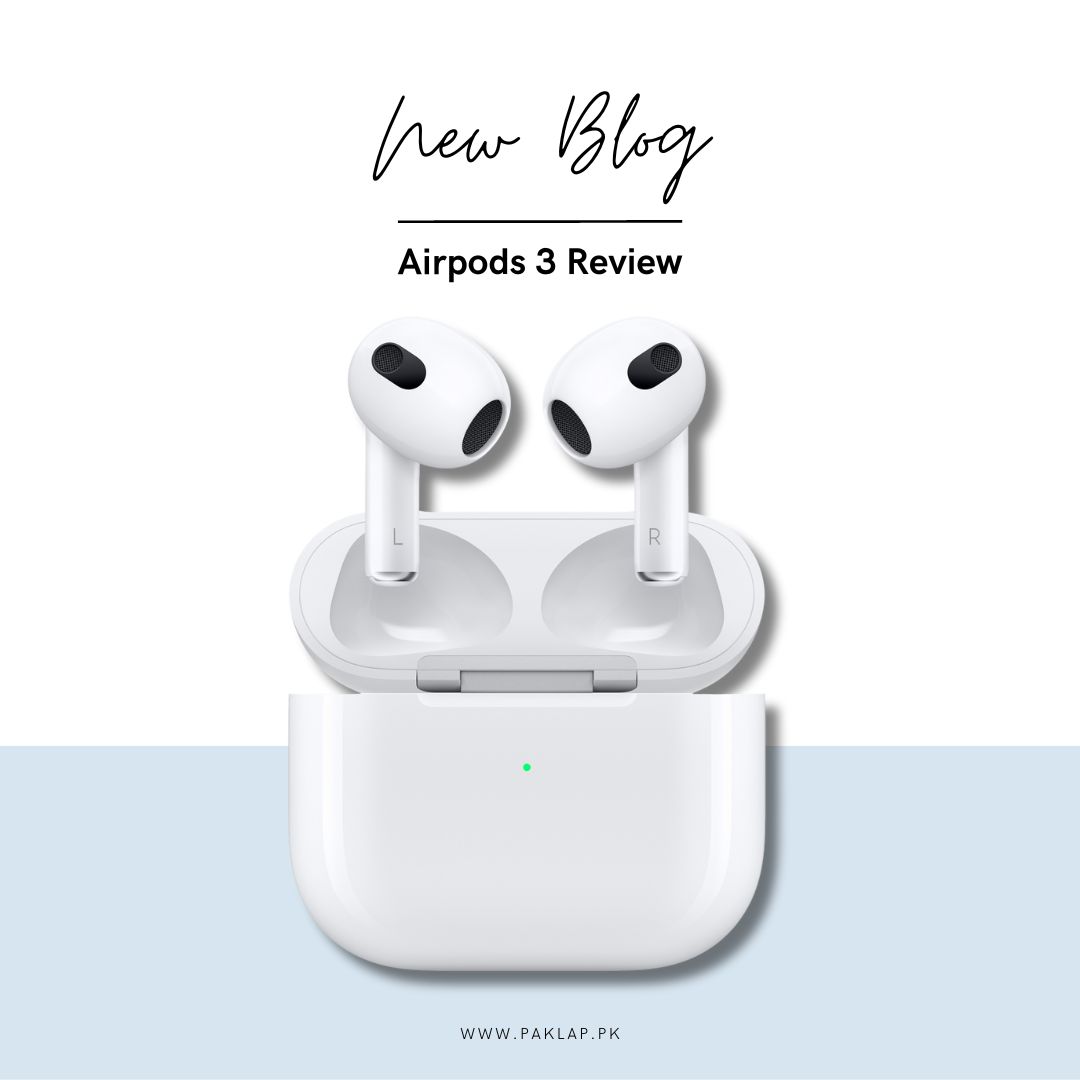
The Apple AirPods are so popular that they don't need an introduction, but does the third version of the best-selling wireless headphones keep the same quality?
These wireless earphones look more like the Pro versions, with shorter stems and a better fit. They don't block your ear canal like the Pros do. Instead, they sit easily in your ear and let air in, but they don't keep out noise.
No matter how much you move or shake your head, they stay in place safely, and you can wear them easily for up to 90 minutes at a time. But since each ear is different, your experience may be different. Anyone who has tried the older ones and had them fall out right away can tell you that.
The shorter stems also have a strip that responds to pressure, just like the Pro version. If you tap on it once, twice, or three times on an iPhone, you can use it to stop the music, go to the next track, or start Siri. If you take one out, the music will stop. When you put it back in, the music will start again.
Design
The appearance of Apple’s third-generation wireless earphones isn't very different from that of the previous models. They are simple, white, and have long stems with smooth curves.
The third version of Apple AirPods is sleeker and more stylish than their predecessors. This is because they have shorter stems and housings that are bent more gently, like the Pro version.
When you tap one of these stems, you can control the music on your headphones just like you can with the touch-capacitive force sensors in the Pro version. The stem can also be tapped to answer or end a call.
The settings are easy to use, and you'll love hearing the "click" that proves what you did. Like the Pro version, it would be nice to have physical feedback in the form of a little vibration from the buds themselves instead of a click, but this is by no means a deal-breaker.
It would be useful to be able to change the sound by moving your finger up and down the stems of your earbuds, but this is not the case. You'll have to get out your phone or ask Siri.
You can't get extra ear tips like you can with the Pro version. If you don't like having earbuds jammed into your ear tubes, you might like how the second-generation wireless earphones are still semi-open, even though this means they don't block out sound as well.
It's important to remember this if you want to use your AirPods 3 in a noisy place where you don't want people to hear your music: you'll be able to hear almost everything going on around you.
The housings are made so that sound goes straight into your ears, preventing the loss of sound that would happen with a more open design.
These earbuds fit snugly in the ear without being uncomfortable because they are small and light. They only weigh 4.28g each, so you won't feel like you have two lumps of lead in your ears. Their smooth, curved shape should also keep them from hurting even the smallest ears.
We can't be sure, though, how safe they feel. We wore them for a short jog, and even though they stayed in our ears the whole time, we wouldn't bet our lives on them staying in during a harder workout. If you are worried about losing one pair of headphones, we suggest getting a set with earfins or a set of neckbuds with a cord.
These wireless earphones have an IPX4 rating, which means they can handle getting sweaty during a workout or getting wet if it rains unexpectedly. The same judgment should be made about the case.
The form of the Apple AirPods Gen 3 charging case is very different from that of the AirPods 2 case. It is small, light, and has a flip-top cover that can be opened with one hand, just like the charging case for the Pro version.
When these earbuds case is opened, a front-facing LED light comes on. If the wireless earphones are fully charged, the light will be green. If they are not fully charged, the light will be orange. The status light will blink white when your earbuds are ready to connect to a device.
On the bottom of the charging case is a Lightning port, but you can also use a MagSafe charger or a Qi-compatible charging pad to charge the phone. There is a USB-C to Lightning cord in the package, but you will need to bring your plug.
Overall, the new third-generation wireless earphones are a big improvement over the ones that came before. They're tougher, smoother, and less obvious.
How does Spatial Audio work on the Apple AirPods 3rd Generation?
Spatial Audio is a feature that can make the sound from your Aiprods louder and more focused on a certain area. It can be set to either "Fixed" or "Head Tracked." Fixed Spatial Audio gives a sense of space in the general mix, just like the virtual surround sound found on many game earbuds.
Even though both types of Spatial Audio in Apple AirPods 3 create fun effects, most music was not made with these effects in mind. If you're listening to an audio mix, you might want to turn these things off so they don't throw off the rhythm of the sound.
But when it comes to music that has been mixed with Spatial Audio or Dolby Atmos (another audio processing system with similar abilities), things are different.
With iOS 15.1 these earbuds take Spatial Audio to new heights. With Spatialize Stereo, earphones can now turn any source into surround sound, not just Apple Music tracks mixed in Dolby Atmos. Most of the time, a stereo mix will sound better than one with Spatialize Stereo effects put on top.
But the Spatialize Stereo effect works best on music that was only mixed in mono before. Using the Spatialize Stereo effect, you might hear these songs in stereo for the first time. Even though the science isn't quite there yet and we like a real audio engineer's work better than Apple's program, it's fun to hear your best old songs in a new way.
Along with Spatialize Stereo, these wireless earphones also have a feature called "Head Tracked," which uses the device's accelerometers to track the movement of your head.
The smooth-moving technology in this wireless earphone keeps the music playing in your right earpiece even when you tilt your head to the left. It's like having a virtual stage in front of you, which makes it feel a lot more like being there in person when you watch a show.
How do you connect the Apple AirPods 3 to your phone?
The AirPods 3 Gen are made to work best with Apple devices and can be paired with your iPhone, iPad, Mac, or MacBook with just one tap.
These wireless earphones are just as easy to connect to an Apple device as they have always been. When you open the top, a widget will show. Click "Connect" on the widget to start the Bluetooth 5.0 link. You can quickly move from using the headphones with your iPhone to using them with your Mac or iPad because they have an H1 chip.
If you want to listen to music together without touching your earbuds, you can use Audio Sharing on an iPhone, iPad, iPod touch, or Apple TV with wireless earphones, earbuds of Pro version, or earbuds of Max version. Even though the volume went down a little when we played music together, we found that this feature worked well most of the time.
These earbuds also have a skin-detect monitor that lets them know if they are in your ear sitting on a table or in your pocket. If the headphones sense that they're not in the ear, they'll stop playing music on their own.
If you want to use these wireless earphones with an Android phone, you'll have to pair them by hand. By opening the case, pressing the button on the back of the case, and bringing the case close to the phone, you can connect the wireless earphones to a smartphone through Bluetooth.
Case and Charging of Apple Airpods 3rd Generation
Like the case of the Pro version, the charging case can now be opened in landscape mode, though it is much smaller. Overall, it's about the same size as the case for the first-generation wireless earphones, but it's a bit thicker. The case can be used with both traditional Lightning chargers and wireless Qi charges.
The new case for the third-generation wireless earphones works with the MagSafe chargers. It fits tightly on the circular MagSafe charging pad, just like the iPhone 12 and 13.
But MagSafe-enabled iPhones won't charge your headphones when you put them on the back of the device because they don't allow backward wireless charging. The wireless earphone case doesn't connect magnetically to the back of these phones on purpose. When you slide the cover around the back of the phone, you'll feel a little pull, but it won't be enough to keep the two parts together.
The third-generation Air Pods can play music for six hours straight and thirty hours if you count the time it takes to charge the case. That's a big improvement over the 4 hours and 7 minutes we got out of the first generation of the earbuds and the barely 5 hours we got out of the Pro version (with noise cancellation turned on).
The third-generation earbuds can be charged in a smart way that takes into account how often you charge them and when you plan to use them. Even though this might make the earpiece last longer, it's important to keep in mind that real wireless earbuds don't last long.
Since the total battery capacity goes down with every charge cycle, you probably won't be able to use these earphones every day for more than a year or two at most.
The wireless earphones and their travel case are now more resistant to water and sweat. This gives them an IPX4 grade. Many people have used older versions of wireless earphones to work out, but the official approval gives you more peace of mind if you plan to wear these headphones often while working out.
Each earpiece now has a new "skin detection sensor" instead of an infrared (IR) sensor. Even though it still tells the Air Pods 3 to pause when you take them out and start playing again when you put them back in, this sensor can tell the difference between your ears and tight spaces like a pants pocket, which could have caused the older earbuds to start playing again if you put them in there without the case.
Apple's health and exercise programs might work well with future versions of this monitor. However, its only goal right now is to make auto-pause work better.
Noise Reduction in Apple Airpods Gen 3
The third generation has beamforming mics and accelerometers that can recognize the user's voice. During my tests, they did a great job of blocking out background noise without changing the way I spoke. People at the other end of the queue said that the noise cancellation was a little bit better than what they heard when I was wearing the Pro version of the earbuds and that they could hear my words a little bit better.
They have full-HD audio for FaceTime chats and support for the AAC-ELD speech codec, which is also an improvement. I was also pleased by the feature that cut down on wind noise. You don't have to use a sport to keep them in your ears, but I think they'd be great for riding.
The noise-isolating design of the Pro version helps you hear calls clearly by cutting down on background noise. However, the second-gen earbuds are also great for voice talking, and their longer stems bring the headphones closer to your mouth, so I'm not sure if you'll notice a noticeable difference with these. I did, however, like how they made a louder sound.
Adaptive EQ Makes Apple Airpods 3rd Generation Balance Better
Apple's Adaptive EQ is just DSP with a new name that makes it sound cooler than it is. Without digital signal processing, almost all wireless in-ear headphones and over-ear headphones would distort at higher volumes when playing songs with a lot of bass. DSP can do more than just fix distortion.
By changing the sound with an EQ curve, companies use it to give headphones their unique tones. Specifically, the bass response needs to be changed so that the viewer doesn't feel like there isn't enough bass at lower volumes and so that the sound doesn't get distorted at higher volumes.
The third-generation wireless earphones have a special microphone that can tell how your ears process sound. This is what makes Adaptive EQ such a unique feature. It figures out how the position of the earbud affects the sound quality and makes the necessary changes on its own. Because there are so many different ways to put and turn the earbuds, the earpiece uses the microphone data to figure out an equalization curve.
With in-ear headphones, you don't have to do this extra step. In other words, the microphone is amazing in terms of technology, but it's just a nod to the obvious problem with earphones that let sound out.
It's hard to say how well this function works without knowing how much the microphone actively changes the sounds. In any case, Apple's DSP is an improvement for open earbud designs, no matter how much of the increase is due to mic readings. So, the third-generation wireless earphones have better sound quality and balance between the ears than the previous model.
Surprisingly Grounded Sound
During our listening tests, we used these earphones without using Spatial Audio. The sound from the new earbuds was clear and well-balanced, with strong lows and clear separation between the highs.
No matter how loud you play your music, the bass depth of songs with a lot of sub-bass will be amazing with the earbuds. This is a big improvement over the last generation, which had trouble rendering deep bass even at low settings.
Even at full power, there is no distortion, and these drivers can go much louder than they need to or should. Even though the in-ear fit changes the sound quality a little, it doesn't seem to change the bass response. In some cases, the open plan is helpful because it lets the lows sound deeper and more real.
Is there an app for the Apple AirPods?
Only the company’s Settings app, which can be found on iOS and iPad, is approved to work with all AirPods types. This means that only Apple device users can get things like software updates and advanced features like using Siri and Spatial Audio without touching the device.
With the Apple Settings app, you can name your wireless earphones, change what happens when you press the force sensor on each headphone stem, and turn on or off automatic ear identification, which is turned on by default. When this feature is turned on, the music stops when an earbud is taken out and starts again when a new one is put in.
If you take out both earbuds, the music stops right away and won't start again until you put them back in. Through the app, you can also choose which microphone will be used for calls and when talking to Siri (the right, the left, or both at the same time).
“Find Nearby” Feature of Apple Airpods 2023
With the new wireless earphones, the company has also made the Find My app work better with the new earbuds. You might be able to find your nearby lost headphones by playing a sound, or you can look at your phone's past to see where you left them plugged in. On the other hand, the Pro and Max versions have the "find nearby" feature that is now on the 3 gen wireless earphones.
An AirTags-style user interface can be used to find the 3rd generation earbuds when they are close by. Even though it's not as exact as an AirTag, the user experience will say that the earbuds are "nearby" and will change to "here" when you're close to them.
Lost mode lets you know when your lost earbuds are near other iOS devices, which could be millions of people. The new Find My features are great, but I like the automatic messages that pop up when you leave your earpiece behind. Just that should save a lot of broken hearts and lost headphones.
Apple Airpods 3 Price in Pakistan
The Apple Airpods 3 price in Pakistan is Rs. 43990/- and is available to buy now. They first went on sale on October 26, 2021.
While it is more expensive than the 2019 launch price of Rs. 42,499/- for the second-generation earbuds with the regular charging case, it is less than the price of the noise-canceling Pro version. The wireless charging case costs an additional Rs. 44999/-. The AirPods 3 have a charging case that is also wireless by default.
The Apple Airpods 3 price is more reasonable than that of several of our top recommendations, like the Sony WF-1000XM4 and the NuraTrue earbuds. However, at this price point, active noise cancellation is often included in earphones which these new wireless earphones do not.
Final Verdict
The AirPods 3 are a great update to one of the most popular pairs of truly wireless earbuds. They have a better shape, better sound, longer battery life, and new features like spatial audio.
Their style is better than anything else on the market. They don't sound as good as headphones with rubber plug tips, and the fact that they don't block out any noise makes them hard to use in noisy places.
But I will still recommend them if you only use an iPhone or any other product of the company since their usefulness is extremely limited when used with Android and Windows devices.
You might be able to find headphones that sound better for the same price, but none of them will fit as comfortably or as openly as the Apple AirPods 3rd generation. These are great earbuds for people who don't like how silicone tips feel in their ears.





