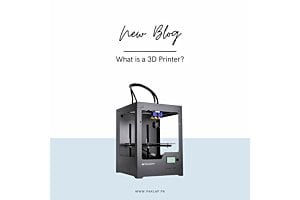Laptop Specifications
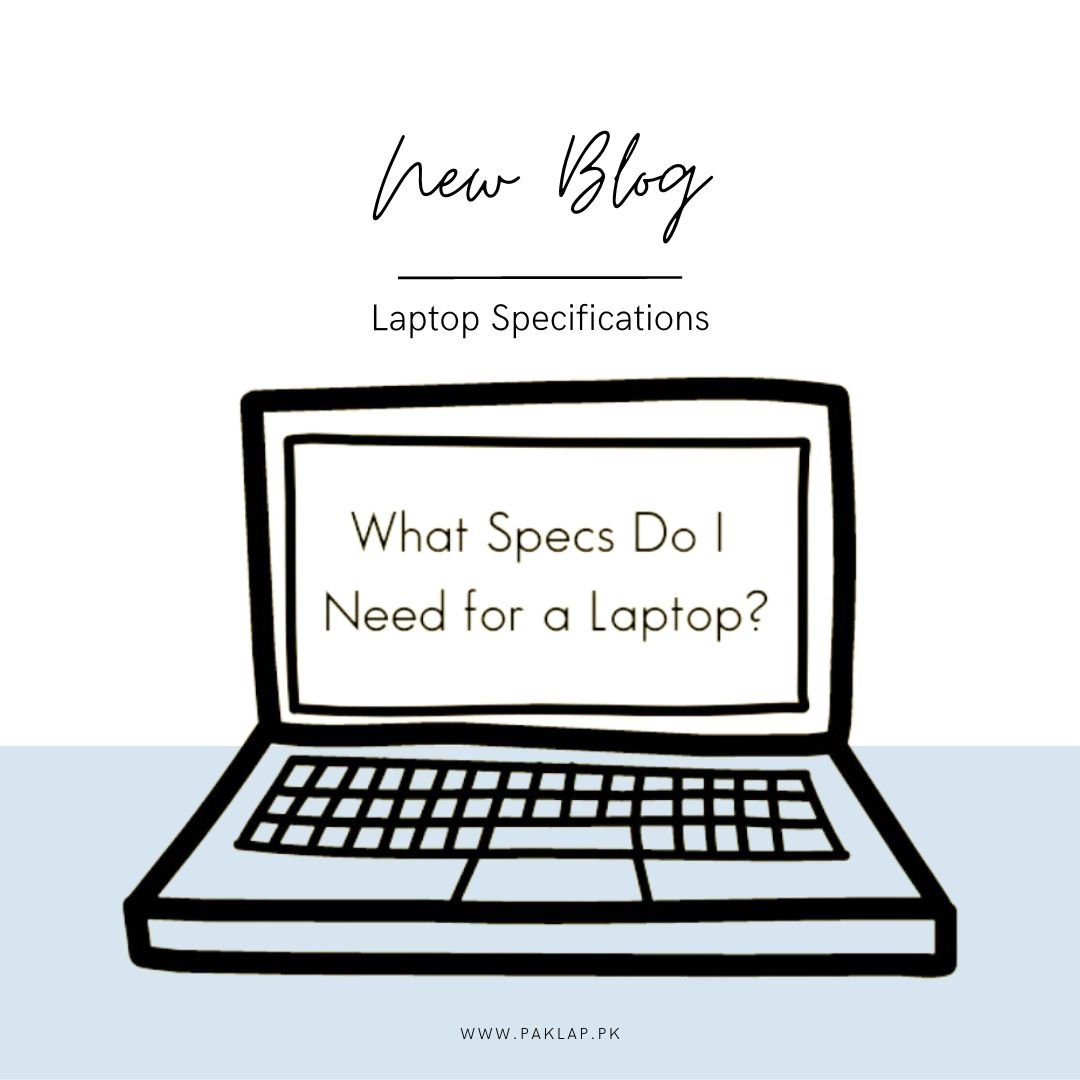
Every laptop has some specifications on which the performance hugely depends. These Laptop Specs include processor, RAM, hard drives, operating system, GPUs, display ports, design, keyboard, and other features.
As a consumer, you must know that these configurations can also impact the total cost of the device. Therefore, you must choose them wisely according to your requirements and budget.
To choose the right configurations of a computing system, you need to assess your daily activities. For example, if you are a full-time gamer, then you require a system with heavy-duty requirements that have the latest GPU and processor.
On the other hand, if you are a remote worker who only works on low-end applications, then you do not need to invest in an expensive laptop.
It is also important to understand that every component has its own significance, which can affect the performance of your device. For example, if you are someone who has to deal with massive data, then you require a hard drive with large storage capacity to keep your files organized.
On top of that, if you also want good speed to work on heavy web applications, then you may also consider SSD for your machine. It not only helps you to manage a large number of data files but also significantly improves the overall speed. So, you need to consider all these aspects to make the right buying decision.
The quality of laptop specifications can also vary according to the brand that you choose. You will find high-quality components in top computing brands, which make a valuable contribution to elevating the user experience and performance.
But the best laptop price in Pakistan from a reliable brand can also be on the higher side. You have to do the proper market survey to get the rates of different brands. It will help you find good laptop deals that you may consider according to your budget restrictions.
You must remember that picking the specifications of a laptop, considering your nature of work is a must. There is no point in investing in the configurations which is of no use to you. Therefore, you have to be mindful while making such critical buying decisions.
What are Laptop Specifications
Without further delay, let's explore what are laptop specifications and which specs you need according to your requirements.
Processors
One of the most integral parts of any Laptop specification is the processor. It decides how fast your system can process the information, so it decides the pace of your work accordingly. The faster your processor can process the information, the more quickly you will be able to execute your tasks.
The processing speed is measured in gigahertz (GHz), which measures the frequency or clock speed of the CPU. If the frequency of the processor is higher, then it means your machine can operate faster. There are different types of processors with different speeds and features. You must know about each of them to make the right buying decision accordingly. Let's explore some top processors.
AMD Ryzen 3
Ryzen 3 is an entry-level processor that is suitable for casual tasks such as internet browsing, image editing, online streaming, etc. This CPU has fewer threads and cores, which makes it perfect for low-end activities. If you are someone who does not have heavy-duty requirements, then you must choose this processor as it can heavily impact the total cost of the machine. It can be a great choice for users who have tight budgets as it can be a cost-effective option and fulfill your requirements efficiently. The base clock speed of the Ryzen 3 is 3.5 GHz, and the turbo frequency can reach the maximum speed of 3.7 GHz.
AMD Ryzen 5
The AMD Ryzen 5 is known for providing a balance between affordability and performance and offers better processing capabilities than the Ryzen 3. It also has higher cores and threads, which can provide you with great results for different power-intensive tasks. From light gaming to multitasking, you can consider this CPU ideal for various activities, which can help you attain good operational efficiency. Ryzen 5 has a base clock speed of 3.6 GHz and a turbo boost of 4.2 GHz.
AMD Ryzen 7
If you are willing to take things to the next level in terms of computing performance, then you must pick Ryzen 7. It is perfect for demanding and resource-intensive activities such as video editing, heavy-duty gaming, and content creation. With more cores and threads count, it provides you with excellent performance, so professionals from any walk of life can consider it as an ideal choice. Ryzen has six to eight cores, depending on the variant you choose. It can also help you handle multiple tasks simultaneously with ease, which improves your productivity and overall performance.
AMD Ryzen 9
Ryzen 9 is the best processor of the entire AMD series as it is equipped with cutting-edge features that increase its worth. You can consider this CPU ideal for any type of heavy-duty activity as it has the maximum turbo boost of 4.6 GHz, which helps you to execute all tasks smoothly. You can consider this processor perfect for high-end gaming, 3D rendering, and web designing, as it has the highest number of cores and threads in the entire lineup of AMD.
Intel Celeron
Intel Celeron is the starting lineup of Intel's processor range, and it offers basic processing capabilities. If you have to deal with casual tasks like document editing and internet browsing, then you may consider it perfect. But if you work regularly on demanding applications, then you may find it tough to work on Intel Celeron, so you need to make the decision according to your daily requirements.
Intel Core i3
Intel Core i3 is ideal for casual users who usually work on Google Docs, Excel Sheets, MS Word, and other low-end applications. If you work on light content creation, then you can also consider Core i3 for your daily usage. It is the entry-level processor that offers you a decent balance between performance and cost. It can work well for daily computing tasks, so all budget-conscious users can consider Core i3 laptops suitable for their daily usage. The maximum turbo frequency of Core i3 can reach 3.7 GHz.
Intel Core i5
Intel Core i5 processors are known as the mid-range CPU, which can offer better processing performance than Core i3. It is perfect for multitasking and other power-consuming tasks, which can help you attain desired productivity and performance. With a better core count, Core i5 laptops help to improve your working pace and allow you to achieve more in less time. The maximum turbo frequency of Core i5 can reach around 4.5 GHz, which significantly boosts the overall performance of the computing system.
Intel Core i7
Core i7 offers value-driven performance, which can help you to handle demanding applications easily. Whether you are a graphics designer or a professional gamer, you can consider Core i7 ideal for any type of high-end work. It offers amazing multitasking capabilities, which can help you to keep everything on track and that you never miss your deadlines. The maximum turbo frequency of Core i7 laptops can reach around 4.6 GHz, but it depends on the variant that you choose, so you have to make a choice according to your requirements.
Intel Core i9
Core i9 is the superior processor in Intel's lineup of CPUs that are specifically designed for professionals with high-end demands. It offers blazing-fast speed and allows you to handle any type of resource-intensive task, so if you do not want to compromise on the performance and speed of your device, then you must choose Core i9 without any hesitation. Again, there are different variants available for this CPU, so its speed and specifications can vary accordingly. You have to assess your daily needs and budget and make the purchasing decision accordingly.
RAM
RAM is another important component of the Laptop Specs, which is known as temporary or short-term memory. It stores the cache and necessary information of the applications that you use. It allows the device to remember the particular information of the application which you previously used. So in this way, it can smoothly load the information for you the next time you access that particular application or software again. It helps to improve the overall load time of the system.
Remember, the higher the RAM size is, the more information it can store. Also, it can significantly impact the overall processing speed and the load time of the device, so you need to choose the RAM according to your requirements and the type of apps you use. Let's find out about RAM with different sizes.
8 GB
The average entry-level laptop and desktop has 8 GB of RAM. It is appropriate for elementary computing functions like word processing, web browsing, and light multimedia consumption.
When you're not simultaneously running resource-intensive apps, this capacity offers enough memory for seamless multitasking. Demanding jobs like video editing, 3D gaming, or effectively managing several virtual machines may be difficult for it.
16 GB
Gamers and regular users frequently choose computing systems with 16 GB of RAM. Over 8 GB, it significantly improves performance. Ideal for multitasking with various programs, such as high-powered office work, web browsers with many tabs, and simple content creation jobs.
Moderately suitable for gaming and light content creation tasks, but may still have trouble with intensive video editing or complex 3D rendering.
32 GB
Most consumers consider 32 GB RAM to be high-end, and professionals who need powerful computers frequently consider this option perfect. Excellent for easily running virtual machines and demanding operations like video editing and 3D modeling. Even with resource-demanding apps, it offers plenty of headroom for multitasking. If you have a sufficient budget and you do not want to compromise on the quality, then you must go for this RAM.
64 GB
High-end gaming machines and workstations usually have 64 GB RAM. For the majority of high-end consumer needs, this RAM is considered ideal. Also, it is well-suited for experts in industries that frequently deal with massive datasets and memory-intensive operations, such as scientific computing, 3D animation, video creation, graphics designing, and other creative tasks. It can help you ensure that your activities never go off track.
128 GB
The 128 GB RAM is perfect for high-powered usage in which you have to deal with specialized applications. It can help you with specific applications and servers with ease. It is specifically used in supercomputers, which users need for tackling massive datasets and complex simulations. This RAM contains significant memory resources, which boosts the overall performance of your device and ensures lightning-fast speed that allows you to work on any type of software and web applications.
Hard Drive
Computing devices require hard drives, which are also referred to as HDDs (Hard Disk Drives). They act as the operating system's, applications, and data's principal storage. On quickly rotating disks covered in a magnetic substance, HDDs store data.
Data storage is a hard drive's main function. Your operating system, software programs, documents, pictures, movies, and more are all stored there. On a computing device, the hard drive is normally where files are saved or installed.
The hard disk serves as the boot drive because it contains the operating system. Your machine's system loads the operating system from the hard drive when you turn it on, enabling you to access your data and programs.
The overall performance of the system is also impacted by hard drives. Software loading and file access can be enhanced using faster hard drives. Slower hard drives may result in slower program startup and longer boot times.
Larger hard drives provide more room for running several apps and storing temporary data, enabling greater multitasking. In file organization and management, hard disks are essential. They enable you to organize your data into folders and keep a well-organized storage system.
500 GB
Users with limited budgets and with less demanding storage requirements frequently come with 500GB hard drives. It offers enough room for routine operations like email, document editing, and web browsing. A 500GB hard disk may hold tens of thousands of documents, images, and videos. For consumers who work with huge multimedia files or who want to maintain a sizable media library, a 500 GB hard drive might not be enough.
1 TB
1 TB hard disk is well-suited for users who want to streamline massive chunks of data. IT professionals, image editors, graphics designers, and individuals who have to store large files can opt for a 1 TB HDD. Even if you want to keep a large amount of images, videos, documents, and any type of personal data, then you can also consider 1 TB HDD suitable. It can help you to keep your data organized and secure in one place.
2 TB
If you are someone who has to tackle a large number of files on a daily basis and keep them safe in your device, then you must go for a 2 TB HDD. It provides you with enough space and can be the perfect option to fulfill your extensive storage needs. Whether you have to save large multimedia library files, high-resolution images, or 4K videos, 2 TB storage capacity provides you with a complete solution that can ensure smooth data management for you. The benefit of having a large hard drive is that it can provide you with more space to create additional backups of files.
Solid State Drive
As a result of the technological advancements, storage solutions have also evolved big time, and SSD is proof of this evolution. The SSDs offer exceptional storage capabilities that allow users to not only keep track of their data but also to execute their tasks at a better pace.
One of the major benefits that SSDs offer is their outstanding speed, which ensures faster boot times. It helps you quickly launch any application or software and can help you to perform seamless multitasking. Furthermore, they do not have any mechanical components, so there is no chance of any wear and tear. It means that SSDs can last longer than traditional hard drives.
Another benefit that SSDs offer is less power consumption than typical HDDs, which prolongs the battery life and reduces electricity bills. Durability is another prominent aspect as SSDs are shock-resistant, which makes them the right choice for portable devices, so they can bear the shocks when you are traveling somewhere.
Gamers prefer having SSDs in gaming laptops because it ensures smooth gameplay by reducing the load time. Also, business users can consider it ideal as it provides quick data access, which helps to boost productivity, which is a major requirement of any business. Let's find out the different types of SSDs which are available in different sizes.
128 GB
The 128 GB SSD offers an effective storage solution that can ensure lightning-fast speed for the system to read and write data. It is ideal for ultrabooks and different types of computing machines, which can ensure a seamless experience. However, it may not provide you with sufficient space to store a large number of files, but it can surely help you to speed up your tasks, which can significantly impact your professional and personal life.
256 GB
By opting for 256 GB SSD, you can attain the perfect balance between performance and storage capacity. It can be the right fit for users who want sufficient space to manage their data and also require speedy access to work on the most demanding and most complex applications. Content creators, gamers, and multimedia enthusiasts can consider this storage capacity as the perfect solution.
512 GB
The 512 GB SSD is a versatile workhorse. This storage capacity caters to a wide range of users, from professionals who need ample space for work-related files to content creators who demand snappy performance for video editing and graphic design. It's a sweet spot for many, offering a perfect blend of space and speed.
1 TB
Stepping into the territory of 1 TB SSDs, we enter a realm of expanded possibilities. These drives provide abundant storage for power users, allowing them to store large media libraries, complex software, and extensive databases without compromising on speed. Gamers and professionals alike appreciate the roomy confines of the 1 TB SSD.
2 TB
Now let's talk about the titan of storage solutions, the 2 TB SSD. This SSD offers massive capacity, making it suitable for users with high-end storage needs. Creative professionals, data hoarders, and businesses that rely on intensive data processing find solace in the capacious embrace of the 2 TB SSD.
Graphics Card
A graphics card is one of the most crucial components of computing devices, which is also commonly known as GPU (graphics processing unit). It helps to render graphics of your device, which includes videos, images, and 3D graphics. You can consider it a specialized electronic circuit, which can make your visual experience smoother and provide you with great results.
The GPU consists of the cores, VRAM, cooling system, connectors, and PCB. All these components work together to deliver quality graphics, which can lead to great results for your gaming, graphics designing, and content creation activities. Let's find out about some prominent series of GPUs that can produce top-notch graphical results.
RTX 2000
The RTX 2000 series was one of the major revelations in the graphics world. Using the Turing architecture, these GPUs were introduced in 2018, revolutionizing gaming and professional graphics with features including real-time ray tracing and AI-driven capabilities.
The RTX 2080 Ti was one of the most popular graphics processing units (GPUs) in this generation because of its superior ray tracing capability. Technologies like Deep Learning Super Sampling (DLSS) were also included in the RTX 2000 series to improve image quality and performance.
RTX 3000
NVIDIA's RTX 3000 series, announced in 2020, dramatically increased GPU performance. Using the Ampere architecture, these graphics processing units (GPUs) provided significant improvements in ray tracing and overall gaming performance.
For example, the RTX 3080, the company's flagship GPU, provided unprecedented performance in 4K gaming and debuted innovative features like NVIDIA Reflex and NVIDIA Broadcast to improve both gameplay and content creation. The RTX 3090, a monster with a whopping 24GB of VRAM, was also unveiled alongside the rest of the RTX 3000 series.
RTX 4000
NVIDIA's dedication to improving GPUs has continued with the RTX 4000 series. The advancements in ray tracing, artificial intelligence, and gaming performance were seen in this series. Smaller semiconductor manufacturing technologies are also used by NVIDIA to improve power efficiency and clock rates. It's possible that new features will be developed in the future in this series to meet the needs of both gamers and industry professionals in areas like content creation, scientific computing, and AI study.
AMD GPUs
AMD is another prominent game player in the GPU market, It is one of the most reliable names and can provide you with the most reliable results. Their graphics cards give a tough time to NVIDIA GPUs, which shows their class and reliability in the current computing market. AMD Radeon RX 6000 and AMD Radeon RX 7000 are the prominent series that many consumers consider.
Display
Another crucial component of the most advanced laptops that you use nowadays is the display. It is the screen that shows the images that are composed of electronic pixels. Regardless of your nature of work, having a high-quality display is essential for any computing machine that helps you to view your activities.
The quality of the display can be measured in 720p, 1080p, and 4K displays. The screen resolution can vary in each display, which can impact the visibility. Furthermore, the brightness of the display is measured in nits, so it can change the brightness accuracy.
You may choose the display according to your daily requirements. If you are a graphics designer, then choosing a quality display is a must, which can help you to keep your activities on track by delivering exceptional visibility.
Ports
The port is known as the interface point between the computing device and another peripheral device, such as a smartphone. This connection helps in different functionalities, such as data transmission. It enables you to transmit any type of data from your computing system to another device or vice versa.
Having sufficient ports in your machine can be beneficial as it can improve the overall functionality. The latest laptops have a good number of ports, so when choosing any model, you should inspect it. Let’s find out about different types of ports.
LAN
A LAN (local area network) port is used as an access point that connects the computer to the internet. If you do not have a Wi-Fi router in your home, then your computing system must have a LAN port so you can connect to the internet easily. It also helps to share data and files between devices which are connected.
HDMI
HDMI port acts as an interface between video or audio sources like A/V receivers, DVD players, and digital television. HDMI also supports multi-channel digital audio and HD videos by connecting through a single cable. HDMI cables are also used to connect smartphones to computers for data transmission.
Charger
One of the most important ports in any computing system is the charger port. It allows you to plug in your charger to recharge the battery, so it acts as the power source. Before buying any model, you must properly check the charger port to ensure that it is working perfectly. Any issue in the charger port can cause issues for you later on. It can cause interruptions in your work if the battery is not charging, so it is better to check beforehand about it.
Thunderbolt 3
Thunderbolt 3 is the latest technological advancement in the computing world, as it is the most versatile connection protocol currently. It can ensure high-speed transfers and can easily connect to the displays and storage devices through a single port of Thunderbolt 3.
Serial Port
Serial ports connect asynchronous devices physically to the computer. However, you will not find serial ports anymore in the new laptops. The serial ports were installed in the back of the computers, and they were available as the 2-port, 8-port, and 16-port asynchronous adapters.
Design
Design is one of the most important elements of the latest laptop models. You will find devices in different shapes, colors, and designs. Weight and color are the most important aspects of the design of any machine. If you are someone who regularly travels, then you must consider the portability of the particular device. It has to be lightweight, so you can conveniently move from one place to another as it will be easier to carry.
The color scheme of the models also matters a lot to the consumers. Some users prefer loud and fancy colors, while some like decent colors. You can explore plenty of design options according to your choice and requirements. Let’s find out more about designs.
Standard Designs
If you are someone who likes to keep things simple, then you must consider standard design. In standard design, you will not find many fancy elements, and it is more on the simpler side. Usually, these types of designs have plain color schemes, and they can also be budget-friendly options that can help you manage things within your budget.
Gaming Designs
When it comes to gaming designs, you will find bright and vibrant colors that instantly grab the attention of others. You will find a blend of different colors that enhance the overall look and feel of the machine. If you are a gamer, then you should definitely prefer the typical stylish gaming design.
x360 Convertibles
When it comes to x360 laptops, you can have the flexibility of the notebook and the traditional laptop as well. It ensures a great level of convenience for you by allowing you to use the device in any way according to your ease. It is possible that while you are traveling, you would like to use the device as a notebook as it can offer a better level of comfort. So, in such situations, these convertible machines help consumers a lot to carry on their necessary options regardless of the place or circumstances.
Sleek and Slim Designs
If you are looking for a laptop for sale and you want something slim and sleek, then you must prefer this design category. The machines that have slim and sleek designs are also usually affordable due to their good portability and small size. Again, it can become a great asset if you are always on the move and have to travel regularly to different places for professional reasons.
Color
There are a variety of colors and designs available for the devices, which you can consider according to your preference. The computing systems are usually available in black, grey, white, and silver colors with different types of design elements. You may choose the color according to your profession. For example, gamers prefer black color with fancy designs, which can portray their nature of work.
On the other hand, if you are an IT professional, then you can consider a decent color like silver with simple design elements. Choosing a fancy color may not look appealing, so you have to be mindful while choosing the color.
Wifi
Wi-Fi connectivity is one of the most important and basic aspects when it comes to the latest laptops. It allows you to connect to the internet without connecting the ethernet cable to the device. Wifi is the basic connectivity feature that you will find in every computing device. You need to ensure that the Wi-Fi in your machine is strong and it can easily get connected to your internet. Solid Wi-Fi connectivity allows you to enjoy uninterrupted work without any connectivity errors or interruptions.
Keyboard
Another important component of any computing machine specifications that you can consider is the keyboard. It is the electric type of writing that allows you to provide your input to the device in written text form.
For writers, it is crucial to have a smooth, working, and comfortable keyboard in which keys are placed at an equal distance. It significantly impacts the user experience and improves the writing speed as well. Hard keys can make it difficult for you to write more words in less time, so you must keep in mind these factors while choosing the keyboard.
RGB keyboards are specially designed to work in dark places where there is less light available. Gamers prefer having RGB keyboards as it has built-in lights, which help gamers and other professionals to work in dark rooms conveniently. The LED backlight of these keyboards is available in different types of colors, including blue, green, and red. You can choose any color according to your convenience and choice.
Operating System
The operating system is the program that enables you to use and manage the computer or laptop's hardware. You can use it to carry out various tasks and control system applications.
Recent years have seen several significant developments in the field of computing. As a result, various operating systems are now readily available. Users always favor software that is simple to use and can offer them convenience and an excellent user experience.
There are currently three popular operating systems available: Windows, macOS, and Linux. Users can control their systems in various ways thanks to their varied features and use cases.
Since macOS runs on Apple devices, it has a distinct user base, and the majority of Apple users favor it. The most extensively used operating system is Windows, and this is mostly because of its user-friendly features. Linux, on the other hand, is entirely distinct from both of them due to its open-source nature and flexibility for modification. Let’s explore some different types of operating systems.
Windows
The most widely used operating system in the world is Microsoft Windows. They presently have a market share of about 74%, which indicates that they have a sizable consumer base, according to a statistical analysis.
Numerous improvements have been made since its 1985 debut. Although there have been many versions released in the past, the most recent and well-liked ones are Windows 10 and 11, which the firm is currently selling. Before shipping a laptop to a customer, all laptop makers pre-install Windows and configure it.
It can be installed quite easily and is compatible with all hardware types. You can buy the most recent version of Windows online if you desire it. Running the installation wizard and following the on-screen instructions are all that are required to complete the installation process.
Linux
This operating system, which is renowned for its adaptability, is preferred by developers. It is distinctive since you can alter it, and it is open-source.
It has a variety of variations, known as distributions because it is open-source. Typically, computers with outdated hardware and setups should use lightweight distributions. These distributions are created in accordance with the hardware setup and fundamental system functioning of a certain machine. Due to its adaptability, Ubuntu is one of the most well-known distributions.
Not every user will find Linux to be convenient and user-friendly in terms of performance. It only has a small number of applications, and it's difficult to run new software or programs with it. You require a compatibility layer, such as Wine, to solve this problem. Its installation process is not simple; therefore, you should conduct some study to learn how to perform it.
macOS
Apple's exclusive operating system is called macOS. After Windows, it is the second-most popular program and offers a variety of features and capabilities that Apple customers find to be quite enticing.
You cannot simply purchase macOS and install it on your computer or laptop. Only Apple products, including Mac, MacBook, Mac mini, and others, come with it pre-installed. It is a closed system with outstanding security measures that let users safely monitor their data. It offers the system excellent defense against internet viruses and malware threats.
Usability-wise, it is simple to use due to its flawless integration with the Apple ecosystem. The apps can also be downloaded directly from the Apple store. Since the method is straightforward, downloading won't be a problem for you.
Conclusion
The latest laptop generation has different types of specs that can impact your daily performance in one way or another. From RAM to hard drive, processor to SSD, each component has its own significance, so you need to choose every component wisely according to your requirements. Whether you want the cheapest or fastest laptop, you must list down your required specifications beforehand. It can help you manage the cost accordingly within your decided budget.