Why is my Laptop not Turning On? How to Fix It
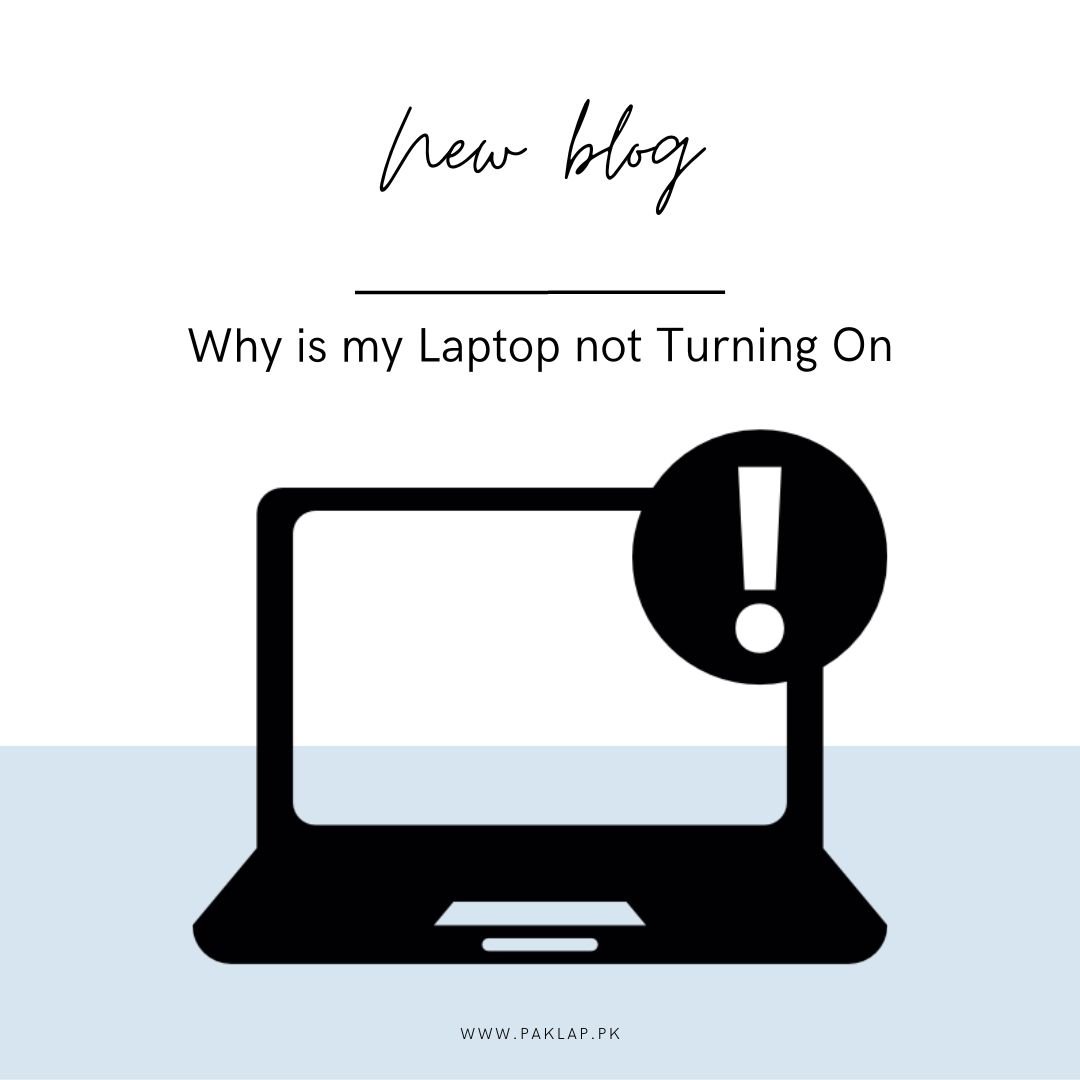
When your device does not turn on, it becomes a nightmare because we might miss your deadlines, and be unable to complete your tasks. Also, when the operating system is not turning on, it becomes difficult for us to take any action because of the blackout screen.
The operating system might not turn on because of many answers, and this blog post aims to answer the question “Why is my laptop not turning on”.
While this problem might look big, there might be some simplest of answers to this question and possible solutions that you should look at if you are facing the same problem
What might be the reasons?
If your device is not opening, there might be many reasons behind them, and some of them might be associated with hardware. For example, the device might not turn on if there are problems with the power adapter, battery, faulty components inside the motherboard, or the screen.
If this is the issue then you should go to a consultant and ask him “why is my laptop not turning on?”. He will perform possible diagnostics of your device and will tell whether there is any problem with the hardware or if is it something else.
Problem with battery and power supply
One of the major problems associated with the device is the battery and power supply. Diagnostics of this issue might provide you with the answer “why is my laptop not turning on?”. This can be checked by checking whether your power supply is providing adequate power supply to the device or not.
To check, remove the battery completely, and then plug your device into a functioning outlet to check whether the outlet is functioning. If the outlet is functioning properly then the issue is not the outlet. If your device is turning on without the battery installed, it means that the battery is faulty and should be changed. Hence, this might be the possible solution to the question “why is my laptop not turning on?”
Screen issue
A common mistake that might answer the question “why is my laptop not turning on?” is having a screen issue. For example, the screen might be off and not open up. Then you should perform some steps to ensure that the device is operating. For example, if you are connected to an external monitor, then turn up the volume. If that does not work, disconnect all external monitors and check whether the desktop appears on the main window.
If anything does not happen, then use the brightness function key and increase the brightness. Also, add an external monitor by using the HDMI port to check if the problem is with the display. If this also does not help, then it means that the issue is not with the display.
Checking media devices
If you’ve used a DVD or USB for boosting the device and forgot to plug it out then they might be causing startup issues. This might be the answer to your question “why is my laptop not turning on?” because we sometimes do things mistakenly resulting in issues. Therefore, take out those devices and then check whether it is starting or not.
Also detach all the docking stations, because if there is any issue with the power supply in the docking station, it might cause issues when the operating system starts. For this purpose, detach the docking station and plug in the power adapter directly. If in this case operating system starts, then it means that it is the answer to your question “why is my laptop not turning on?”. You should replace the docking station.
Motherboard component failure
One of the biggest answers to “why is my laptop not turning on?” is because of the failure of motherboard components. When components fail, the device also sends beeping sounds, and these beep sounds are in the form of a code.
These beeping sounds can listen when the device is not opening hence you should show check your device manufacturer’s website and find the solution. You should check this by looking under your model only. If you are able to resolve this issue on your own, it is well and good, but if you are not then you might need the help of a repair person.
Ensure that safety circuits are clear
Sometimes safety circuits are not cleared and cooling vents are not working properly. If you ask someone “why is my laptop not turning on?” he might give you the answer that your device components are not clear and cool. If any component is overheating, such as the CPU, then your operating system might not work properly and shut down.
This can happen because of many reasons, but some of the most commonly found are using devices on pillows or sofas. When you use your device on a pillow or sofa, your cooling vents block and hence result in a reverse flow of air. Also ensure that you clean all your vents regularly because dust, hair, or other debris might cause overheating.
The issue with CMOS battery
The motherboard contains a circular battery, which powers the CMOS. This battery allows the BIOS to start the operating system and all the output and input devices. Hence, if there is any issue with this battery then you should get a new one.
It is easy to replace at home because many tutorial videos are available to do so. Or if you cannot do it on your own, you can get it done by an experienced technician.
“Why is my laptop not turning on?” can be disturbing hence it should be resolved urgently and by properly identifying the issue out of the above-explained possible issues. However, we would recommend that you take some precautions that we have explained above so that your operating device does not run into an issue. Always remember that the device runs into issues because of our actions, because most of the parts are of top quality when you purchase a new product.
Also, if you are looking for a good device that does not come with any sort of issues, you can contact Paklap, because they are top sellers of laptops and accessories at a reasonable cost. If you are looking to purchase our products, you can simply reach out to our product categories or can search from our search bar to find the exact product.





