Why is my Laptop not Charging? How to Fix It
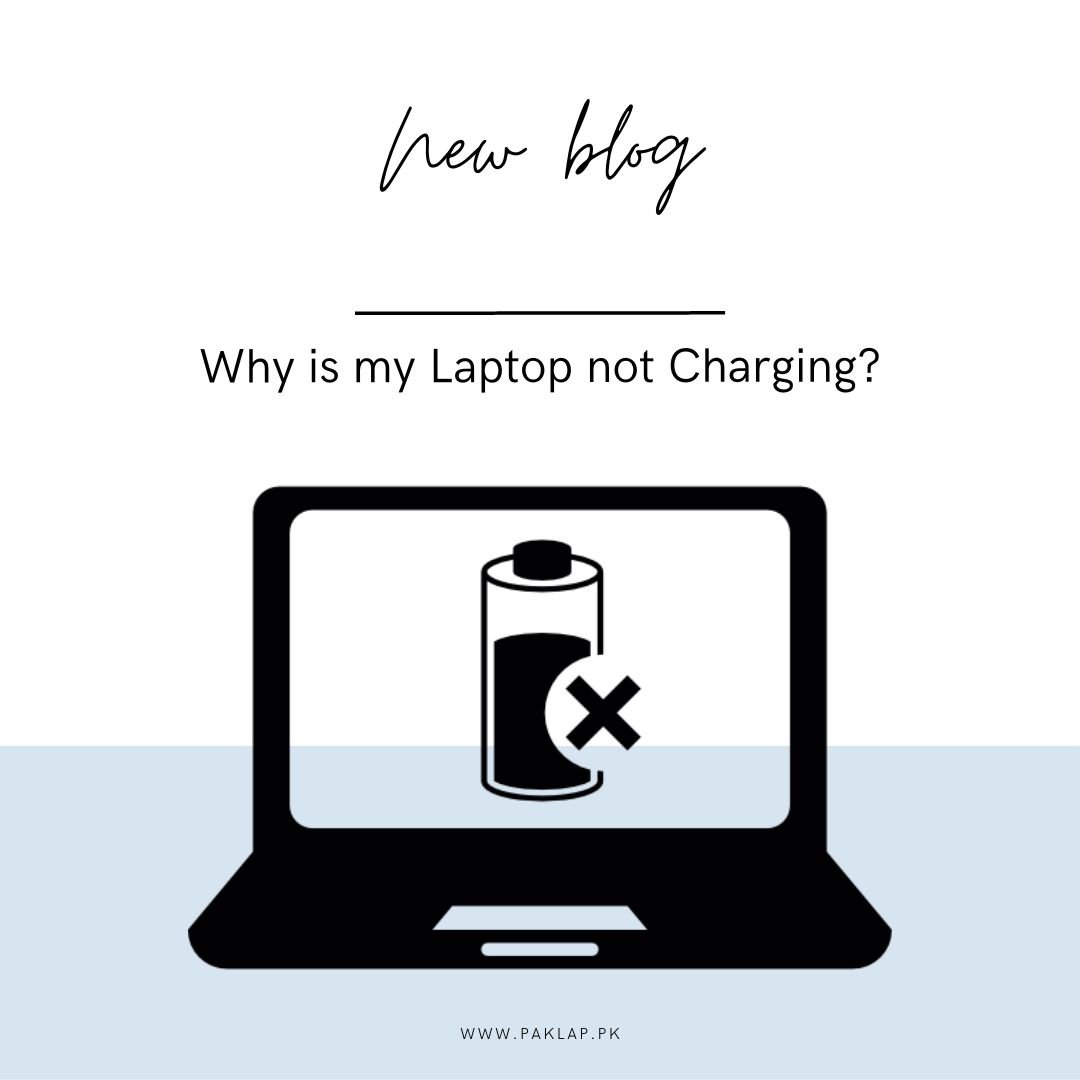
Sometimes, when you open your device and plug in the battery, it does not charge. What might be the reason behind it, and what should you do to resolve this issue?
In this article, we explain the reasons and possible solutions to this problem and what can be done by you to not face this problem again. Most batteries last for approx. 4 hours if they are in good condition and new. However, they start to slow down after some time period. Therefore, it might be the possible reason that your device is not increasing its charge and you need to watch out for this problem.
Why is my laptop not charging?
Keeping aside the battery aging issue, there might be other reasons why your device is not increasing its charge. For example, it is possible that the cable is faulty and not working. In this case, you must get your cable fixed or replaced as soon as possible.
Also, one of the most common reasons behind not increasing its charge is that cables might be loose, damaged, or unplugged. Always ensure that increasing its charge plug is going deep into the port and not partially as it sometimes does happen.
Also, if the port is not increasing its charge then it is possible that it is not getting desired voltage or electricity that it needs. In this case, you must check the output voltage from the power outlet and get it fixed.
Once, I also asked myself “why is my laptop not charging” for which I got an answer that my cable had a weak connection because it wasn’t manufactured by my manufacturing company. This issue is the one in which you are required to get your battery changed because it cannot be repaired.
Port is clogged
Sometimes you may find the answer to your question “why is my laptop not charging?” by checking your ports which are clogged with debris. When this happens your device will not charge because the port will be unable to supply power appropriately.
You must resolve this issue urgently because it would damage the battery. You will be required to charge the device again and again and it would damage your device significantly. Hence, you must resolve this issue and get your port cleaned by a professional on your device.
Overworked or/and overheating
This issue is coming among different desktop users because they don’t take care of their devices and hence resulting in damages. Sometimes you might get to know the reason “why is my laptop not charging?” by checking your device performance.
Whenever an operating system works, it creates and expels heat, however, due to system functioning it might be getting too hot hence not functioning appropriately. Due to this reason, your device will not be increasing its charge appropriately.
This problem can take place with both new and old ones but the chances with old ones are significantly high. Older devices tend to get slow because of aging batteries and weak cooling systems, but it can happen to anyone. But in the case of the new operating system, your device will get slow and will not charge if you put a lot of burden on the operating system.
How to fix charge issues
Now that possible reasons behind issues are explained above, the possible remedies which you can imply are explained here.
- If your device is not increasing its charge because of overheating turn off your device and turn it back on after 30 minutes. After this, turn on your cable and see if it gets some juice. If this helps it means that your device has heating issues and a possible answer to your question “why is my laptop not charging?”.
- If you observe that your ports are damaged or loose, you will need to fix them by getting the help of a technician because fixing them on your own might result in more issues.
- Also, take a look at your cables and ensure they are properly plugged in. sometimes answer to “why is my laptop not charging?” is present in your own actions but you are unable to see them. For example, always use official company chargers because using third-party chargers might damage your device.
- Test the surge protector or wall outlet and ensure that it is working properly. If you find some issue in it, then plug in your device in any other charge socket and resolve the issue. This is one of the most common answers to “why is my laptop not charging?” because of a faulty wall outlet.
The above explained are some of the most common methods through which you can fix your charge issues and ensure that it starts again. Once again, if the above actions do not work, it means that your device is having some issues and you need to fix them.
Removing the battery
Sometimes, the solution to the question “why is my laptop not charging?” is present in removing your battery. For this, take out your battery if you can, and then put it back in. if this works it means that your battery was heated and needed some air. However, if your battery cannot be removed you can take the services of a technician and ask them to fix them.
Paklap is one of the famous companies in Pakistan which aims to provide diagnostics and solutions to your problems. We have experienced technicians who will provide complete diagnostics of your problems and will provide the best solutions to your problems. Feel free to visit our website and ask any questions that you have related to issues or purchasing new laptops or used laptops.
On the basis of the analysis carried out, it can be summarized that devices might not charge because of many reasons and some of which are explained here. If you are able to resolve the issues on your own, it is best, or if you want to get it fixed from us then you can simply visit the market.





