Gaming Laptops Buying Guide 2024
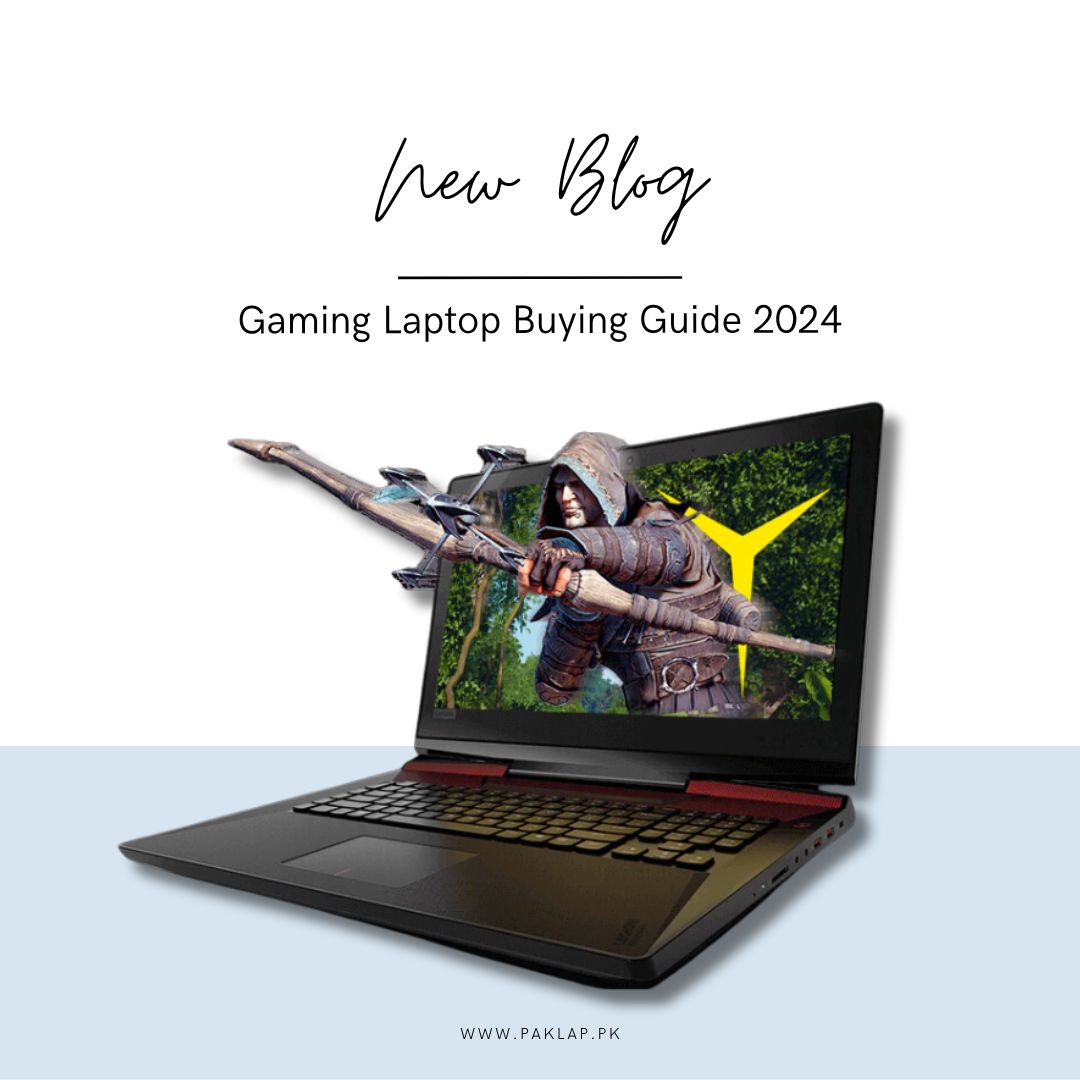
It can be exciting and demanding to find the perfect gaming equipment in a rapidly evolving industry where innovations continuously emerge. Having a tight budget is crucial for all of your 2024 gaming laptop needs. With a limited budget, players can choose the perfect experience out of all the options. Coordinating objectives, standards, and resources is essential when creating a budget. Whether you're a seasoned pro on the hunt for the next big thing or a complete novice just starting, it could be helpful to have a rough idea of how much money you have before you hit the market.
From basic configurations for casual gamers to high-end systems for the most discerning players—there are alternatives for every budget and taste. The processing power is the most crucial component. For fluid gameplay and lightning-fast processing, PCs for games in 2024 will use state-of-the-art central processor units. Intel Tiger Lake & AMD Zen 3 are the most widely used processors. Their powering your experiences is efficient and effective. The ability to multitask successfully is a feature of modern CPUs made possible by hyper-threading and simultaneous multithreading. The gameplay becomes faster and more fluid as a result.
But the graphics on the GPU make playing games much more fun. Graphics processing units (GPUs) from NVIDIA and AMD are better. Examples of such graphics cards include the RTX series from NVIDIA and the RX series from AMD. With the help of these GPUs, games become more lifelike and immersive, erasing the boundary between reality and fiction. The appealing factor of a system goes beyond its processing power; it's about the whole package, from the display to the temperature management. Players can look forward to smooth play and beautiful graphics on high-definition televisions with 144 Hz or more.
In addition, the screen remains cool and stable even after long periods of gameplay thanks to upgraded cooling technologies. Think about how a mechanical keyboard feels or how THX Spatial Audio and Dolby Atmos create realistic noises; these are all parts of a full operating setup. In this immersive experience, every keypress and sound effect shapes the player's interaction with their virtual world. Even if computer equipment is always evolving in 2024, players are always looking for the greatest experience possible. Assuming you are frugal and have a lot of options, Get ready, gamers, for an adventure that will change the gaming industry.
Budget: The first thing to consider and decide is the budget.
Setting a budget is crucial before researching a gaming laptop in 2024. This initial step is crucial since it reduces your list of possibilities and helps you get the best offer. They range from inexpensive ones for beginners to expensive ones for serious video game players. Laptops come at several price points to suit different budgets and tastes. Budget-conscious consumers should choose entry-level gaming laptops. These computers have mid-range CPUs and graphics cards, which can run simple games. Even though they may not operate as well as more costly ones, they are a terrific way to play games cheaply.
A larger budget means greater speed and advantages. Laptops in the intermediate price category offer faster CPUs, specialized graphics cards that can run current games at good settings, and more display options. This level is suitable for players who want to have fun without spending a lot of money since it balances affordability and performance.
Premium laptops are expensive and built for gamers and professionals who seek the fastest and latest features.
Processor (CPU)
CPU, or Central Processing Unit, affects gaming laptop performance. To choose a gaming laptop in 2024, you must first understand CPU performance. The CPU is the computer's brain. It controls many tasks, games, and system functions. Modern games demand a powerful CPU for seamless gameplay and significant processing needs. The gigahertz (GHz) clock speed of laptop CPUs is important. Higher clock speeds often speed up CPU processes. Clock speed is crucial, but other factors must be considered. Core design and quantity are also important. Computer multitasking depends on the core count. Quad-core, hexa-core, and octa-core CPUs are common in PCs. This feature improves multi-core CPU games. Multicore CPUs attract gamers. CPU design matters.
CPU execution speed depends on the architecture, and newer designs frequently enhance performance. By 2024, most high-end PCs will use Intel Tiger Lake and AMD Zen 3 CPUs. These designs balance power and efficiency well. Advanced technologies like hyper-threading and SMT allow each physical core to operate multiple threads, speeding up the CPU. Thus, parallel processing applications perform better since it is simpler to multitask. PCs with Hyper-Threading or SMT CPUs perform better in games. CPU technology must be understood to comprehend the demands of gaming laptops.
Graphics Card (GPU)
Game performance and graphics depend on a gaming laptop's GPU. Rendering pictures, performing complicated visual computations, and providing engaging viewpoints are GPU’s tasks. Understanding the GPU of a gaming laptop is essential for making an informed purchase.
GPU models and series matter for assessment. NVIDIA and AMD will dominate gaming systems with discrete GPUs in 2024. Both suppliers make GPUs at various speeds. The best PCs use NVIDIA GeForce RTX or AMD Radeon RX GPUs. This powerful GPU can handle the newest software at high settings.
GPU VRAM must be adequate. VRAM optimizes GPU image and graphics data processing. For maximum performance in graphically demanding games, contemporary laptops should have 6GB or 8GB of VRAM. High-end GPUs with 16GB or more VRAM are ideal for content creators and graphics-intensive apps. Modern GPUs support ray tracing, improving lighting and shadows. Real-time ray-tracing technology, found in NVIDIA's RTX series, enhances graphics to a whole new level. Ray tracing uses a lot of processing power, making games more immersive and beautiful. GPU design should also be considered. AMD GPUs use RDNA, while NVIDIA GPUs use Turing or Ampere. GPU architecture greatly affects performance. Modern designs save energy and improve aesthetics.
Data processing speed depends on GPU clock speed. The performance and smoothness of graphics are enhanced by speeding up GPU calculations. GPU boost technology allows some laptops to optimize performance by adjusting clock speed based on workload. When shopping for a laptop, keep your needs in mind. General-purpose GPUs are suitable for casual players. The rigorous tasks that gamers and film creators undertake, nevertheless, might necessitate high-end GPUs. Coordinate the graphics processing unit (GPU), central processing unit (CPU), and screen to optimize gameplay and set up a unique setup.
RAM and Storage Options
The storage and RAM choices for multimedia laptops greatly affect how well they run and how comfortable they are to use. Before you buy a gaming laptop, make sure you know what features are most important to you.
Laptop random access memory (RAM) is a short-term memory type. It stores current data that can be quickly retrieved by the CPU. Memory should be 8 GB on personal computers by 2024. Thanks to its extraordinary abilities, it can handle challenging games and other tasks simultaneously. But if your laptop has 16 or 32 GB of RAM, it might be far more powerful and capable of handling demanding situations when programs and games need a lot of resources. Memory (RAM) speed is less important for performance than the graphics processing unit (GPU) and central processing unit (CPU).
The storage options for laptops have been transformed by the growth of solid-state drives. When compared to HDDs, SSDs greatly outperform them in Read/Write speeds. Reduce the time it takes to start up, load games, and respond. Solid-state drives are used by a lot of gaming systems. From 256 GB to 1 TB and beyond, solid-state drives can manage it all. In comparison to HDDs, SSDs often offer less storage capacity, but their lightning-fast performance makes up for it.
To solve this problem, several PCs come with the option to use either an SSD or an HDD for storage. While users can still enjoy games and other content on their HDD, they can take advantage of SSD performance for their operating system and frequently used apps. Next-gen solid-state drives are here. They are more efficient data transporters than SATA SSDs. Starting up and responding to games are both made easier with NVMe SSDs. In open-world games where assets load quickly, real-world factors have a greater impact on the pace of gameplay. The optimal configuration of a laptop necessitates a balance of random access memory (RAM), processing power, and storage space.
Display Quality
Gaming laptop screens are essential to the experience. Laptop displays are necessary for realistic graphics, speed, and a fun experience as game technology advances. Device resolution is significant for determining quality. The system will still use Full HD (1920x1080) resolution in 2024 because it balances clarity and speed. However, high-end game machines are increasingly using 1440p or 4K displays. The visual experience is more lovely and detailed with these.
Choose a resolution based on your preferences, demands, and laptop graphics. Display rotation rate, measured in hertz (Hz), is also crucial. Faster games with greater repeat rates have smoother, less fuzzy animations. The system should start with 144Hz screens because they're much faster than 60Hz ones. To satisfy competitive gamers who prioritize speed and precision, enthusiast-grade PCs may offer refresh rates of 240Hz or 300Hz. Another significant show quality issue is response time. A shorter response time (ms) reduces motion blur and ghosting, keeping fast-moving photos crisp. Laptop screens have response times between 1 ms and 5 ms, with lower values allowing for smoother gameplay.
Viewing angles, color accuracy, and contrast are all impacted by panel technology. The wide viewing angle and bright colors of an in-plane switching (IPS) display make it perfect for content creation and gaming. Displays with Twisted Nematic (TN) technology are used in high-stakes games where every millisecond counts. The new Advanced In-Cell Touch (AIT) technology integrates aspects of both IPS and TN screens to achieve a balance between fast response times and vibrant colors. Displays that are compatible with HDR (High Dynamic Range) provide better color accuracy and brightness. Brighter whites and deeper blacks made possible by HDR-enabled systems make games look more realistic and visually appealing. To make sure gaming systems offer a full visual experience, think about these display qualities. By narrowing your search based on your tastes, favorite games, and usage, you may choose a gaming laptop with a screen that enhances your experience.
Thermal Management
Thermal management is crucial to gaming laptop performance and longevity. This is because the system has strong CPUs and graphics cards. Thermal management involves using methods and technology to remove heat from the laptop's internal parts during long gaming sessions. PCs are heated due to the processing demands of modern games. Thermal solutions are needed to prevent items from overheating, which can slow them down, render the system unstable, and destroy internal parts.
The cooling system is crucial to temperature management. Countless fans are guiding airflow over the central processing unit and graphics processing unit. Heat pipes transfer the heat from these areas to heat sinks, which in turn release the heat into the atmosphere. Vapor chamber cooling is a potential solution since, according to current thermal designs, a vapor room can transfer heat more efficiently than heat pipes. This new technology helps PCs operate better by keeping them cooler even when working hard.
The importance of excellent airflow cannot be overstated. Maintaining the proper temperature requires enough air intake and departure ports. Many laptops include airflow-optimized vents. Raised or slanted designs let in more air and dissipate heat. Software-based fan control and thermal settings improve thermal management. Many systems allow users to adjust fan speeds and performance settings. This lets gamers choose the ideal noise-cooling ratio based on their preferences and game intensity.
Recently, temperature control systems have included AI. AI programs adjust fan speeds and cooling techniques on some laptops based on usage. With this adaptability, the cooling system can adapt flawlessly to different applications and games. Thermal regulation has benefits beyond immediate performance. It generally makes machines more dependable and durable. Continuously high temperatures can wear down internal parts faster. A well-designed thermal solution prevents thermal stalling and extends the laptop's life, so you can play longer without destroying them.
Keyboard and Input Devices
The keyboard and other input devices on PCs greatly impact the experience. Players need these qualities for accurate control, rapid reflexes, and comfort; therefore, they should consider them when choosing a gaming laptop in 2024. You may find game-specific keyboards with a lot of capabilities. Gamers favor mechanical keyboards because they're durable and comfortable. Each key has a mechanical switch. The distinctive key presses make the system more exciting by letting gamers feel every click, which is vital for fast and precise inputs. Laptop keyboards need key rotation and anti-ghosting. Key rollover determines how many keys may be pushed simultaneously, ensuring all inputs are recorded during peak gameplay. After pressing several keys simultaneously, anti-ghosting prevents inadvertent key presses. For sophisticated game maneuvers and activities, this is crucial.
Backlit keyboards are practical in low-light games, not simply pretty. Many game PCs offer RGB illumination, so users may customize the keyboard. Programmable macro keys boost its performance. These keys allow several actions or steps per push. They are more fun with touchpads and an external mouse in addition to the keyboard.
Touchpads are not ideal for gaming, even though most notebooks have them. Mouse with programmable buttons, high DPI (dots per inch) sensitivity, and ergonomic designs are popular because competitive gaming requires precise control and quickness. For gamers who like device-like gameplay, several computers can link to external controllers. This is crucial for gamepad-compatible games. There are different input methods for video games, so players may choose the best one.
Long-playing sessions require a well-built keyboard and other input devices, which many players overlook. A simple, well-designed system is more fun and less taxing. Computers use keyboards with switchable keys to customize the feel. In conclusion, laptop keyboards, mouse and other input devices affect user comfort and game performance. Choosing between mechanical and membrane keyboards, having illuminated keys, and having programmable keys and anti-ghosting improves the game experience.
Sound quality and immersion
Sound quality helps current gamers acquire a complete gaming experience on laptops. Sounds are as important as graphics in making a game realistic and exciting. In-game sounds like forest rustling and opponents' booming footsteps enhance the experience. Most systems feature speakers, although their quality varies. Laptops with independent sound systems are better for sound-conscious gamers than those with built-in speakers.
THX Spatial Audio and Dolby Atmos may replicate directional audio cues for a more realistic laptop sound experience. Gamers who use headphones or headsets need high-quality audio outputs. Players may enjoy their high-end audio gear while playing competitive games or immersing themselves in single-player adventures' rich soundtracks. More PCs include surround sound for immersion and space. These technologies help gamers find game noises using three-dimensional soundscapes. This helps in online games, where knowing your surroundings may make or break you.
The audio modes and tuning settings will satisfy discerning consumers. Audio customization is what sets games apart. You can make the game more intense or make more noise by raising the bass. Audio in video is now handled by artificial intelligence. The playing experience is enhanced by audio attachments in addition to the audio on laptops. To improve online multiplayer and single-player experiences, high-quality headphones with noise-reduction, surround sound, and crystal-clear microphones are a must-have. However, noiseless, high-quality sound is essential for laptops. In terms of audio, your system laptop consists of its built-in speakers, headphones, and any other peripherals you may have attached. System makers are making more of an effort to catch up to the audio innovations seen in video games so that their products sound as amazing as they look.
Battery Life and Portability Considerations
As gaming PCs become better with more powerful hardware and capabilities, battery life and portability become more crucial. Raw power is needed for immersive experiences, but you need a balance between performance and portability to enjoy them on the road. Players who wish to play offline still need a good battery life. Systems feature power-hungry hardware, making battery life difficult. However, battery and power economy advancements have helped. Many systems offer power-saving modes and technology that alter power settings on the fly to extend battery life while not connected.
Gamers should be honest about their energy needs. Some PCs have amazing battery life while not in use, but gaming drains them rapidly. Knowing that most gaming PCs are meant to be played when plugged in helps users establish realistic objectives and arrange for power supply. Portability also depends on battery life, size, weight, and style. More laptops are becoming slimmer and lighter to fulfill consumers' desires for portability without sacrificing performance.
Sleek designs and slim profiles make gaming laptops simpler to transport around the house, to LAN parties, and friends' houses. A system's mobility also depends on its build. Flight damage is less likely because the item is tiny, constructed of durable materials, and has well-designed joints. Many game computers employ a robust, lightweight magnesium alloy or aluminum. You often have to choose between speed and mobility. Thin and light frames make temperature regulation difficult for high-performance components. Some gaming laptops employ vapor chamber cooling or enhanced heat dissipation materials to maintain temperatures without sacrificing mobility. Lightweight gaming laptops are available if portability is more essential than power. These machines are excellent for casual gamers and on-the-go video watchers due to their weaker GPUs. Battery life and mobility become increasingly crucial as the gear grows more powerful.
Connectivity Options
Today's computers are always interconnected. Gaming laptop connections impact their usability, versatility, and user experience. These connections offer more functions than ordinary ports for everyday users. PCs can accomplish more, thanks to laptop USB connections. USB 3.0, 3.1, and C provide rapid data exchange. They're ideal for attaching external hard drives, controllers, and high-resolution displays. The gaming laptop's USB ports are compatible with many devices. Display connection is crucial for realistic graphics gaming. HDMI and DisplayPort are common interfaces for connecting gameplay systems to larger displays.
Some systems offer G-Sync or FreeSync, which sync the laptop's refresh rate with a compatible external monitor. Modern Wi-Fi is embedded into laptops, which are needed for online games. Latest standard: Wi-Fi 6. It transfers data quicker, reduces latency, and optimizes networks. The advantage is for online multiplayer fighters. Though Ethernet ports are less common on thin and lightweight laptops, they are still available for those who prefer wired connections. Gamers who value sound must choose an audio connection. Ear jacks and microphone ports let users connect their preferred audio accessories for a personalized and immersive sound experience. Advanced audio technology, like 3D audio processing, improves system sound. Thunderbolt connections enable you to add external displays, high-speed storage, and graphics cards to premium game laptops. Thunderbolt technologies use USB-C to multitask, boosting the game laptop's capabilities. Dedicated mouse and keyboard ports and other peripheral interfaces make it simple to connect devices. Special ports with quicker polling rates or lower input latency fulfill gamers' demands for optimal tool performance.
Customization and Upgrade Potential
Laptops may be customized and updated to increase possibilities and longevity. Notebooks used to have fewer upgrade options than desktops, but manufacturers are understanding how important it is for gamers to customize their devices. Visual customization is a popular gaming computer customization option. RGB lights, configurable keyboard backlighting, and exterior design let users express themselves.
Gaming laptops have changeable panels or stickers to customize their appearance for the game or mood. Software settings can improve the user experience. Many laptops have software that lets users adjust speed settings, create macros for devices, and modify RGB lighting profiles. Based on their usage and game preferences, these software choices can optimize PCs.
Because laptops are compact and integrated, updating hardware has been difficult. But now these devices are upgradeable. Users may upgrade RAM, storage, and GPU in selected models by removing panels or accessing easy-to-reach areas. More versatile and future-proof laptops are important for gamers who want their machines to last. Specialized users need storage customization. Most systems include SSD and HDD storage, although some enable users to upgrade to faster or larger drives. Installation of larger or faster storage increases laptop performance and allows game installs to grow.
Graphics amplifiers (eGPUs) improve laptop customization. Adding desktop-grade graphics cards to laptops utilizing external enclosures boosts graphics speed. This new development expands the functionality of the system. It connects the potentially expandable GPUs in laptops and desktops. These updates are critical, yet it's not possible to improve every system. Traveling with thinner varieties might not be the best idea. Those interested in PC customization and improvement should, therefore, do their homework and select gaming laptops that meet their needs.
Ending Note
The 2024 gaming world provides several options for players who desire the latest and finest laptop. Our entire Gaming Laptop Buying Guide 2024 helps people find the ideal laptop for their requirements and interests. The CPU, or brains, of the computers is crucial. The latest Intel Core or AMD Ryzen series CPUs provide a quick and seamless experience. Real-time GPU ray tracing in NVIDIA GeForce RTX and AMD Radeon RX improves visuals. Knowing how to use RAM and storage is crucial; 8GB of RAM is recommended for smooth gameplay. SSDs, especially NVMe SSDs, speed up boot times and loading, improving gaming PC performance. The resolution, refresh rate, reaction time, and panel technology impact display quality, which makes games visually appealing and entertaining. Strong temperature control is needed to keep game PCs running smoothly over lengthy sessions. Choosing the best gaming laptop in 2024 requires considering all of these factors





