Should I Remove My Laptop Battery While Playing Games
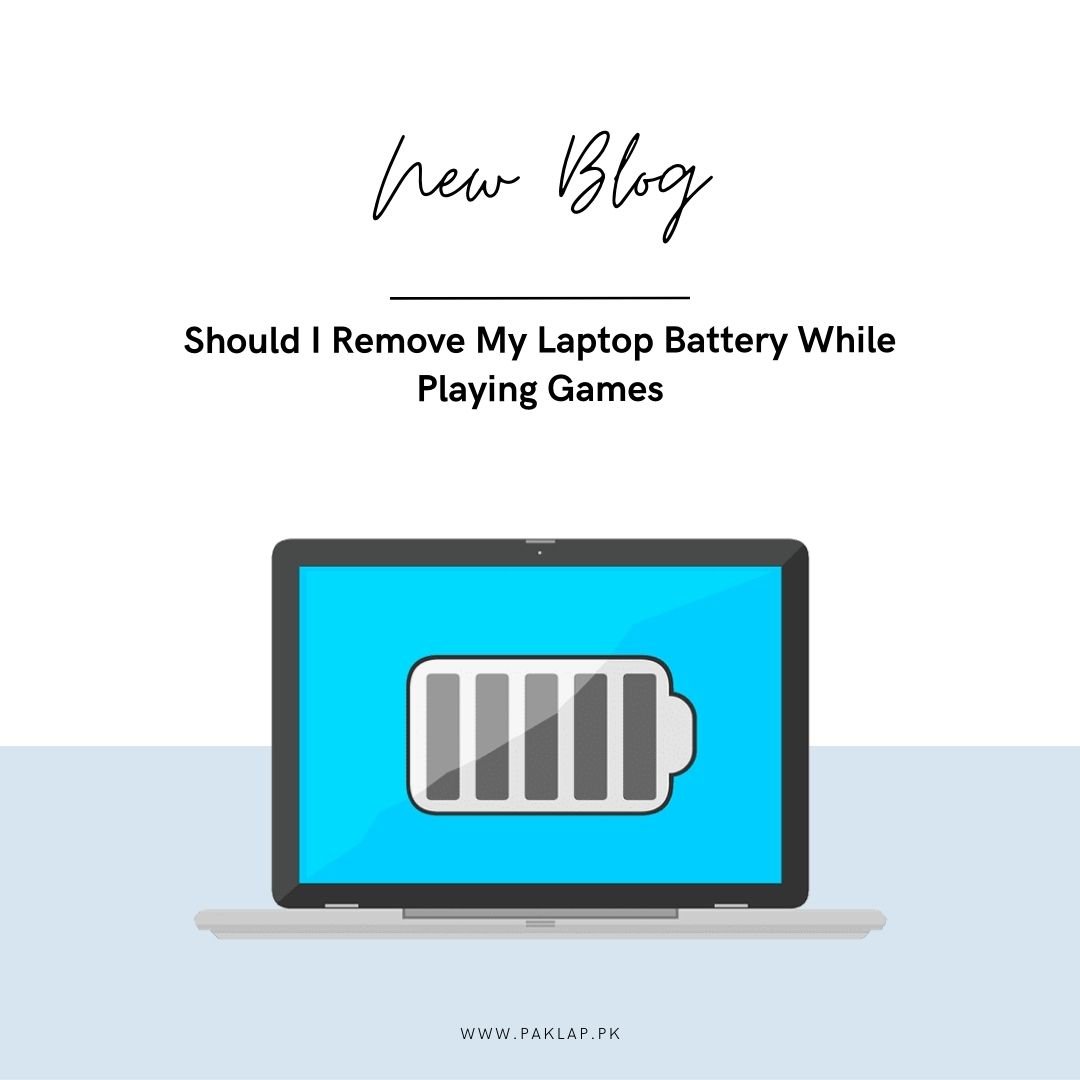
Have you thought about how your battery life might be improved by taking out the battery from your laptop while it is still connected to a power source? Yes, it does in certain cases. But if you live in a place that frequently experiences power outages, be careful because your laptop could suddenly shut down and cause data loss if the power unit was not present to provide backup power.
So, is pulling out the battery a wise option? Of course, but only for specific situations. Let's look into the specifics of when it might be advisable to take it out to extend its lifespan, and we will additionally explain to you how to do it.
What Overheating does do to Battery life?
A massive threat to the durability of a laptop battery is overheating. Its lifespan may deteriorate if it remains heated and fully charged over extended durations. This typically happens when the device is used while plugged in. You may have noticed your device getting quite warm when it is positioned on your lap. But guess what, sliding a pillow or blanket between you and your device can make it even hotter. The reason? It messes up the airflow and prevents your notebook from properly cooling down. If you play a lot of high-powered games or edit media files, it may make your notebook generate even more heat. These tasks demand a lot of resources which can affect the temperature. Though there are ways to stop your laptop from overheating.
When Should You Disconnect the Laptop Battery?
It is essential to preserve the lifespan of the power unit in your laptop. So, if you are planning to use your laptop plugged in for long hours and running heavy tasks or games that generate lots of heat, it is a wise decision to take out the accumulator. However, it is safer to leave it in if power outages are common at your residence or if the weather conditions are unfavorable and could occur. This way, you will prevent the chance of losing any unsaved data.
If you are always rushing and think you will only be plugging your notebook in for an hour before needing to use battery power again, just leave it attached. It can be quite a hassle to shut down the notebook, take out the accumulator, boot it up again, and then quickly shut it down again to put it back in. Especially when you have to start the notebook again the moment you reach the next place you go. It is way too inconvenient and time-consuming. So, the bottom line is to leave it in when you are moving from one spot to another. It is much simpler and more efficient. Just one valuable suggestion, especially when you will not be using it for a while, unplug the power unit. It allows it a chance to rest, which may extend its life.
Steps to take out the Laptop Battery
Always make sure your laptop is completely turned off, not just in hibernation or sleep mode, before removing or replacing the accumulator. Ensure that the device is switched off. Simply carry out these instructions in the correct sequence.
- Switch off your device
- Disconnect the power cable from your AC supply.
- Detach the battery.
- Reinsert the power cable into the socket.
- Switch on your device.
How to Store a Battery when not in use?
A pro tip for storing your notebook accumulator is to charge it up to around 40% or anywhere between 30% and 50%, then find a cool, dry spot to store it. Many laptop makers suggest keeping it in a place where the temperature stays in the 68 to 77 Fahrenheit range. Some people have the habit of keeping batteries in a fridge. However, it is a bit of a risk that is not needed. By doing that, there is a chance that moisture and humidity will cause damage to the accumulator. Make sure to bring it up to room temperature before you start using it.
Understanding some facts about your Laptop Battery
The lithium-based batteries used in a variety of recent gadgets typically use lithium-ion or lithium-polymer technology. The following recommendations for power unit maintenance must be followed by users to maintain optimum performance and durability:
- If you let your power unit completely drain, it can cause damage to it.
- Unfortunately, batteries do not last forever. Even if you take good care of them, they will start to age as soon as you charge them. Over time, the ions will no longer move as smoothly from one end of the battery to the other, which means that it will not hold as much charge as it used to.
Final Thoughts
Yes, you can still use your device perfectly without a battery while playing games. But it is much easier to just keep it plugged in than to go through the trouble of taking out the power source. Gaming devices vary from regular notebooks primarily by their high power usage. To ensure seamless performance and a satisfying gaming experience, it is necessary to keep them connected to an outlet. Because of this, batteries nowadays have been designed in a way that they remain safe even if left plugged in. Your gaming laptop can be left connected for an extensive time without any risk. But it is always recommended to be cautious and take certain measures to protect your accumulator health from declining. Looking for more details? Visit Paklap!





