Does Gaming Reduce Laptop Battery Life?
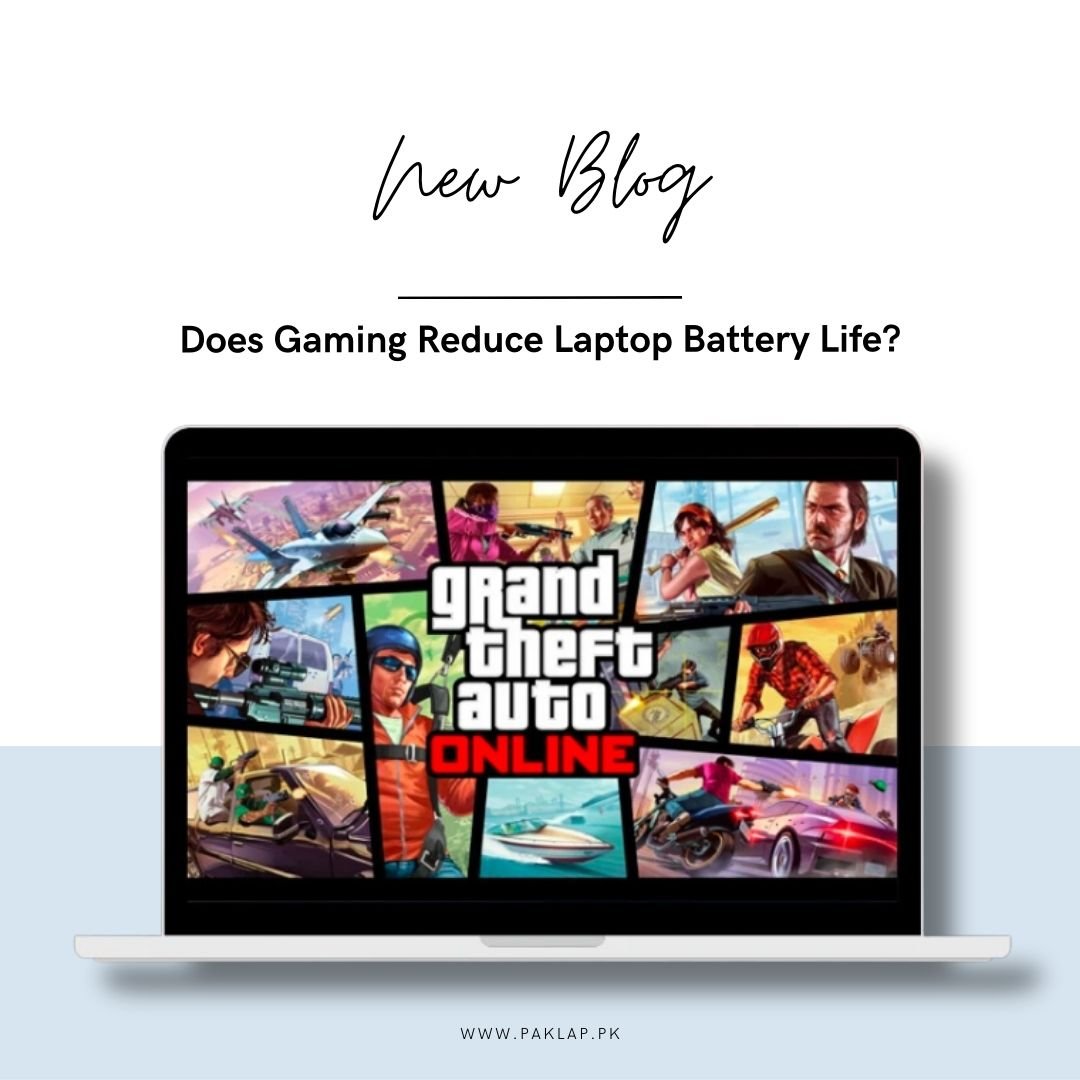
Users frequently worry about the potential impact of gaming on the battery of their laptops. We are all familiar with the amount of processing power needed to provide incredible graphics in games. So here is the big question: Does gaming genuinely shorten your laptop's battery life? Let's explore this and reveal the truth behind this common concern and find out how you can enhance your gaming experience without exhausting your laptop's battery.
How does a Battery function in the Laptop?
Your laptop's battery is like a mini powerhouse. The main job of the accumulator is to store energy so that your laptop can run without a plug. Think of it as a tiny energy tank that stores the fuel and delivers it to your notebook whenever it needs a boost. Each laptop battery comes with a charge cycle or cycle count that determines how long it will last. In simpler terms, a cell cycle or a full-charge cycle for your device means using it until it reaches zero charge and then charging it back up to 100%. So, if your cell only goes down to 50% before you recharge it back to 100%, we call it a half-charge cycle. The number of times you charge and discharge it can affect how much power it can store. Different notebook batteries usually have about 500 full-charge cycles, which means they can last around 2 to 3 years. The accumulator's lifespan gets shorter as it drains more power. Similarly, its full charge capacity decreases more than the expected capacity of what its maker had predicted when it undergoes frequent recharges.
Can a laptop be used to play games while plugged into a power source?
It is perfectly fine to keep your device plugged in all the time. It is preferable to leave it plugged in rather than use it solely on its battery. The only time you should unplug it is when you are not using it. But leaving it plugged in 24/7 is fine. Overall, it is always a good idea to keep your gaming laptop connected to a power source. If you attempt to play games without it being plugged in, you will experience a significant decrease in performance. Both your CPU and GPU require a considerable amount of power to work at their best and deliver optimal performance. So, it is best to let your gaming notebook take in all that energy and perform to its fullest potential.
Factors That Influence Battery Life While Gaming
Let's discuss the factors that could shorten your battery life while you play your favorite games. It is always beneficial to be aware of potential factors. Below are a few factors that can influence how quickly your supply drains while gaming:
Game Graphics
The more advanced and graphically intensive the game is, the more it can put a strain on your power consumption. It takes more energy to produce those amazing visuals.
Broadband Connectivity
Online multiplayer games can be super fun, but they rely on a constant internet connection. It is important to remember that maintaining a stable connection can consume quite a lot of power.
CPU Usage
Games and other applications heavily rely on the central processing unit of your notebook. The CPU is responsible for running calculations, storing data and other operations. As a result, intensive CPU usage leads to additional power consumption.
Brightness Level
Brightness settings play a role too. Many gamers prefer to play games with high screen brightness settings to enhance visual clarity. However, a brighter display uses more energy, which causes the power supply to drain more quickly. So, consider adjusting it to a comfortable level.
Device’s Temperature
Your device may become hotter while playing games and excessive heat may shorten power unit life. Take a brief break to let your device cool off if it becomes too hot.
Background Programs
Pay close attention to those hidden background applications. Some of them might be draining your power supply unknowingly while running in the background. Getting rid of unused applications can prolong the lifespan of your device.
Sound and Other Peripherals
Game audio, along with additional peripherals such as external speakers or gaming accessories, can also contribute to increased power consumption. Although their impact may be minimal compared to graphics and CPU usage, it is worth considering when trying to maximize its lifespan.
Battery Health
Over time, batteries can lose their capacity to hold a charge. If you have had your notebook for a long time, it is Keep in mind that these factors can vary depending on the type of device you have. But being aware of them can help you optimize your gaming experience while maximizing your power supply.
Tips for longer Battery life
- Dimming your screen or enabling auto-brightness can significantly contribute to saving power.
- Limit unnecessary background programs and applications.
- Features like Wi-Fi and Bluetooth consume power even when not in use. Consider turning them off when you do not need them.
- Automatic updates can be convenient, but they may also drain your power unit. Consider setting it to manual updates or scheduling them for a time that suits you best.
- Disconnecting any unused peripherals, such as external speakers or controllers can reduce power consumption.
- Lowering the brightness of your notebook's display not only conserves power but also reduces eye strain during long gaming sessions. Consider adjusting the brightness to a comfortable level without sacrificing visual quality.
- Most modern games allow you to adjust graphics settings, optimizing them for performance or power-saving mode. By lowering the graphics intensity, you can reduce the strain on your GPU.
- Monitoring and optimizing CPU usage during gaming sessions can significantly minimize power consumption. Closing unnecessary background applications, updating drivers, and maintaining a clean system are effective ways to optimize CPU performance.
Article to increase the battery life of gaming laptops.
Conclusion
Playing graphics-intensive games can strain your laptop's processing power and drain its battery quickly. Fortunately, improvements in technology have produced more effective gaming systems that are extending battery life. As a result, you can now enjoy gaming without the constant worry of your notebook running out of power.





