Should I Plug in My Laptop When Playing Games
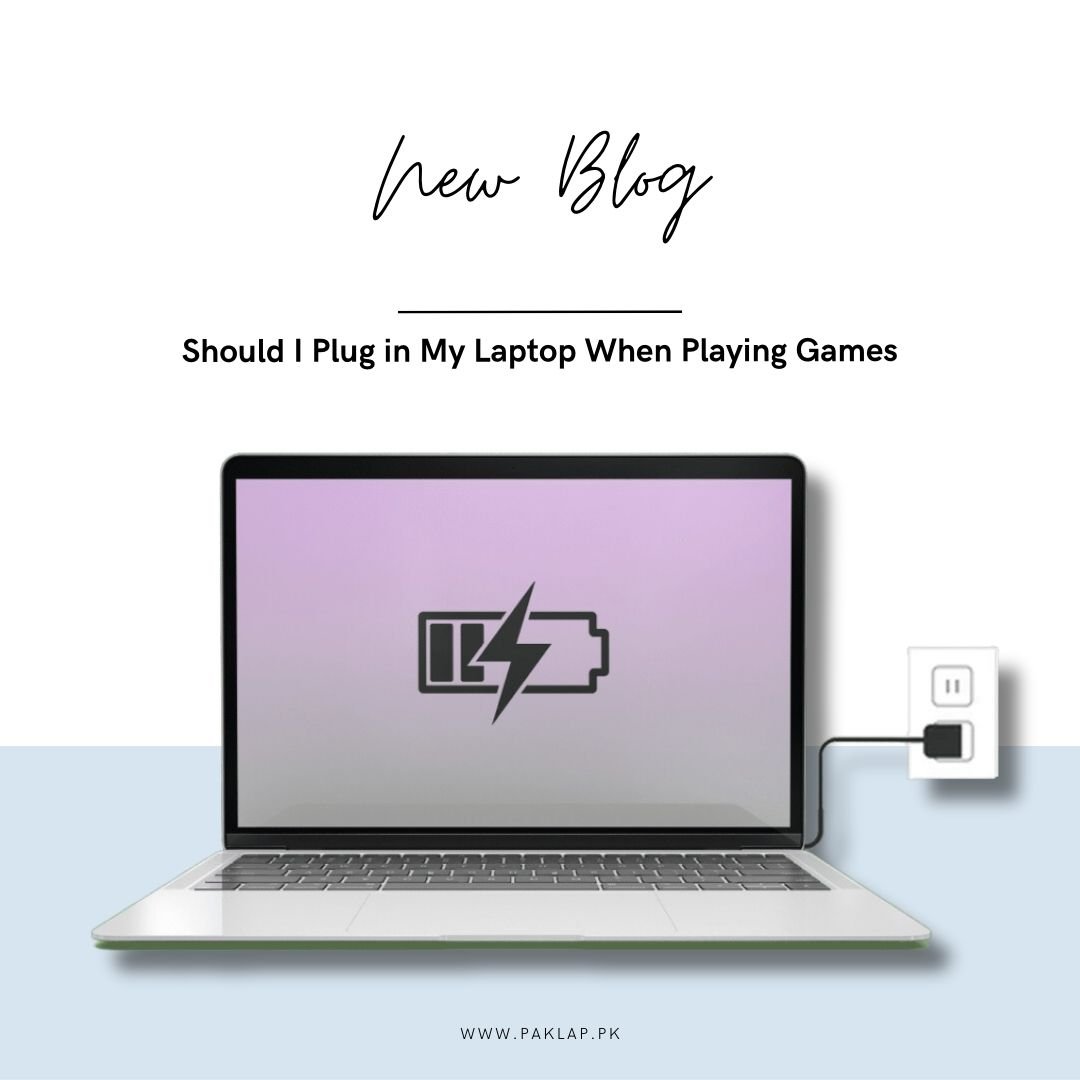
Are you concerned that leaving your laptop plugged in while you play games could cause your battery to explode or overcharge? These questions are understandable if you have noticed that performance suffers when the power cord is unplugged or if your battery life is dreadfully short, making you dependent on your charger all the time. There have been plenty of reports about laptops that whether or not to keep them plugged in while gaming. Let's learn the truth about these devices and when it is ideal to charge them.
Keeping Your Laptop Plugged In: Does It Affect the Battery Life?
When your notebook's battery reaches full charge, it automatically stops charging and begins operating directly from the power outlet. The charging process is only restarted when the voltage falls, preventing any possibility of battery damage. This smart feature ensures that your device power supply lasts as long as possible, letting you play for hours without constantly plugging and unplugging your power adapter. When it comes to gaming laptops, the main contributing factors for reducing their battery life are:
- Device’s Temperature
- Charging Cycle
Laptop’s Temperature
Excessive heat can significantly contribute to hardware failure in several devices, including the batteries in gaming laptops. If you want to keep your notebook running smoothly for a long time, it's important to control the amount of heat it generates. Too much heat can decrease the number of charge cycles and even lead to permanent damage. If your notebook has a battery that can be taken out, it is wise to remove it so you don't subject it to the heat coming from the internal components. Additionally, if your system has a built-in battery and gets hot when you are playing games, getting a cooling pad can be a great investment to bring down those temperatures.
Keep your gaming laptop cool by cleaning the fans and all of the internal components regularly. Overheating can occur when dust and other bothersome particles clog air vents which stop the fans from spinning easily. Moreover, keep your notebook on flat surfaces at all times for unrestricted airflow. Make sure to keep a check on the temperature and take these necessary steps to extend the lifespan of your notebook.
Charging Cycle
Laptop batteries typically have a limit of around 500 charge cycles, meaning you can fully discharge and recharge them about 500 times. So, each charge cycle refers to going from 100% to 0% charge and then charging it back up to 100%. If you frequently charge and discharge your battery, it will lose power much sooner. Certain research studies claim that by reducing the voltage per cell, you have the chance to increase the number of charge cycles and prolong your battery's lifespan. Even though the study suggested that fully charging your power unit might result in some voltage stress, it is important to remember that all components require a steady power supply to operate at maximum efficiency. So, in simple terms, keeping those devices plugged in is your best option if you want to game nonstop without any annoying breaks. There is no other way around it.
Is it possible for a Gaming Laptop to catch fire or explode if it is constantly plugged in?
Notebook batteries rarely explode during regular usage. Typically, explosions happen when the battery terminals come into contact with fire or experience a short circuit. Another possible cause of power unit explosions is substandard design. The majority of reliable manufacturers ensure top-notch quality control, scrutinizing for any defects before their products hit the market. So, you can relax knowing that your device’s battery is designed to be safe.
Can your Laptop get damaged if you leave it plugged in for a long time even after it is fully charged?
Even if you leave your system plugged in after it has reached full charge, it will not be overcharged. Nowadays most battery-powered devices including notebooks, have automatic cut-off systems to avoid excessive charging. The majority of devices have lithium-ion batteries that are integrated with a similar system.
Can you leave your Laptop Plugged in even when not in use?
You should unplug your gaming laptop when you are not using it. Keeping them fully charged all the time puts a lot of stress on the power unit and drains it faster. Make sure to store your system in a dry, cool spot with charging between 40 percent and 60 percent if you plan on keeping it for an extended period. This helps to prevent excessive battery discharge and ensures that it will last as long as expected. Because of this, a lot of computer manufacturers deliver their products with a 60% charge. So, follow these simple steps to take care of your gaming notebook and enjoy it for a long time.
Final Thoughts
You can keep your laptop plugged in while gaming. Not only does leaving your gaming device plugged in enhance its performance, but it also lets you enjoy more intense gameplay. Best Gaming laptops are known to be so power-hungry that it is almost hard to play for longer than three hours without being connected to a power source. However, the good news is that these laptops come with an awesome feature i.e. an integrated internal circuit that stops excessive charging even when you leave them plugged in. So, you can relax and enjoy your gaming sessions without any worries. Also, it is essential to keep your laptop cool and clean to make it last for a long time. This way you will be able to protect your battery from accidental harm and overheating issues.





