How to Keep Your Laptop Cool While Gaming
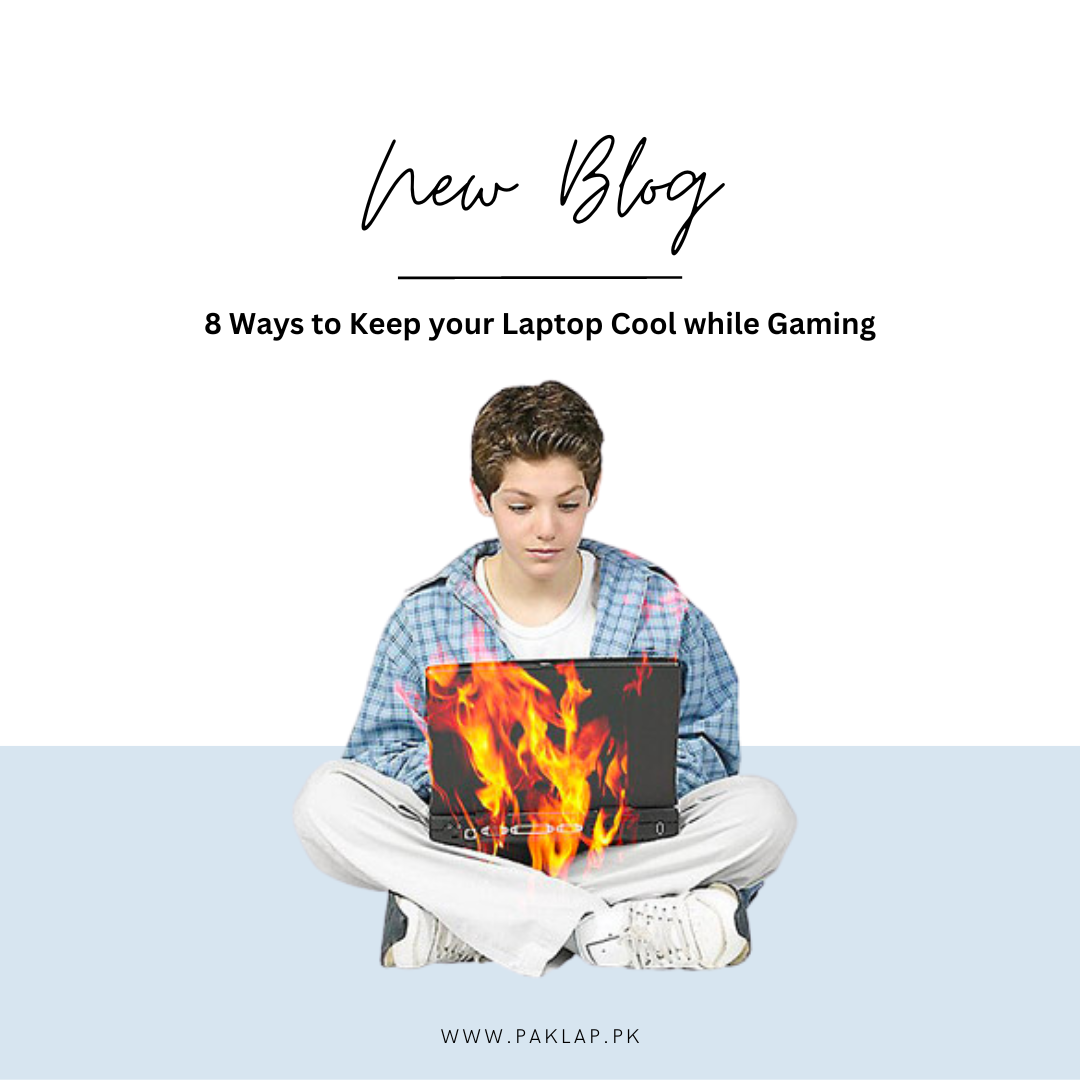
We all know the struggle of dealing with laptop overheating while playing games. It is a real bummer when your laptop gets too hot and shuts down, especially for the hardcore players. But did you know that overheating can cause damage to your device? It is correct! That is why it is important to watch for any signs of overheating and take precautions to cool your system down. Not only will keeping your notebook cool help it run better while you are gaming, but it will also make sure that none of your hardware fails due to excessive heat. Plus, you will extend the lifespan of your notebook. Our blog will list down some great tips and tricks for keeping your laptop cool while you are crushing those games. Don't let overheating slow you down!
Is it normal for my laptop to heat up while I am playing games?
It is normal for gaming laptops to generate significant heat during use due to the compact layout of the processor and graphics card. This is particularly the case when playing games. As a result, the device might get warm under these conditions.
8 Best Ways to keep your Laptop Cool While Gaming
Many factors could contribute to your machine overheating while gaming, even if you have tried lowering the graphics settings and seen slight improvement. To maintain maximum performance while playing games, the device must be kept at an ideal temperature. Because of this, we have put together a thorough overview of how to keep your laptops cool while playing video games. A cooling pad implementation and in-game setting customization are on our list of recommendations.
- Cleaning up the system
Getting rid of some of the unused documents and data you have kept over time can potentially prevent your notebook from heating up. These large files and game downloads take up a lot of space on your notebook and add to the heat it generates. Letting go of some unnecessary files might help keep things cooler. In addition to improving game performance, clearing your cache lowers the chance that your notebook will overheat. It is necessary to get rid of all the extra data and files that are lying around in places you would not expect.
- Cooling down the device
When playing games in your notebook, do not forget to take a break. Give your notebook's internal parts some time to cool down, especially if you plan to play for an extended period. In comparison to personal computers, notebooks have smaller spaces for ventilation and less powerful cooling systems. Hence, if you want to prevent your notebook from overheating, take a five-minute break every hour.
- Using a cooling pad
A cooling pad is the way to go if you want a pleasant gaming experience without damaging your computer. It is a simple yet effective method of preventing the machine from heating up. These cooling pads keep the machine by releasing the heat that builds up inside of it. Consider your options carefully before opting for one from the market because there are many.
- Give those vents a good cleaning
Giving your notebook's vents a good cleaning can stop your laptop from overheating. Dust and other debris can build up over time and restrict airflow, which can eventually lead to overheating of the machine. Clear out any buildup that is causing problems by giving your vents a thorough once-over with a can of compressed air and a moist towel. After that, gently clean any debris or dirt out of the fans and vents.
- Adjust the Graphic settings
Reducing the graphics settings in your games if your microcomputer is overheating is one useful way of solving this problem. You may minimize the strain on your notebook's hardware by doing this, which will lead to cooler temperatures. For those who want to play at their highest settings, this solution might not be the best. Yet, if you are currently experiencing overheating issues, it offers a reasonable choice.
- Placing Notebook on a stable surface
The air intake vent on the majority of microcomputer models is typically found on the bottom of the device. Therefore, it is necessary to leave some space between the base of the microcomputer and the surface to allow for unrestricted airflow, which helps in regulating component temperature and prevent overheating.
- Optimizing Notebook’s settings
It might be helpful to know that some built-in features can prevent gaming notebooks from overheating. These features are usually related to power management and may include a processor or graphics card switching. Improve the performance of your device by adjusting settings like power output and screen brightness. This will lessen the strain on your device, reducing the need for it to process as many functions and ultimately leading to a cooler device. Disabling Wi-Fi and Bluetooth is an option for single-player games since they are not required while playing. If you are unsure about how to use them, refer to the user manual that came with your microcomputer. It should detail all the power management options available.
- Upgrading your Notebook
Make sure your microcomputer meets the requirements for the game you want to purchase before you buy it. Your microcomputer could overheat and crash if it does not have the minimum specifications needed for gaming. The above recommendations would not be helpful at that point. So, be sure to check out the game's recommended requirements and compare them with your microcomputer's before making the purchase. While you can increase the RAM on your microcomputer, do not get too excited about upgrading other components such as the processor or graphics card. Unfortunately, that is not going to happen. However, if you are serious about enhancing your microcomputer's performance, it might be worthwhile to think about completely upgrading it.
Conclusion
If you enjoy playing games on your laptop but have no idea how to keep it cool, don't worry. You can avoid overheating and have a more enjoyable gaming experience by following the above-mentioned recommendations.





