How To Connect VPN on Laptop?
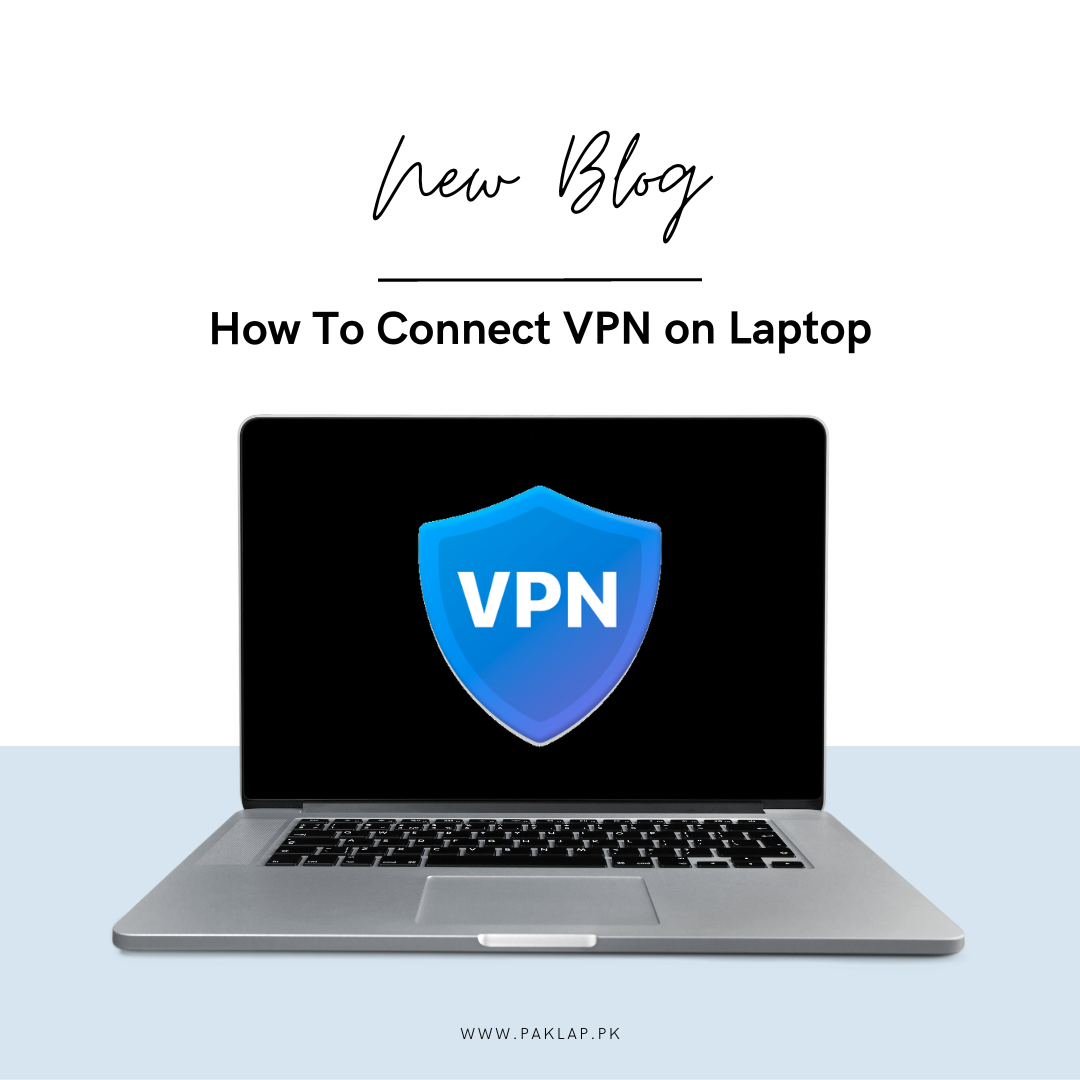
Do you want to link a VPN on your laptop? Are you looking for ways to do that? Have you thought of cloaking yourself in a digital equivalent of a ninja suit - a VPN? Let us tell you how to enforce a strengthened privacy force field that would help guard your online activities from all sorts of prying eyes. You can say that it is a sort of bedroom lock, something that you can lock up when you don’t want anybody invading your personal time. We will try to keep it simple with the least amount of tech jargon so it is something that can truly benefit you in setting up that VPN and keeping it running. Are you ready to shield your privacy?
The first thing that you will need is a VPN service. There are plenty of fish in the sea when it comes to this service. You can choose whatever you feel is the best for you and even opt for their membership card. If you are looking for a free way out, you can scour the net for some free ones or even some that are less expensive than others. When you are done with that, you can do your homework and read up on some reviews regarding them. You can choose the ones that are in your budget. When you have found the key to your digital secret hideout, you can slide it right into the lock to have access to your digital secret hideout. This can help you get a way more private experience in the world of the internet. As we go further, you will learn how to do all this pretty easily.
How to Choose the Correct VPN?
Here are some things to achieve this goal:
Choose the Correct VPN
Your quest for the right service may just be like looking for the perfect companion for your digital journey. With this, you should know that all travel buddies have their unique quirks and traits - in the same way, you will find out that the different networks come with different offerings and features.
Here is a list of instructions that will help you in making the correct choice.
Research and Compare Options:
Go on detailed research for the different providers. You can go through their reviews, reputations, the features that they are offering, and, of course, the privacy policies. There are many different websites that offer comprehensive reviews for such services and their comparisons. Go through them and make your perfect choice.
Check Compatibility:
You need to ensure that the Virtual Provider Network is compatible with the operating system of your computer (for example - macOS, Windows, Linux, etc.....). Although most of these services are supportive of all types of major operating systems, it is never bad to double-check. So do just that and make sure that the compatibility is good.
Consider Server Locations:
You should always check the server locations that are offered. The more server locations that are present in your package, the better, the more effective and more versatile it can be. If you are a frequent traveler, make sure that you can access it from the specific regions that you are going to go to. You can also opt for a service that offers a huge array of server locations.
Prioritise Security Features:
Security is one of the most important things that you should look into. Make sure that the service offers you strong encryption protocols. You need to have a no-logs policy and also make sure there is a feature kill-switch - something that detaches you from the internet in case the association with the virtual private network decides to collapse.
Evaluate Speed and Performance:
One thing you need to check out beforehand is the speed of the internet connection. It would be a totally pointless deal if your Virtual Private Network has a sluggish speed; it can totally ruin the entire experience for you. So, for that, make sure that you run a performance test or check speed reviews to get an idea about it.
Assess User-Friendly Interface:
Choose a Virtual Private Network that is easy to use - especially if you are a person who is not very tech-savvy! Follow the lines of the simple setup so that you can use it without any worries.
Account for Simultaneous Connections:
You need to take into account how many devices can be linked to the single account simultaneously as well. This will help you in securing your laptop along with your cellphone in one go. So, if you can have access to one subscription with multiple connections, this can end up being better for you.
Trial Periods and Money-Back Guarantees:
You can also take advantage of the trial periods or opt for money-back guarantees. Opt for these options and see if the virtual private network is meeting your expectations or not. If it works fine for you, you can choose it long-term.
Budget-Friendly Options:
You can check out the different prices for this service. Sit down, make up a budget for it, and then look for something that won’t cost you a kidney. You can also find some virtual private networks that are free or have free trial services.
Customer Support:
If you think that you require customer service, you can choose Virtual Private Network to see if they offer reliable customer service that you can prompt help from.
By considering these factors and conducting thorough research, you'll be well on your way to selecting a Virtual Private Network that aligns with your preferences and requirements. Remember, finding the right one is like finding the perfect pair of shoes - it should fit just right and keep you comfortable on your digital adventures.
How To Connect VPN on Laptop?
Sign Up and Download the Software:
When you have chosen the perfect Virtual Private Network for yourself, the next thing to do is to sign up for your account on the respective website. When you are done with that, you can easily download the application that is compatible with your computer’s operating system.
Install the Application:
Search for the file that you have downloaded. You can usually find it placed in the downloads folder. When you are done with that, follow the guidance that the installer provides you with. It will help you in launching your Virtual Private Network.
Open the Application and Log In:
After this, just locate the download app and open it. If you cannot find it, head for the starts menu or applications folder. You can log in using the credentials that you used when you signed up. This is your digital passport to the world of private internet world.
Link to a Server:
When you have opened up the app, you will come across a big button that reads “On” or “Connect.” Click on it, and you are linked to the server of the Virtual Private Network. Here, you have successfully launched your private rocket in the digital world.
Select a Server Location (Optional):
When you have selected your provider, you can also select where you want to join. So, if you want to travel virtually to a specific country and connect to its server, you can easily choose the specific desired location.
Establish the Connection:
Click "Connect," and you'll see the magic happening. This will establish a secure link to the server you selected (or let it automatically choose for you). It's like building a secure bridge between your laptop and the server.
Check Your IP Address (Optional):
If you're curious to see the change, you can visit a website like "WhatIsMyIP" to check your IP address. It's like checking the address of your new virtual home.
Browse and Enjoy Securely:
Congratulations! You're now connected to the VPN server, and your internet traffic is traveling through a secure tunnel. It's like having a cloak of invisibility while surfing the internet. Your data is encrypted, and you can browse with peace of mind, especially on public Wi-Fi networks.
Disconnect When You're Done:
When you're finished with your VPN adventures, simply return to the application and hit the "Disconnect" button. It's like ending a conversation. Your internet will return to its regular state.
By following these steps, you're effectively securing your online activities and adding an extra layer of privacy to your digital life. Happy browsing!
End Note
In conclusion, linking a VPN to your laptop is like adding a cloak of security to your online experience. Just as you'd lock your doors before leaving your house, it safeguards your digital space, shielding your data from prying eyes. With a plethora of services available, finding the right one is akin to finding the perfect companion for your journey. It's about balance - the right blend of security features, ease of use, and compatibility with your digital lifestyle.
Once you've chosen and installed your VPN, it's like embarking on a journey to a safer, more private internet. You select your server, initiate the connection, and suddenly, your data becomes a secret whispered only between you and the VPN server. It's empowering to know that your digital footprints are veiled, giving you the freedom to browse securely, especially in the realm of public Wi-Fi networks.
Yet, like any adventure, it's essential to know when to return to the familiar path. Disconnecting from the VPN is a simple click away, returning you to your regular internet connection. It's a bit like taking off your invisibility cloak and stepping back into the real world.
In this digital age, where privacy is a cherished asset, a VPN is your trusted ally. Connecting to one is a fundamental step towards safeguarding your digital identity and reclaiming your online autonomy. So, gear up, choose your VPN wisely, and venture forth into the boundless possibilities of the internet, knowing that your privacy remains your priority. Happy browsing!





