How To Connect a Hotspot to A Laptop?
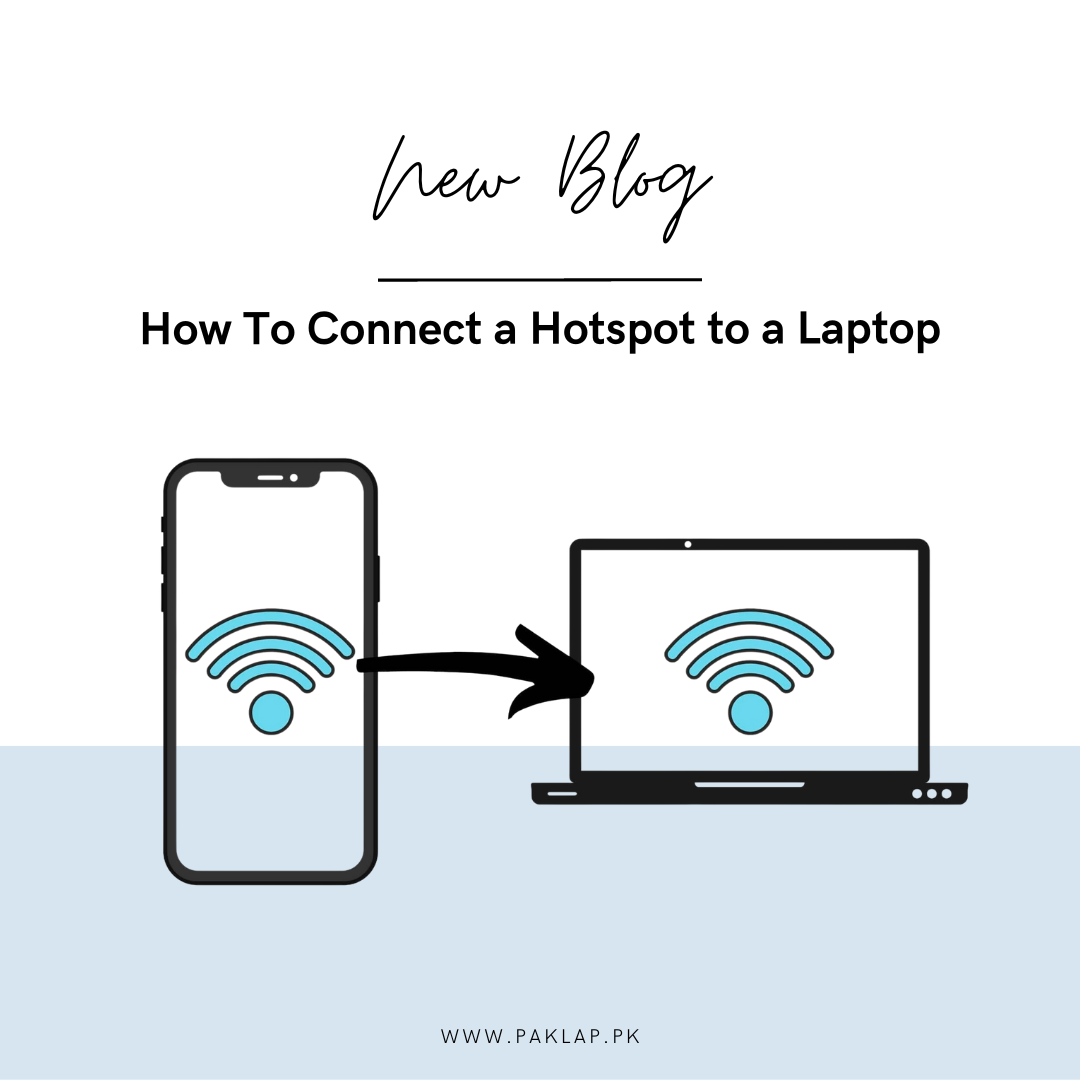
In this era, our entire lives revolve around tech - from every aspect, we can see it seeping into our lives. Due to the overpowering revolution of the digital era, it has become quite essential to remain linked to cyberspace - yes, it’s not merely an advantage now, but an essential part of the modern digital era.
There may be times when you are going off to a place where you lose access to Wi-Fi, or the connectivity is simply horrible, and you desperately need an alternate; that’s when your HOTSPOT comes in handy. Simply by using this option on your cellphone and laptop, you can concoct a strong between them, which could help you out in mastering the connectivity.
In its simplest form, this term is what makes a phone capable of acting as a wireless modem or repeater, linking to your laptop via the phone’s cellular connection to re-broadcast Internet access from your laptop via a more localized WiFi signal.
We are here with one aim - and that is to shed light on making you understand the setting up of hotspots and its importance. This will help you in unlocking the keys to take up endless surfing - no matter where you are.
2 Easy Steps to Connect Your Laptop to a Hotspot?
1. Get It Fired Up:
It's like starting a campfire for your internet adventure. Here's how to spark it up without any fuss.
Grab Your Phone, Open Settings:
Take out your phone and go to settings. It's like getting backstage access to your phone.
Locating It- The Main Act:
Scroll through settings to find 'Hotspot' or 'Tethering.' That's the main event.
Flip the Switch:
Tap the switch and turn it on. Boom, your connection is live!
Personalize If You Want - Give It Character:
If you like, add your own touch. Change the connection’s name and set a password. Get creative, make it yours!
You Are Done:
That's all there is to it. Your hotspot is now live and kicking. It's like your personal digital campfire, ready to warm up your laptop in the vast online woods.
That is easy for everyone to follow. No complicated tech stuff. Now, you're set to link and navigate the digital wilderness.
2. Time To Oversee the Laptop
Let's embark on a Wi-Fi expedition for your laptop. Think of this adventure as if you're setting off to find that perfect camping spot. Here's your trusty compass for this digital journey.
Spot the Wi-Fi Icon:
Imagine your laptop screen as your compass. At the bottom right or top, you'll notice a small icon resembling either a radio signal or a series of bars. This little icon is your Wi-Fi beacon, guiding you to the land of connectivity.
Click on the Icon:
Begin by clicking on this icon, akin to unrolling a treasure map. A delightful list of available networks will unfurl as you do—your digital treasure trove of potential connectivity.
Navigate the Network List:
As your eyes scan this list, look for the name that matches your hotspot or the Wi-Fi you aim to link to. It's comparable to pinpointing the correct path on your treasure map. The name should resonate with what you set up earlier during the configuration.
Click on Your Target Network:
Once your eyes lock onto the desired target, click on it, aligning your aim, ready to link. Your laptop gears up to set sail into the digital seas and link up with this chosen network.
Enter the Password:
If the network is secure, a small window will gracefully pop up, politely requesting a password. Treat this password like a secret code that opens the gateway to the digital treasure. Simply type in the password for the Wi-Fi or hotspot to proceed.
Hit 'Connect' - X Marks the Spot:
With the password entered, it's time to hit 'Connect.' This action is akin to marking the treasure spot with a big, bold X, signifying your laptop's determination to link. Your trusty device is setting sail, ready to reach the treasure island of connectivity.
Check for the 'Connected' Signal:
Moment of truth! A message or a joyful icon will appear, confirming that you've struck gold. It's like discovering that chest brimming with gold doubloons.
Congratulations, intrepid explorer! You're now online, standing at the digital threshold, ready to embark on your grand adventure across the internet seas.
Now, armed with the power of connectivity, dive into the boundless wonders of the internet!
Factors to Consider While Choosing Your Perfect Hotspot:
When you think about selecting the ideal access without any complicated tech jargon, think of this like choosing the perfect road trip destination – it's all about what suits you best!
Coverage is King:
Imagine it as your travel companion. Check where it can keep you linked – the more coverage, the broader your adventure. Make sure it blankets the areas you'll frequent, just like planning pit stops on a road trip.
Data Plans:
Think of data plans as your fuel for the journey. Consider how much internet juice you need. If you're a heavy user, go for that unlimited buffet. If you want a scenic route, a smaller plan should suffice. It's like choosing the right amount of gas for your trip.
Device Compatibility:
Consider the devices you'll be linking – laptops, tablets, maybe even a smart TV. Your connection needs to play nice with them, just like ensuring all your road trip buddies fit comfortably in the car. Compatibility is key for a smooth ride.
Battery Life:
Think of your battery life as the endurance of your travel buddy. You wouldn't want it to leave you in the middle of an important assignment.
Portability:
Picture this link as a compact travel bag – you want it to be light and easy to carry. Opt for the one that fits in your pocket or bag effortlessly, just like a travel companion that doesn't burden you on your journey.
Cost:
Just like budgeting for a trip, consider the cost. Your hotspot should fit into your financial itinerary comfortably. Find one that offers the features you need without emptying your travel fund.
User Reviews:
Pay attention to what fellow travelers say – user reviews are like recommendations from fellow road trippers. They've been there, done that, and can tell you if the link is a great travel companion or a dud.
Armed with these considerations, you're ready to hit the road with the perfect networking companion. Happy travels and smooth surfing on your internet journey!
Understanding Hotspots: What Are They and How Do They Work?
Well, these are portals that help you form a link between your device and the internet, irrespective of where you are. Let us simplify it for you even more.
The Magic of Hotspots - Your Gateway:
They are like invisible doorways to the internet. You carry this digital gateway with you, just like a magical key that opens the doors to the online world.
Your Phone as a Sorcerer's Wand:
Imagine your smartphone is the wand of a tech sorcerer. With a flick (or tap) of your wand, you can summon a magical force - the hotspot. This magical force is essentially a signal that beams internet goodness.
Creating the Magic Signal:
In your cellular phone, you will find a special feature nestled deep within - this brilliant feature helps you in transforming your phone into a mini-internet access. Not getting it yet? Your cellular data is used here that is broadcasted in the air and sent as an invisible signal.
Joining the Signal :
Now, any device in the vicinity (like your laptop or tablet) can detect this magical signal. It's like your devices can see the beacon of light from the magic wand. They link to this signal, and poof! They're online.
Voilà! Internet Everywhere:
It's like having a portable Wi-Fi bubble around you. As long as your devices are in this magical Wi-Fi bubble, they have internet access, no strings attached.
Managing the Magic - Data Plans:
Just like a magical potion, this internet magic needs ingredients. These ingredients are your data plans. Depending on how much potion (data) you have, your hotspot can keep casting its internet spell.
Sharing the Magic - Tethering:
Want to share this magical internet with friends? You can! Tethering is like extending the magic to others. Your friends can link to your connection and enjoy the internet, too.
So, this is basically your way of creating a personal bubble of internet magic that follows you wherever you go.
Conclusion
To summarize, envision this as enchanted doorways to the vast online world, linking your devices to the internet wherever you find yourself. Picture them as keys that open the gates to a boundless digital realm, with your smartphone serving as the wand that summons this digital enchantment.
Opting for the appropriate hotspot is comparable to choosing a reliable companion for a thrilling journey. Take into account essential elements such as coverage, data plans, device compatibility, battery longevity, portability, cost, and insights from fellow explorers in user reviews.
Once you've found your perfect companion, ensuring a seamless voyage through the internet landscape involves a bit of optimization sorcery.
Elevate the placement of this, clear away any hindrances, stay up-to-date, manage the number of linked devices, utilize a trustworthy charger, reboot when needed, monitor your data consumption, and personalize your Wi-Fi credentials for added safety. Much like any expedition, maintaining a strong link necessitates discovering the right route and having a reliable partner. Hotspots provide that route, and with a dash of optimization, they can facilitate a smooth and delightful online journey.
In this modern age of technology, staying linked is tantamount to possessing a universal passport, and these act as the gateway bestowing you with this passport. They enable you to discover, work, and link, irrespective of your whereabouts. Hence, embrace the charm of them, choose sagaciously, and let the digital adventure unfold wherever life takes you!





