How To Change IP Address on Laptop
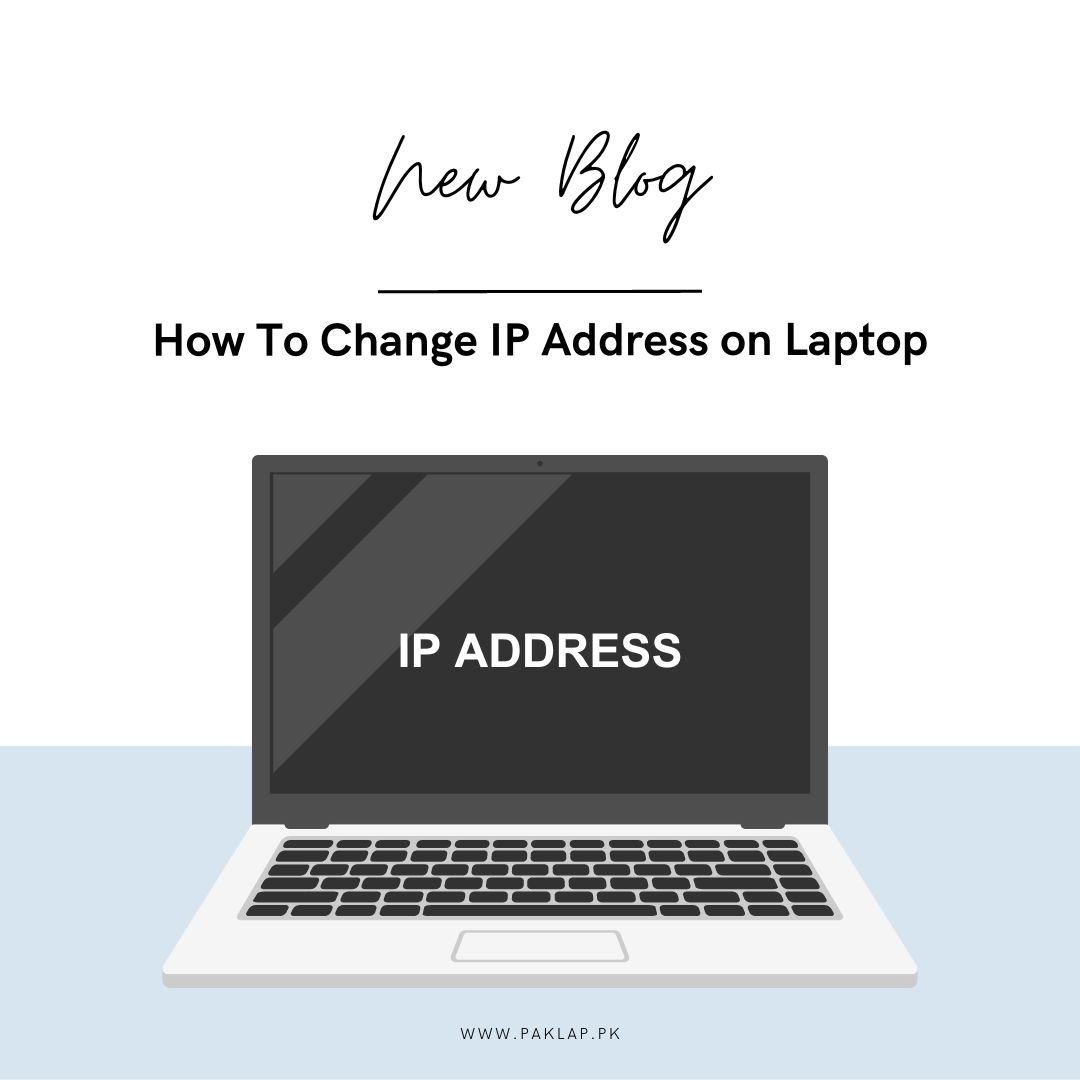
Ip Address? Have you ever given it much thought? Oh well, here we go.
Imagine your computer's unique digital tag as a one-of-a-kind ID card for the Internet. It's like the digital fingerprint that your computer uses to get past the velvet rope and into the bustling club of online activity. Just like how you need an address to receive letters and packages, your computer relies on its special tag to find its way and connect to all the cool internet places.
This special ID card is like the key that unlocks doors to online communication, letting your computer chat, share, and explore. It's kind of a big deal, even if it quietly does its thing in the background. You can think of it as your computer's secret superhero identity—the internet wouldn't work without it.
So, next time you wonder about what makes the internet tick, remember that it's partly your computer rocking its own unique digital identity, like a badge of honor that ensures it can surf the web and join in on the digital adventures we all love.
Possible Reasons To Change Your IP Address
Have you ever wondered why someone might want to play musical chairs with their IP address in the vast realm of the internet? Imagine your IP address as a digital nametag, a unique ID that identifies your computer in the online playground.
Sometimes, though, you should swap that nametag for various reasons. You may have had a slip-up with the tech settings, or you're craving a bit of privacy in the bustling digital crowd.
So, fasten your virtual seatbelt—let's embark on this unique digital tag adventure!
There are a bunch of reasons why you should change your computer's digital tag. Here's the lowdown:
Problems with IP Settings:
Sometimes, you mess up the numbers when setting a fixed digital tag, rendering it useless. Changing it can fix the mistake.
New Router, New Address:
When you get a new router, you might need to change your IP address to match the new router's setup. It's like giving your computer a new home in the digital neighbourhood.
Router Acting Up:
If your router is acting wonky and handing out addresses that clash with other devices, you have to change your IP to make things right and get back to smooth networking. This can be a thing at home or even in a big office network.
The Great Internet Wall:
In some places, certain websites are blocked by the internet police (your ISP or the government). Changing your digital tag can be your sneaky way to bypass these restrictions and access those forbidden sites.
Stealth Mode:
Privacy First: Maybe you're not into the idea of someone always peering over your online shoulder (we get it, privacy matters!). Changing your digital identification helps you wander the web without leaving a trail of breadcrumbs about where you've been.
Keeping It on the Down Low:
In some cases, people who are not on the best terms with the government might need to play a little IP hopscotch to stay safe and anonymous. It's like wearing a disguise in the digital world.
Changing your digital tag is like a tech trick that comes in handy for various reasons, from fixing blunders to dodging digital snoops.
How to Change Your IP Address?
Let's break it down into simple, easy-to-digest words. Changing this isn't rocket science, but there are a few ways to go about it. Here are the main methods:
Manual IP Switching:
How: You can manually change it within your device settings.
When: It's like deciding to wear a different hat—whenever you feel like it!
What to know: This method is like DIY—do it yourself, but be careful not to mess up any techy stuff.
Automatic IP Change:
How: Your device or router does the job automatically, like a quick-change artist.
When: Whenever your internet setup decides it's time for a change.
What to know: It is like having a wardrobe assistant but for your IP address. Easy-breezy.
Secret Agent Mode with VPN or Proxy:
How: Use a fancy tool like a VPN or proxy to shuffle your IP like a deck of cards.
When: Whenever you want to go incognito on the web.
What to know: It's like wearing a digital disguise—great for online undercover operations!
And, oh, if your digital tag is the stubborn type (static), it's a bit more complicated. You'll need to ring up your internet provider to get that changed.
Remember, the kind of computer you're using and the rules set by your internet provider will affect how you can play the IP switcheroo game. So, pick your method and explore the digital world with a fresh face.
Manual IP Switching:
For Mac:
Open Settings:
- Click on "System Preferences."
Get to Network Settings:
- Choose "Network."
Choose Your Network:
- Pick the network you're using from the list on the side.
Note Your Current Number:
- Keep an eye on your current IP address.
Dive into Advanced Settings:
- Click on "Advanced."
Go to IP Settings:
- Select "TCP/IP."
Switch to Manual Mode:
- Choose "Manually" from the options for configuring IPv4.
Time for a New Number:
- Type in the new digital identification you want in the provided box.
Lock It In:
- Hit "OK," then "Apply" to set the new identification.
For Windows 10:
Head to Control Panel:
- Open the "Control Panel" and click on "Network and Sharing Center."
Dig into Connection Settings:
- Look for and click on "Connections."
Properties Time:
- Click on "Properties."
IP Settings Zone:
- Select "Internet Protocol version 4 (TCP/IP v4)."
Manual Entry:
- Choose "Use the following IP address" and type in the new IP identification you want.
Set DNS Server:
- Opt for "Use the following DNS server" and fill in the DNS address.
Lock and Load:
- Tick the "Validate settings upon exit" box and hit "OK."
Verify Connection:
- Your computer will do a quick check to make sure all is well.
Remember, if you've got a different version of Windows, the steps might dance a bit differently. Just grab that trusty User Guide for your specific Windows version. Now go ahead, embrace the power of IP tinkering!
Automatic IP Change:
Changing your IP identification on your home computer doesn't have to be a head-scratcher. Here are a couple of tricks:
The Power of a Timeout:
Sometimes, a little pause is all your router needs. Switch it off for about five minutes, or leave it off overnight for that extra zing when you switch it back on. Your IP digital identification might have changed.
Wander and Connect:
Grab your laptop and head to a spot where WiFi is freely available like the wind. Connect to that network. Your laptop will snag a temporary digital identification. But remember, once you return to your home base, your trusty router will serve up your usual address.
Your IP identification is like a digital nickname that can change its outfit from time to time. So, why not give it a new look now and then
Secret Agent Mode with VPN or Proxy:
Let's make this VPN and proxy stuff super simple to understand. If you're keen on hiding your digital footsteps or accessing content not meant for your area, it's time to bring in the big guns—VPN or proxy!
Using a Proxy or VPN: A Digital Disguise:
Proxy Magic:
Think of a proxy as a fancy digital mask. When you put it on, your real IP becomes a secret, and the proxy's IP is what the internet sees. It's like having a virtual twin that goes out and about while you chill incognito.
VIP Treatment with VPN:
VPNs are like the ultimate disguise kit. They not only hide your IP but also offer choices—you can pretend to be browsing from anywhere in the world! So, when you put on a VPN, it's like teleporting your digital presence to another location.
Break Free with VPN:
If certain websites or apps are playing hard to get because of where you live, a VPN is your ticket to freedom. It tricks the internet into thinking you're browsing from a different country where the content is available.
Choosing the Right Tool:
There are freebies out there, but if you're serious about keeping your online secrets safe, it's worth shelling out a few bucks for a quality VPN. Go for trusted names like NordVPN, ExpressVPN, or CyberGhost.
In a nutshell, whether you're an undercover internet agent or just someone who values privacy, a VPN is like a superhero cloak. It's all about staying safe and sneaky in the vast digital universe!
End Note
To sum it up, your IP address is like your online ID. And sometimes, you can switch it up, like changing your hat. Picture a proxy as a mask—it hides your real face and gives you a virtual disguise. A VPN? It's like the ultimate disguise kit, letting you choose where you want to 'be' on the internet.
Have you ever faced a stubborn website that says, "You can't come in"? Well, a VPN acts like your secret path, fooling the website into thinking you're from a different, more welcoming neighbourhood. It's like having a golden ticket to roam the internet freely.
When it's time to pick your tool, a paid VPN is like a trusty sidekick—worth the investment for online safety and freedom. Brands like NordVPN, ExpressVPN, and CyberGhost are like your trustworthy superheroes, guarding your online adventures.
In a nutshell, changing your digital identification is about taking charge and staying incognito in the ever-changing internet world. So, pop on that digital hat, go on an online adventure, and have a blast!





