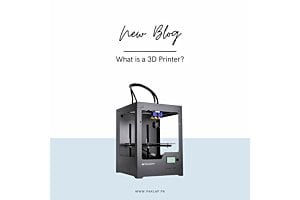Google™ Featured Photos screensavers now available on Mac
"In case you own a Chromcast, the one thing that you are sure to agree with is that the device can be entertaining as anything because of the screensavers even when it is allowed to sit idle. Why is that so? Well, it’s all because of Google’s outstanding photo stream screensaver that basically features an endless collection of some of the best shots from the web and displays them on the screen is all their glory. The good news is that the same eye candy is now getting served by Google to Mac users.
Officially known as ‘Google+ Features Photos Screensaver’, the screensavers basically pulls snapshots that have been uploaded by users in a massive collection over Google+. To keep things interesting, every single photo being showed in this screensaver is presented in full screen and the best part is that all images are scaled perfectly to fit whichever device is being used even if its the Mac. The best part is that just in case you use multiple displays, every single device is going to display a different photo stream. What this means is that there is no need at all for you to worry about double-vision effect with cloned photos that are being displayed across all mediums.
Just in case you want to download a file, keep in mind that it will be download in a .saver file. This is basically meant to make sure that it is a quick install for both single users and multiple users over various platforms. In order to keep the screensavers nice and fresh, you will receive a prompt with an action item that will make it possible for the app to get updated on an automatic basis. This actually makes complete sense for the simple reason that the app is constantly going to pull new content from Google+, hence, it is necessary for the app to be updated on a regular basis. The app boasts of high-end computer display technology and saves us from having to deal with a risk of screen burn-in which was the case with a majority of computer monitors. The best part is that the Mac OS features default settings that ensure that your monitor sleeps before a screensaver starts popping up on the screen."