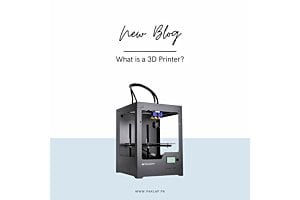Can I use Laptop while Charging?
Are you currently using your laptop while it is charging? If so, you must be thinking that this is a very bad idea. You may have heard that you shouldn’t keep your laptop running while charging. Or, maybe you’re wondering how much time it takes for it to charge during sleep. Keep reading to find out the truth about this intriguing question!
You may be using your laptop for a long time do not worry about its battery life because it should be enough for you to complete the task. However, sometimes, you are working on an important task that requires more than your usual power supply. If you fail to plug in the charger on time and during that time if your battery drains suddenly, then it will put you at risk. This will cause you anxiety. But fortunately, this practice does not impact the performance of your computer because all that you need to do is keep plugging into the charger when required and it will automatically recharge itself for a longer period of time.
People use laptops for many purposes. They can be used at work and play, travel, or just for fun. But here are some things you should look at or take care of if you are doing it for a long time.
- If your laptop doesn’t have enough battery life and the electricity goes out, it will suddenly turn off, damaging your OS and deleting your unsaved files.
- Your laptop needs to stay cool. Using it for a long time, using it directly can heat it as most default settings are high when you use it plugged in. To keep your laptop at its best, we recommend unplugging it after an hour or two.
Things You Should Know To About Your Laptop
Cell cycle
Laptop batteries have a life cycle. An average cell cycle lies in between 500- 1000. This means that the battery will lose its quality after the cell cycle is completed and power storage capacity will decline. It will discharge more quickly, which lowers the efficiency of the system. The cells lose their full capacity when they pass the end of their cell cycle. Battery life depends on how fast you recharge the laptop battery.
You should never charge your battery to 100% or discharge it below 25%. This will help with performance, battery life, and longevity.
Battery Replacement
As the years go by, many people replace their laptop batteries at some point due to their reduced capacity. The key reason for this is that your laptop might have become old and you cannot get a new one as it costs more than usual. The good news is that you can buy compatible batteries at half the original price, but do not expect too much performance from them.
In a nutshell, once the device gets charged to 100%, the laptop stops taking or drawing current, and it automatically turns off charging. If you leave your laptop plugged in without running, heat will build up inside and this can shorten the battery life. To ensure that you don’t overdo it, periodically perform a full charge of your laptop to keep its battery at peak performance. Users may be aware of this negative aspect but will continue charging the battery because there is no other way around it.