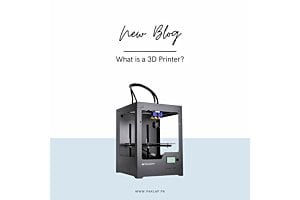Bring Out The Artist In You With These 10 Pen Friendly Windows Apps
Nowadays, many Surface Pens for touch screens are available in the market. These Surface Pens are used for many purposes in association with touch screens, like painting, writing, drawing, etc. The windows require a special app to optimize the functioning of the pen. These apps have different features and use for various purposes. Some of them are in build applications, and some can be downloaded or purchased. Let's look at the list of these apps:
1. Microsoft Fresh Paint
It comes with the Microsoft Surface devices. It is not only used for random drawing but also as a photo editor and proves helpful for creative people. This is a fantastic app to start and enhance your artistic skills while using a Surface Pen. This app has been redesigned for the Surface line and Windows 10. The redesigned features for Windows 10 support touch, mouse and stylus input as well as natural pressure sensitivity. It also imports images, activity packs and helps in improving creativity and imagination.
2. Scrabble and Scrabble Lite
It gives you a canvas for free-hand drawing and taking notes. It enables the users to use different paper options like traditional lined paper, black and white board along with math and music sheet. It is user-friendly and is meant for taking important notes. The app is very responsive and fun. It can be effectively used with both figure and the stylus. It works even better with the digitizer pen like Surface Pro. You can also insert or captures images, lines, rectangle, circles, and star to annotate.
3. Autodesk Sketchbook
Autodesk sketchbook is mainly for the purpose of graphic artists and designers. It is a professional app designed for graphic designing and is much powerful than fresh paint. Pro membership can allow the user to use additional features like cloud storage for $30 per year. It allows the user to distort and transform. Autodesk comes with an advanced perspective guide, synthetic mode and blending mode.
4. Drawboard PDF
In the Surface book, Surface pro 4 or Surface 3, it is installed by default. It allows the user to annotate, highlight or write in the PDF files. It is frequently updated. Drawboard offers the best inking experience whether the user is using best standard mode or pressure sensitive ink. It can underline, strikeout, squiggly and highlight your test, fill out digital forms and save them within the Drawboard. Flatted signature and share functionality are also some of its features. It can pin files to Drawboard and also offers best annotation experience.
5. Plumbago
Microsoft Garage developed a stylus friendly product and more pen-centric form of OneNote. It is a digital notebook that provides the option of writing notes on any page and adding them to different notebook PCs. This app is more suited for stylus than finger input. It also contains realistic ink technology and optimized tool picker. This application allows the user to use many kinds of papers like grid and music sheets. It can organize ideas, notes, notebooks and also allows the user to navigate between pages in a notebook quickly.
6. Sketchable
It is an iOS application and serves the fundamental purpose of illustration and navigation with gestures. It can create high-resolution pictures with name, cover, and size. Its version varies by device. It allows you to make adjustments to hue, saturation while the dropper can also select. The user can customize the UI, transform, add, rearrange and merge up to 32 layers. It also allows the user to use the mask so that the shape can be edited. It also has paint bucket to fill the area of the canvas instantly. Further, it allows the user to position layer and place the canvas at desired location by choosing axis and canvas rotation.
7. Bamboo
This is an interesting app to give a real feeling of paper and pencil writing. It is extremely helpful in taking notes during meeting or lecture after converting the surface into a tablet mode. Wacom’s universal ink technology allows the user to enjoy drawing and writing experience in the best way. The user can easily exchange notebooks between bamboo papers with external devices like mobile phone. It also allows the user to add images, sketch and write on the top. If the device supports Wacom feel IT technology, the user can even use the advanced precision while using the Bamboo Stylus.
8. Ideament
It allows the user to draw a diagram that may include mind map, concept map or flow chart in the meeting or during a lecture and then convert it into a text outline. Text outline can also be transformed into the diagram of a map. It features "copy text" from other apps like emails or documents and import into Ideament so that it will quickly and automatically create a new idea from the text. Diagrams and texts can also be shared via email or cloud. It is a free app, but the plus upgrade function has to be paid for.
9. Zen
Zen is a good application and a quite fun one, to avoid a boring day or make you relaxed and calm after a hectic day. It contains coloring images to color and entertain or relax yourself. Much like a coloring book from our childhood days.
10. Snip
It is a perfect app for the screen shot lovers without facing an interruption. It is the project of Microsoft Garage, featuring screen capture app that can quickly capture customized areas or an active window to add labels and texts on the screenshot, and save it. It can automatically identify open windows. The user can add tags, texts and change size, color, and location via the app. It is easy, intuitive and user-friendly. It is more advanced than a snipping tool that comes with the Windows.
So, what are you waiting for, order your Surface Pen now on Paklap.pk and gain benefit of this app. Your order will be delivered to your doorstep by the team within a day.