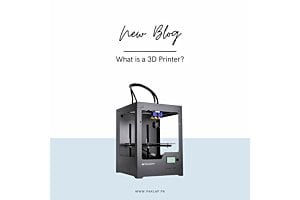What is SSD in Laptop

SSD, which is also known as solid-state drive, is a type of storage drive that is used in laptops and PCs. It is a non-volatile storage drive that saves data continuously on solid-state flash memory. If you compare its performance with HDD (hard disk drive), then you will find it to be faster. If your laptop has this storage drive, then it can significantly improve the boot time of the system. Also, it will load web pages and different web applications quickly and speed up your overall work.
On the other hand, the typical hard drive contains a spinning disk that can read or write the data magnetically, so it has magnetic properties. Users often face mechanical breakdowns because of it, which can affect the laptop’s performance. There are no moving parts in SSD, so there is no way that you will face any breakdown. It comprises two primary parts, the NAND flash memory chip and the flash controller that optimizes the performance. The following details will provide you more in-depth understanding.
Working of Solid State Drive
The SSDs can read and write data through the flash memory, which is made of silicon. Floating gate transistors are integrated into it. It is eligible to store data without the connection of a power source. It makes data accessible at a constant speed which helps you to avoid lag during work. Three types of memory are used in this drive that includes single, multi, and triple-level cells. All these memories work differently. The single-level cells can only keep one bit of data at a time. It could be one or zero. But this memory type is the most expensive and the most reliable, and quickest in terms of performance.
On the other hand, multi-level cells can keep multiple bits of data and have a higher amount of storage than single-level cells. But when it comes to writing speeds, you will find this memory type slow. The triple-level cells can keep a total of three bits of data. They are also cheap, but they do not have faster write speed and are also less reliable as compared to other memory types.
Features of Solid State Drive
There are different features. As it is already mentioned above, it has no moving components, which means there is no chance of mechanical failure that users experience in HDDs.
Less power consumption and light weight are their other prominent aspects. Also, they are not big in size, so they can easily fit into different computing machines and laptops. Furthermore, their controller also has predictive analytics software, which notifies users if there is a drive failure.
Benefits of SSD
There are various benefits that this type of storage drive can give you, which maximizes your performance efficiency. Firstly, it reads and writes the data at a faster speed that helps you quickly access heavy programs and large files. Improved boot times is another advantage that leads to better performance. It makes your device more responsive and reduces the load time of different applications that you regularly use.
Durability is another factor that you cannot ignore as it is shock-resistant, and the material which is used in the manufacturing can better handle the heat.
Good power consumption capabilities are another benefit, as SSDs do not require higher power to operate. They also do not produce any noise because there are not any moving components in them. The presence of size in different forms is another beneficial aspect because it provides you with plenty of options. Whereas the size of HDDs is limited.
Conclusion
In light of the information given in this article, it would be right to say that SSD is a way better option than traditional hard drives. It improves the overall processing speed of your laptop but also provides you with various options in terms of size and storage capacity. The seamless performance of the device also leads to better productivity that allows you to accomplish your daily goals and meet your deadlines.