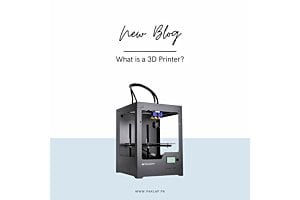How to Sign in Google account on a Laptop

Having a Google account on any device is crucial. It not only enables you to exchange personal or professional emails on Gmail but also allows you to use other products such as Docs, Photos, Drive, and many more. Google account also helps you streamline your data. You can keep all your data saved online, so you do not have to rely on the storage space of your device.
This post will enlighten you about the steps that you can follow to sign in Google account on your laptop. Furthermore, it will also help you understand how to fix the issues in case you face while setting up the account.
Get Access to Gmail
The first step of setting up the Google account is to log into Gmail.com and click Sign up. You will be asked to enter the user name that you want to keep and other important details, such as the contact number or password that you want to keep. Provide all relevant information in order to set up the account. You can remain logged in if you are using a personal device. It is better to sign out of the account if you are performing this activity on a public device at work or somewhere else.
Choose Strong Password
If you are not choosing a strong password, then it can make your account vulnerable, which can allow hackers to exploit it. Therefore, you have to use a strong password that has a combination of different characters and numbers. Also, you must choose a password that you can easily remember. You can also choose an option of "remember my password" that will save your password on your personal laptop. In this way, you do not have to enter the password again and again, which will save you time and effort.
Add Recovery Email Address
It is also essential to add a recovery email address while setting up the Google account. You can use the email address of any trust worth friend or family member that you can trust. The recovery email address helps you to recover your account in such situations when you forget your password. In such scenarios, you just have to provide the email address that you added previously. In this way, Gmail will allow you to set up a new password and recover your account on your laptop.
You must use Google's two-factor authentication to improve the security of your account. You will be texted the confirmation code on your given contact number that you need to confirm in order to verify the account.
How to Fix Issues if You Can't Sign in to Account
You might face some issues while signing in to the Google account. There are different methods that you can consider to fix these issues. Firstly, you can clear the cache of the internet browser. You can use the key combination of ctrl+shift+delete to open the browsing data window and clear the browser cache from here.
The second thing you can do is to update or reinstall your internet browser, which can help you set up the account easily.
Conclusion
Setting up a Google account is essential as it not only helps you to exchange emails but also enables you to use other important products of Google. It enables you to keep your data secure and to use your account for personal and professional purposes. The information mentioned above will prove to be useful for you and will help you sign in to the account in a hassle-free manner. It will make file sharing and data management much easier for you.