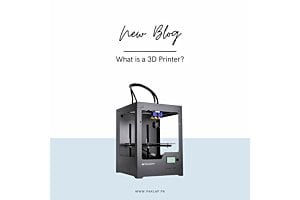How to Download Youtube Videos in Laptop?

Have you ever wanted a song or video from YouTube that you cannot find anywhere else online? Downloading videos from the popular website onto your laptop is possible. With just a few clicks, you can have the desired video on your device in no time. Let’s face it, downloading videos on a laptop is not the most straightforward thing if you don’t know what you are doing. It can become quite complicated if you don’t have the right tools at hand. That’s why we are going to demonstrate the simplest method for downloading YouTube videos to a laptop. We will explore popular tools and methods of downloading YouTube videos, as well as outline some basic tips and tricks to make sure your downloads are successful. With this knowledge, you can be sure that you never miss out on any of your favorite songs or videos again!
Downloading YouTube Videos on a Laptop
If you are looking to download YouTube videos on your laptop, you may be surprised at just how easy it can be. All you need to get started is a laptop with a reliable internet connection and the right software. The software you choose will depend on the platform of your notebook, whether it's Windows or Mac OS. Both options have plenty of free-to-use downloads that should do the trick. You might find programs such as 4K Video Downloader, KeepVid Pro, or iTubeGo useful. To get started, follow these easy steps:
- Once you have found one that works for you, simply install and open the program.
- Once the software is installed and open, simply go to YouTube and search for the video you want to access.
- Copy its URL into the software's file transfer window and select your video format of choice (MP4 is usually best).
- Then hit 'download' and wait for your video to arrive.
- It may take up to 15 minutes or so for it to finish downloading, depending on how long it is. Once done, just save it in a folder on your notebook.
Once you have copied the video, you can watch it anytime or even edit it to create something unique and interesting of your own.
Different Ways to Download Videos with Third-Party Software
There are a number of third-party software options available that make it easier, faster, and more secure. The good news is that there are plenty of options out there, and some of them are even free! Here are a few popular ones:
- VidMate: This is free software for YouTube videos on your laptop, as well as other video streaming sites. It comes with features like fast video download speeds and pause/resume functionality.
- YTD Video Downloader: You can get videos from over 10,000 websites, including YouTube, using this premium software. It also has features like HD video and multi-downloading capabilities.
- TubeMate: Another free option, TubeMate lets you fetch YouTube videos in multiple resolutions and formats. It can also play videos in the background while you do other things on your notebook.
Whether you are looking for something simple or advanced, these third-party software solutions can help you get YT videos onto your laptop.
Tips for Downloading With Online Converters
Here are some suggestions you should keep in mind if you would like to use an online converter to get YouTube videos on a laptop.
- Avoid Free Online Converters
Although there are many different free online converters available, they often come with pop-up ads, spam, and even potential malware.
- Read Reviews
If you have your heart set on using an online converter, do a bit of research first! Look for testimonials from customers who have used a certain converter successfully. This will help ensure that the one you choose is trustworthy and can really get the job done.
- Check the Formats
When looking for the right online converter for accessing YouTube videos on a notebook, make sure to double-check that it offers the format that you need be it an MP3 file or an MP4 file. It is also important to note any limits for example, how many files can be converted at once and what the maximum video length is supported.
Conclusion
Whether downloading a YouTube video to watch later or trying to obtain a copy of a favorite music video, transferring YouTube videos to your laptop can be a great way to save time and ensure you have access to your favorite content even when your internet connection is not the best. With the easy steps discussed in this blog, you can be sure that your favorite content will be available to you no matter where you are or what device you are using. Visit Paklap for more information and order your preferred Laptops in Pakistan from us without any hassle and receive free delivery throughout Pakistan!