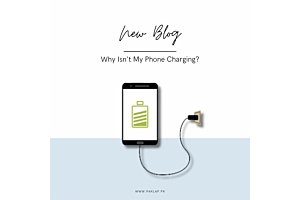The best note-taking apps
Schools have started heavily using technology to form virtual classrooms, delivery of pre-recorded lectures through their own portals, and live classes through Zoom (or similar apps like Microsoft Teams). Similarly, those on the receiving end, like parents and especially students have also started to invest in technology to ensure their transition to e-education is smoother. The biggest challenge for students (aside from the diminished attention span and motivation to work from home), has been note-taking. It is difficult to use our traditional pen and paper approach to note-taking. Staring at a screen is not the same as physically being in the classroom where you can pick up verbal and visual cues as you go, enhancing the quality of your notes. Here is where students must step up their game to stay ahead of the curve. If schools and colleges use technology to deliver education to you, you must also use technology effectively to help you along the way.
You might ask why you would want to ditch your notebook and smooth gel pen for a note-taking app installed on either your tablet or smartphone or even your laptop. The answer is convenience. You can whip up your notes from wherever you are in the world, without having to worry about your notebook. Searching for what you wrote down is also hard on paper. You find yourself flipping through pages - rather frantically - as you look for one word or one phrase you remember writing down. Apps eliminate that frenzy and make the entire note-taking and note-searching process efficient. Accessibility is also another compelling advantage to using apps to take notes, as it allows you to seamlessly have access to your notes across all your devices. This means you could update the notes on your laptop through your phone and have those edits reflected on your tablet simultaneously.
Here are some of the best note-taking apps, with their pros and cons.
Notion
Notion is a powerful database-driven note-taking app that is unlike most other note-taking apps.
Compatible on Windows, Mac, iOS, Android, and your browser, Notion is an app that screams accessibility, no matter what you throw at it. Notion has a template engine that allows you to turn anything into a duplicatable template. With media embedding and previewing tools, it really does take “flexible pages” to the next level. Notion could be thought of as the offspring of Google Docs and Google Sheets. Every row is a Notion page that can be updated. You can store your notes in a hierarchical way, where you can roll up a set of text into a dropdown only when you want to see it, keeping unnecessary notes out of the way. The only downside to Notion is its block system. Each paragraph of text is a block, which can be moved around. Once you select multiple paragraphs, you can only select by the block, not by text, making it not-so-convenient in terms of pure note-taking.
Evernote
Evernote is a cross-platform app that is great for hand-written notes and clipping pages from the web to your notes. A bit pricey for a student, but it seems to be worth it in the long run. If you choose to pay for Evernote, it can handle multiple file formats. Evernote can also be used as a scanner to take photos of pages from books instead of photocopying them. The web clipper feature on a browser can help save articles for use later. You can capture the entire article, just the text, or even a portion of the text. On the flip side, there isn’t a ton of organisation on Evernote. You can tag your notes, but that’s probably as far as organising them goes.
OneNote
Microsoft’s free cross-platform note-taking app goes head-to-head with Evernote. OneNote is free on unlimited devices too, which other apps like Evernote hide neatly behind a premium subscription. OneNote’s biggest advantage is how freely you can use it. You can put text boxes everywhere and even draw! The background can also be changed to look like a ruled notebook, but the text doesn’t align all that well to the lines. The disadvantage of OneNote is its lack of organisation. It can sort your notes by which were created most recently or modified most recently, but the interface is rather messy and doesn’t have all the tagging capabilities you would expect.
Roam Research
This browser-only app takes organisation seriously. You can link notes to one another to make a web of notes, eliminating the need for tags and folders. Roam offers a smooth writing experience with strong support for Markdown. The default page when you open Roam is a “Daily Note” that encourages people to journal, allowing for new ideas. Roam also has a “Graph Overview feature that shows your connections between notes as a web. The biggest bummer with Roam is the lack of offline capability. You need an internet connection to access your notes. Considering Roam has serious potential, it is still in beta. This means you might face some reliability issues, although user reviews point towards this not being a problem. Roam is a powerful tool, but you must learn the syntax and how the app works within itself to fully extract its potential.
Bear
Bear features excellent writing experience thanks to its well-integrated Markdown support. Its hybrid markdown editor formats text as you type, which is a very helpful feature. Using a simple “#” or “/” will allow you to tag notes and nest tags within each other. The ability to archive notes also comes in handy, as it removes the note from search without deleting it. This is useful for people who don’t like to let go of their notes, even if they don’t use them. The biggest downside to Bear is that it isn’t supported by Windows. If you have a Windows PC or laptop, you won’t be able to use Bear. Only Mac and iPhone support Bear.
Slite
With the best Markdown editing, the free version also provides enough storage for students. The interface isn’t all that pretty, but again, it is free. Compatible on your browser, Mac, Windows, Android, and iOS device, Slite is a versatile cross-platform app that also features a Table of Contents view, where you can zoom into headings on different documents. The Table of Contents feature isn’t something you’d see on most apps. The downside is organisation, again. Things might seem clustered and you can only sort by recency on the “channel level.” Slite isn’t also the fastest note-taking app. The features are pretty cool, but it isn’t near as snappy as the other apps on this list.