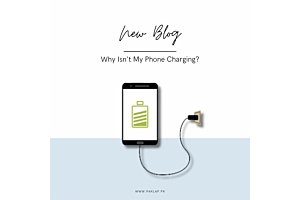Everything you need to consider before buying an Android
The Android operating system (OS) dominates global smartphone sales. Partial credit goes to the OS itself, and partial credit goes to the wide variety of smartphones sporting the Android operating system. This array of choices lends itself to the ease of purchase, literally. You can find an Android smartphone within any price range, with decent specs, and more options than you’d like to choose from. Android is leagues ahead of its main rival, iOS (namely iPhones). This is because of the different styling features provided by different manufacturers, a wide choice of display sizes, internal specifications, capabilities, and prices.
Buying an Android can be a daunting task, just because of the wide variety of options. Imagine a kid in a candy shop, except that the candy costs a lot more, and the kid can only pick one. Yikes. Here’s our guide to calm your anxiety and provide you a pretty good guide towards making the correct decision. Here are all the things you need to consider before buying an Android smartphone:
Design: inside and outside
Personal taste is what will dictate your decision towards what phone you think looks good. Don’t fall for how the phone looks on the outside though. Make this decision while pinching yourself because there will be trade-offs. The opportunity cost is on you and its upon you how you weigh it. It’s pretty easy to search for “best looking Android smartphones” on Google and get articles and blogs and images for the latest and greatest in the Android world, however, you have to be cautious as to how the software looks too.
If you want an unadulterated version of how the Android OS is supposed to be, with all its quirks and glory, Google Pixels are your best bet. OEMs (Original Equipment Manufacturers) usually take the Android OS released by Google and apply their own skin to it. This is why it takes a couple of months for your Samsung or Sony (or any other Android smartphone you have) to receive the latest software updates. In applying these skins, manufacturers give the Android OS their own personal touch. Huawei’s EMUI skin, for example, makes the icons boxy and applies a colourful theme to the layout. OnePlus’ Oxygen OS keeps the layout as close to original as possible while eliminating some quirks and adding their own unique shortcuts to it. We’d suggest watching YouTube reviews to see how different operating systems look like so you can make an informed decision.
Screen size and Display quality
Despite larger phones being the trend these days, think carefully before you hop on the bandwagon. Android smartphones are available in a wide variety of screen sizes, and with these screen sizes, manufacturers offer different qualities of the screen too.
Screens that are 5 inches or smaller are compact smartphones. Easy to fit in your pocket, easy to use with one hand. The internal specs may not be as great as you might expect, but you’d still get a pocket rocket for the price you would pay. Mid-sized Androids boasting a 5 to 5.5-inch screen are the devices that offer a perfect balance between design and immersive, engaging user experiences. Larger screened Androids, with screen sizes of 5.5 inches or larger, are great for gaming and watching videos. Considering that these phones are usually the “premium” models in any line of smartphone, they boast insane specs, usually.
Next comes the quality of the display itself. You need to make sure the panel on the phone you are getting is bright enough, so you can use it outdoors under direct sunlight. You can look for nit measurements when comparing phones to see which phone has the brightest screen. AMOLED screens usually win this battle and are superior to LCDs in terms of brightness, viewing angles, and depth of colour. Look for a phone that supports HDR. This feature increases contrast, so your movies and shows look true-to-life (for a smartphone). These days, your phone screen must be - at a minimum - full HD. Some phones boast 4K screens, although you might not be able to tell the difference by the naked eye.
Camera
Smartphone cameras mean more to some users than the processor of the phone. Megapixels are not an accurate depictor of the quality of the camera itself. Instead, you should pay attention to image quality, aperture, speed, and other features your manufacturer might offer, such as manual modes and exceptional night-time photography capabilities. Most higher-end Androids these days offer multiple cameras, optical image stabilisation (OIS), and slow-mo video footage capabilities. The best bet would be to do your research online and find image comparisons between smartphone models to see which manufacturer offers the kind of camera with all the features you may be looking for.
Processor and RAM
A better processor = faster open times for apps, smoother gameplay, quicker editing. Geekbench is a platform which reviews processor speeds, which is what you should keep an eye out for. Don’t fall prey to the gazillion core hyperdrive drama that manufacturers might lure you in with. The processor doesn’t matter if the manufacturer hasn’t optimised its integration into the hardware and the software well enough. For Androids, getting a phone with a Snapdragon chip would be your best bet. Samsung may offer variants with it’s in-house Exynos chip, while Huawei might sport it’s Kirin chip, but Snapdragon is miles ahead of the competition.
The RAM of a smartphone is key when it comes to multitasking, and how many app windows your phone can hold in memory, ready to launch with one click. Latest android smartphones come with 4GB RAM, which should be the minimum you go for. Flagships may offer up to 8GB RAM, which would make that phone a complete powerhouse.
Internal storage
Most Android phones come with 32GB minimum of built-in storage. We recommend going for nothing less than 64GB because of the size of OS updates, games, and high-quality images and videos. However, some OEMs offer expandable storage up to 512GB via microSD card, which is a handy feature to look out for.
Battery
Although the mAh (milliamp hours) stated by the manufacturer won’t exactly determine how long your phone will retain its juice in the real world, it is a good guideline. Phones with battery sizes of 3000 mAh or higher are more than likely to last you an entire day. If you’re impatient when it comes to charging your phone, go for something that offers fast charging. The Google Pixel 2 will give you 7 hours of power in 15 minutes. However, most OEMs do not include the fast chargers in the box, so you will have to buy that separately, which could be a bit pricey if it supports Type-C fast charging, for which you will need a separate cable too. Most flagships with glass designs also offer wireless charging which could be a handy feature for someone who values sheer convenience.