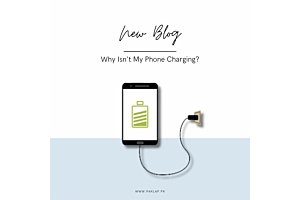A complete step by step guide to buying a new TV in 2020
Step 1: Price range
The amount of money you’re willing to splurge will lead directly to the kind of TV you can get. Luckily for you, TV prices have come WAY down over the past few years, and you no longer need to spend a small fortune to get a nice flat-screen TV. The more you spend though, the better the TV you’ll get (obviously), and the better the features it will have. More money = deeper blacks, better contrast, a richer colour spectrum. More money also = bigger screen.
Step 2: TV size
These days, considering how surreal TV screens are, the bigger, the better. The size of your sofa no longer determines how big or how small your TV needs to be. No longer do you need to worry about having to deal with a bix heavy box of a TV. Now, TVs are credit card thin (like LG’s wallpaper TV) and have tiny bezels, which actually look good when mounted to the wall. You can get a TV starting from 32 inches all the way up to 100 inches (which is overkill).
Here’s a quick calculation you can use to determine what sized TV you should buy:
Multiply the size of the screen by 0.84, to give you the number of inches you’ll ideally put between yourself and the screen.
Considering price, performance and the typical living room, the sweet spot for TV size is between 55 and 65 inches.
Step 3: OLED or LED
OLED TVs are more expensive than LED TVs, but are triumphant when it comes to picture quality. A 4K LED TV offers a jaw-dropping viewing experience too and is far cheaper. Most good LED TVs come with the same smart features an OLED TV would, so you could save that money to invest in a soundbar.
Bottom line: DO NOT consider LCD TVs. They belong in the 2010s. Plasma TVs aren’t even produced anymore. You basically have to choose between an OLED and an LED panel.
Step 4: Choosing TV resolution
4K TVs chew and spit out HD TVs. a 4K panel has - on average - 6 million more pixels than regular HD TVs. Another terminology misconception, 4K, and Ultra HD are the same thing. The more pixels you have, the sharper and more true-to-life the picture you will get.
New 4K TVs makes regular HD content even better due to upscaling tech that adds pixel density to the equation. 4K TVs are expensive, but totally worth the money.
The TV you buy should be HDR compatible. HDR = High Dynamic Range. HDR ensures the colour on your TV remains true to form. Without HDR, a TV fails to produce certain colours in a true-to-life way.
Buying a 4K + HDR TV would mean your setup is future proof, as streaming services like Netflix and Hulu continue to add 4K content. Gaming in 4K is also coming soon. Guess we’re all going to be a tad bit late to work soon.
Step 5: Specs you don’t need to worry about
- Refresh rates
- The higher the refresh rate, the smoother the picture. Most high-end TVs have really high refresh rates, so it isn’t something you have to particularly worry about
- Contrast ratios
- Every brand has a different contrast ratio, making it worthless to compare as there is no universal standard or minimum as to what it should be
- As long as you get a good quality TV, these specs aren’t to be worried about
Step 6: Being connected
Cables:
A high-quality HDMI cable does indeed, make a world of a difference. These higher-quality cables pass wider signals faster and can handle greater bandwidths more efficiently. As content gets better and better, you need the speed and bandwidth to support it.
Ports:
A TV with 4 HDMI ports is absolutely necessary. Your gaming console, soundbar/surround sound system, and HD boxes/streaming devices all need their own HDMI ports. HDMI ports go fast, so it’s better to have enough to connect everything you need.
Bluetooth connectivity:
Many TVs come standard with Bluetooth capabilities. The ability to watch what you want, when you want, without disturbing others at home means you are golden. Imagine connecting your Bluetooth headphones to the TV and watching your favourite movie in the middle of the night while everyone’s asleep. If you are hearing impaired, many headphones come with voice enhancement tech to make sounds clearer.
Step 8: Take care of your audio
Nowadays, considering TVs are razor thin, the speaker quality does take a hit. Most TV manufacturers assume you will be going for a sound upgrade, which means the built-in speakers really aren’t going to be all that great. There is a wide range of speakers and soundbars available, so you really can upgrade the sound without spending a lot of cash. Every TV today comes with digital sound ports at the back that are just asking for an upgrade.
Step 9: Turn a blind eye towards the remote control.
Sometimes you might end up buying a TV because the remote for one brand looks and feels better than the other. Do not make this mistake. Here is something no one probably even thinks of while buying a TV. don’t like the remote? Upgrade your remote, too! Third-party manufacturers have remote controls that are way better than what comes from the Original Equipment Manufacturer (OEM). You could also consider a Universal remote, that can control - pretty much - everything.
Step 10: Warranty
When you buy a TV from an authorised dealer, it will come with a full manufacturer’s warranty. Most manufacturers also have authorised retailers and service centers. These service centers also provide email and phone numbers so you can contact them if an issue ever arises. Most TV experts suggest buying the warranty if you have to get it separately. System warranties are essential these days, as the high-tech TVs have high-tech parts which are very costly to replace without a warranty. You might be spending more money initially, but it can lead to some significant savings over the long-run. You aren’t buying a TV to replace every year now, are you? It’s always better to make smarter decisions when you can, even if its the slightly expensive route to take. Precaution is always better than cure.