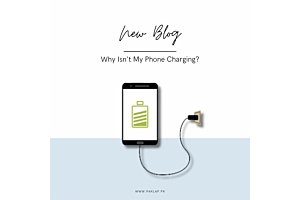5 Reasons to Own an All-In-One Desktop Computer

Over the last five years, all-in-one computers have proven to be a powerful product in the declining PC market. Despite the decline in overall sales, AIO has gained momentum and manufacturers have not complained about it. AIO is often more expensive than traditional desktops. Considering the many ways to use AiO touchscreen desktops, the main environments and experiences listed below are only the beginning. Use these suggestions to find new ways to adapt to the sleek profile and look of HP laptops used in businesses, community centers, or homes.
1. Office reception area
Busy corporate front desks can become confusing. Regardless of the business they support, from law firms to construction companies to veterinary clinics, they handle phone calls, paperwork, customers and other employees. These reception teams are often at the heart of any business and welcome the simplification of their daily work. Fortunately, there is a product that seems to be designed for their unique workflow. HP laptops are ideal for this environment and take up little space in a crowded reception area. The touch screen also gives them another way to interact with the PC, so they need urgent rest when they tap and click, which can lead to repeated fatigue and fatigue over time. Whether you have only one or five receptionists, these efficient appliances are a great help when it comes to respecting the valuable job that many receptionists want to maximize. They can also be easily customized to provide information to customers and suppliers who may have access to the reception. AiO was used as an application form, planner and appointment tracker. Another way to create performance and productivity with AiO touchscreen desktops is by using this in home office. Whether you're working in a special home office, in a corner of a bedroom, in an office with temporary closets, or in a backyard office, this product can be easily tailored to your business needs and personal style, These PCs can easily connect to other home devices via Wi-Fi or Bluetooth, making them an integral part of your home business.
2. Small Clinics
Doctors have almost completely turned to electronic medical records to create patient records. This is a good thing for those who value quality and continuity of care. With an AiO touch screen computer in each ward, doctors and nurses can easily find records, retrieve vital information, and even share changes or updates with patients. From examining X-rays to watching videos with detailed physiotherapy plans on how these computers can benefit patient care.
3. Effective for Students
Children are interested in the responsiveness of tablets and other touchscreen devices, but these smaller products do not always meet the storage and processing needs of modern classrooms. AiO touchscreen computers provide powerful tools for groups of all sizes. They provide teachers with the ability to share multimedia content, create their own learning content, and interact with students in the same way as the best learning machines on the market. In addition, the sleek design can also be adapted for the smallest classrooms such as portable or "pop-up" classrooms. The library can also use these tools. Regardless of whether it is a search tool for virtual ID card catalogs or a way to search and research for children, touchscreens can be seamlessly interconnected even for the smallest library customers. They are one of the most user-friendly tools that librarians offer. Family education is on the increase and parents want to give their children all the benefits while studying at home. The AiO desktop touchscreen product is a suitable learning machine that can function as a personal entertainment station after graduation. Multiple students of all ages can easily switch profiles and use touchscreen technology to complete webinars, educational games, and creative projects.
4. Photography studio
In today's small business, photographers and videographers have the best chance of integrating world-class AiO desktop touch-screen computers into their workflow. This is the ideal solution for your office because it's a PC desktop that has all the memory you need to store, view and edit photos and videos. It can also be used to allow customers to view and order their prints and copies. Use a high-resolution touch screen to alert them to changes in the final product they would like to make before production. This is a great customer-centric solution for every art expert.
5. Care Center
One of the most useful applications of touch screen desktops is for older computer users. Older people are more likely to see larger, brighter screens, and touchscreen features make it easier for them to learn the most basic programs and games. E-mail, Internet surfing and video chat are popular uses of this population. You may be the first to use a computer for the first time in a premium center, home help facility, or library program.