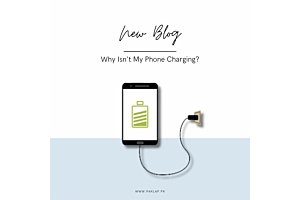Chromebooks to get some new android apps
"Do you feel jealous when Android users flaunt their cool apps but you cannot get them on your Chromebooks? Well, there is no need at for you to feel jealous anymore. With Google’s new plans, you will be able to use all Android apps on your Chromebook. Google has announced that it is introducing Android apps to four other Chromebooks
This year at the Google I/O conference in July, Google announced that it planned to introduce Android apps on devices that used Chrome OS. However, at the time of the launch, only Asus Chromebook Flip had this feature, leaving other Chromebook users hanging on the hope of getting Android apps.
Things are about to change
With the passage of time, Google has released an update of the Chrome OS, which is more stable than the previous one, and is able to access Google Play Store in beta. This will allow users to download and run mobile apps on their Chromebooks. This, however, only valid for a few namely Dell Chromebook 13, HP 13, Samsung Chromebook 3, and ASUS C301SA.
Google announced that it will make Android apps available to other Chrome OS-based computers later this year. Google published a list of probable Chromebooks. This list includes Acer, Asus, Dell, Lenovo, Samsung, Toshiba, and HP, among many others.
Chromebook users will now be able to download, install and run Android apps on their devices.
How to get Android apps on your Chromebook?
Go to ‘settings’
Select ‘About Chrome OS’ from the top of the page.
Select the ‘more info’ link
Click on the ‘change channel’ option.
The Select “Developer – unstable”, and press “Change channel”.
Leave the Chromebook for a while then reboot.
The process is not complete for you need to enable Google Play Store.
Go to Settings > Android Apps > “Enable Android Apps to run on your Chromebook”
Hit ‘get started’ and begin your Google Play experience.
This is all you have to do to get Android apps. But before this, you will have to ensure that you update your chrome to Chrome OS v53.0.2785.129. Now you can enjoy shooting Angry Birds on your Chromebook.
However, one drawback of this is that Android apps have to be compatible with your Chromebook or they won’t work. So you need a fairly newer model of Chromebook before you begin shooting Angry Birds."