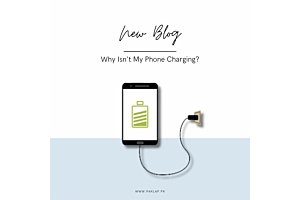Why is My Laptop Screen Black?
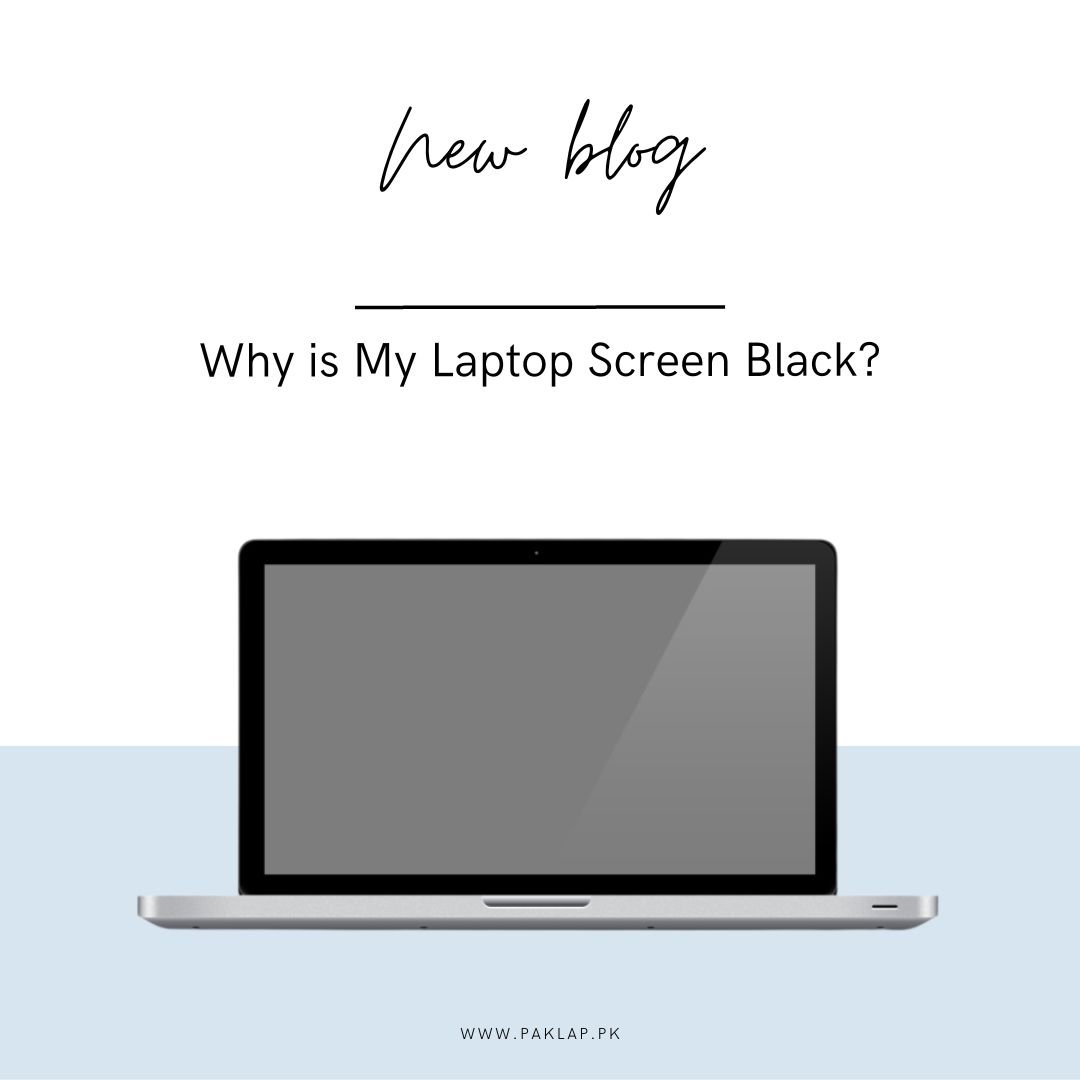
Whenever you observe that something is not showing up on your device, it becomes important that this problem must be resolved immediately. This issue is one of the most common among desktops and operating systems without any single definite reason.
This article will provide possible reasons and solutions to this problem so that you may not encounter this problem and resolve it quickly in case it occurs.
If you are asking yourself why is my laptop screen black, you have come to the right place. Feel free to ask any question if you do not understand.
Reasons behind Blackout
When you see a blackout, one of the major reasons behind it is a corrupted graphics driver or an issue with the LCD display light. For verification of this problem, you should check it with the help of an external monitor and restart the computer.
After restarting the device, if you see any image display on an external display, then the issue might be with the graphics driver which is leading to blackout but still running in the background. Some of the methods to resolve faulty display issues are explained in the headings below:
Recover Data
With the help of software such as hard drive recovery software, ensure that you recover your data first. Also, with the help of Windows Repair Services resolves any startup issues, which include boot failure. This might resolve your issue with the display.
Hard Reset
You should perform a hard reset of your device because it might be a solution to your problem which is why is my laptop screen black. Always perform a hard reset of the laptop and then test the display. You can do this by connecting an external monitor after performing hard reset and checking whether it is turning on.
If the above solution works, it means that the problem was with the internal drive, because of which a hard reset of the device was needed.
Reset Memory Modules
You might be asking why is my laptop screen black and the answer lies in reseating memory modules. Now many people might not know what this means, so we explain it here in detail.
When a memory module is loose, it results in the device not displaying an image, therefore, reseating the memory modules will resolve the display issue.
You should remove the AC adapter from the device, reseat the memory module and then reconnect the AC adapter to the device to complete this. This will perform reseating of memory modules and turn on your operating system.
Issue: Why is my Laptop Screen Black
When I press the power button nothing appears on display How can I resolve this issue without losing my data which is inside the device?
It is a common problem to have a black display on the device, and there might be many possible solutions to this problem. However, before moving on to the solutions, it is important to find the main issue lying behind them.
Being using this device, I have seen that display blackout is one of the most common problems in this field. This issue also takes place when Microsoft is sending push notifications or system updates.
Many solutions can be found on the internet related to displaying blackouts and most of them have recommended pressing the power button for a long time and turning it back on. After 30 seconds, plug in your adapter in the socket and restart, if you are still observing a black display then read below.
The Operating System Not Booting
Even when you are not observing anything on display, look out for the sounds coming from the device. These beep sounds might answer your question of why is the laptop screen black if you carefully listen to them. New devices having an SSD and no other drivers are found silent even during a normal boot. Therefore, this diagnostic should be done with devices having traditional hard drives. In order to resolve this issue, you should consult a technician because he would be aware of the coding that should be done.
Battery Issue
Sometimes battery issues might also cause issues with the display not turning on. A battery can also create booting and display issues on the display. Even, if the device is charged to full, the battery may be having a defect hence causing pain in the butt. Defected battery always create startup issues, hence you should try the following steps:
- Take out the power adapter
- Remove battery
- Press and hold the power button for 10 seconds for discharging stored power.
- Connect the power adapter to the device again.
- Press the power button to check if the device is turning on.
If the device is starting it means your question about why is the laptop screen black has been answered. This is because your battery is defected and should be replaced or repaired. This will resolve your display blackout issue.
Operating System Issue
Another possible issue can be with the operating system because some corrupt files might be preventing the system from opening, resulting in a blackout. Hence you might find the answer to your question of why is the laptop screen black by following the steps explained.
Restart the windows, and see if the issue is resolved with the reboot. If the problem persists then ensure that you will be required to reinstall your windows again. Hence this might be the possible solution to this problem which should be resolved urgently.
After presenting the analysis of the above problem in which the display is not turning on, then you should resolve this issue urgently. Sometimes, black display results in other issues which include an operating system or battery issues, hence influencing your device. This issue is the most common among people and can be solved using the above-explained methods.
However, if you are unable to resolve this issue then you must consult with Paklap because they have some of the best experts who will perform complete diagnostics of your device and will resolve the issue. They also sell new and used devices at a reasonable cost with warranties.