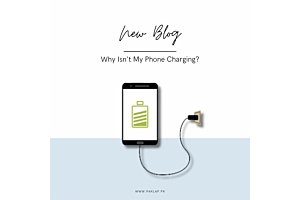What should you buy a Laptop or a Desktop?
There comes a moment in your life where it’s really exhausting and difficult to choose what you should be getting for your next computing device. A Laptop or a Desktop? What’s the difference? Which is better? We know that deciding between purchasing a laptop and desktop computer is the toughest task that raises a whole lot of questions in your mind. That too is the reason it requires alot of brainstorming and understanding. You will have to consider a handful of benchmarks and make a criteria that fits your needs the best.
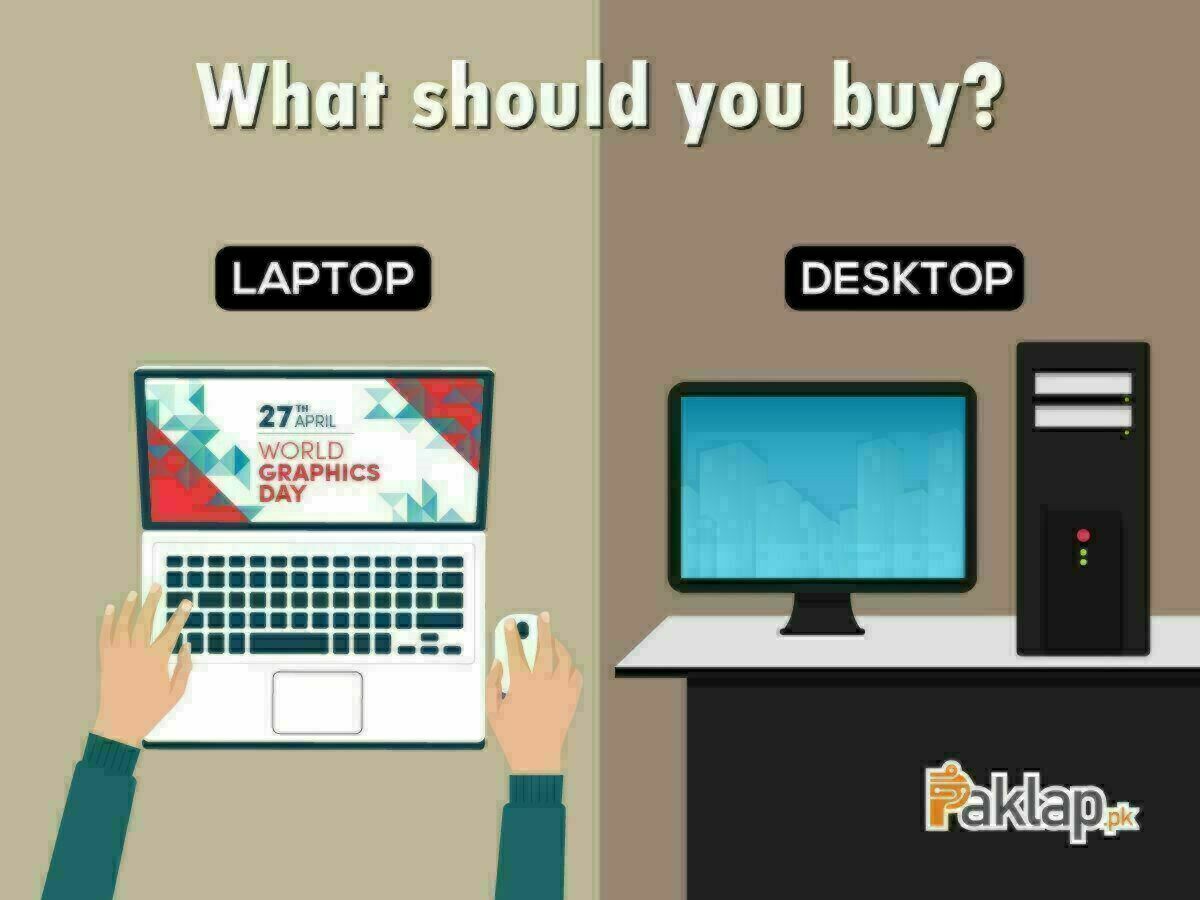
Despite the popularity in the recent times, not everyone is willing to replace their desktops with a laptop and vice versa. First things first, before you make your mind, let it be very known to you that each computing device has their own pros and cons to help you make a more informed purchasing decision. We will be covering up some significant features that will outline the present fors and against for both of the computing devices that will hopefully give you a vague understanding of what you will get next.
WHICH SHOULD YOU BUY?
So a free good question that is often asked is Should I buy a laptop or a desktop? Well to narrow down some of your confusions, your decision should be based predominantly on how you plan to use your computer, the size of your computing machine and your budget. To give your a general review, Laptops have an great edge over desktops in terms of their mobility and portability. All your data, information and important files are promptly available to you on the go. Undeniably, laptops can help you to be more productive and professional with performance. Likewise, Desktops are no less when it comes to offer advantages. Bear in mind, that desktops too hold some ergonomic dominance over laptops offering a better price-to-performance ratio. But here are some of the foremost factors you would want to consider before you settle for one:
• COST:
- Laptop: Despite the wide variety of components, laptops are costly and demands tons of money to offer your a more powerful laptop. Need a higher speed or better graphic? More space? A gaming Laptop? Definitely you have you pay a good amount. - Desktop: Desktops are less expensive as compared to laptop for a pretty powerful system. Although it offers the vast range of components for a large range of prices but the starting price relatively costs less than that of a laptop.
• PORTABILITY:
- Laptop: Laptops are compact, sleek and portable which makes it earn some brownie points here. The portability leads to the mobility which makes it capable of being taken nearly everywhere in a laptop case or a backpack - Desktop: Desktops are huge in size and have a separate monitor. There are surely a powerful system and can fulfill your computing needs but only from a fixed position.
• SCREEN SIZE:
- Laptop: Laptops come in all screen sizes (typically from 10”-17”) large and small however you want and what fits your needs the best. It lets you connect to an external display and supports all sizes. - Desktop: Desktop screen size can be 19" or larger. It can also be connected to a TV providing a larger display in any environment you desire.
• PROCESSORS:
- Laptop: Although, laptop’s processors have managed to nearly caught up to desktop processors, but they are still limited and back in game when compared to desktop processors. - Desktop: Desktop processors are the most powerful processors out there in the market as compared to the laptop’s processor. All the latest processors are firstly introduced in desktops.
• POWER USAGE:
- Laptop: Laptop computers bear smaller components and are less powerful so they use less power to make them work than a desktop computer. Due to feature of battery, the unsaved data can never be lost. - Desktop: Desktop computers have large components and consumes more power than a laptop in order to offer a powerful system. They demand higher power supply and in case power goes out, the unsaved data can be lost.
• EASE TO ASSEMBLE:
- Laptop: As mentioned earlier, laptops are compact and designed to be easy to use. It saves you a time require to get it running. Take it out of the case, plug it in and press the power button and bam it’s ready to be used. - Desktop: Setting up a desktop can be time consuming and wearisome. It needs a little extra work to assemble the components and start it up. Not only this, a desktop also requires a lot of space.
• CONNECTIVITY:
- Laptop: Owning a laptop gives you a slight benefit of getting connected to Internet everywhere you go. To be precise, it lets you take advantage of wireless connections that is easily available nowadays. - Desktop: With desktop, though you have an equal connectivity to Internet but again it serves you everything in a limited/ specific position.
• GAMING:
- Laptop: Laptop has a limited space when it’s about graphics capability. Moreover, it uses less power supply which fails to run a heavy video card. - Desktop: Desktops have a capability to run high-powered video cards that qualifies it for any video card to be used in it, including two or more video cards simultaneously.
• UPGRADING:
- Laptop: Mostly Laptops have in built and non-removable components so memory and hard drive are about the only components that can be upgraded in a laptop. For more upgrades, you have an option of buying a new laptop. - Desktop: The components of desktops can be easily removed making it very handy to upgrading.
• REPAIR:
- Laptop: Since laptops are portable, they are more prone to mishaps and accidents. Due to their size, they require smaller, more intricate components and more tedious labor resulting in more costly repairs. - Desktop: Repairing a desktop computer is much easier. Since most of the hardwares can be instantly purchased from any local computer retail store, it is very convenient to repair a desktop.
CUSTOMER CONVENIENCE:
The final verdicts depends on your requirements and necessities. The bottom line comes down to portability and mobility presently. If you regularly want access to the contents of your computer regardless of where you are, a laptop can be a powerful tool for you and worth the extra money. However, if you want to go for a device that is less expensive and portability is not a necessity, a desktop can be an excellent choice. The choice is all yours. Dig into all the guidelines, evaluate and review your computing needs and then go for what suits you the best.