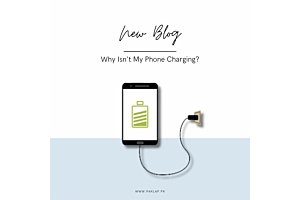How to Redeem iTunes Cards, App Store Cards, Apple Music Gift Cards and Content Codes
With a myriad of applications on the store, one constantly wants to make purchases. However, as Apple only features two payment options in Pakistan and one of them is via debit/credit cards, for one reason or another, this option isn’t always the most viable; sometimes the online banking channel is down, while at other times the credit limit has already been maxed out before the purchase.
Hence, the only feasible option left for Pakistani users is to use Apple funds, which can be replenished most easily by redeeming iTunes Cards, App Store Cards and other cards and codes authorized by Apple.
For your ease, we have listed down a step by step description of how different cards can be redeemed on different devices, down below.
For iPhone, iPad and iPod Touch Users
All these devices can redeem every card, however, not every card can be used to purchase every product (Check card usage for further information). On these devices, all the user needs to do is open the App Store and tap the image on the top right corner of the screen. Afterwards, sign in with the Apple ID, type in the redemption code from the card and tap done.
For Mac and PC
Both, Mac and PC, can redeem any card or code authorized by Apple. This can be done simply by opening the iTunes, signing in with the Apple ID, selecting “redeem” after clicking on “account” in the menu bar and then typing in the redemption code.
For Android Phones
Android Phones can only redeem Apple Music Gift Cards to purchase music from the Apple Music App. This can be done by opening the Music App and signing in with your Apple ID. After you have reached the account menu, select redeem and type in your redemption code to convert Apple Music Gift Cards into credit.