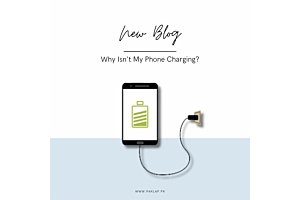How To Install Apps in Laptop | Download Apps
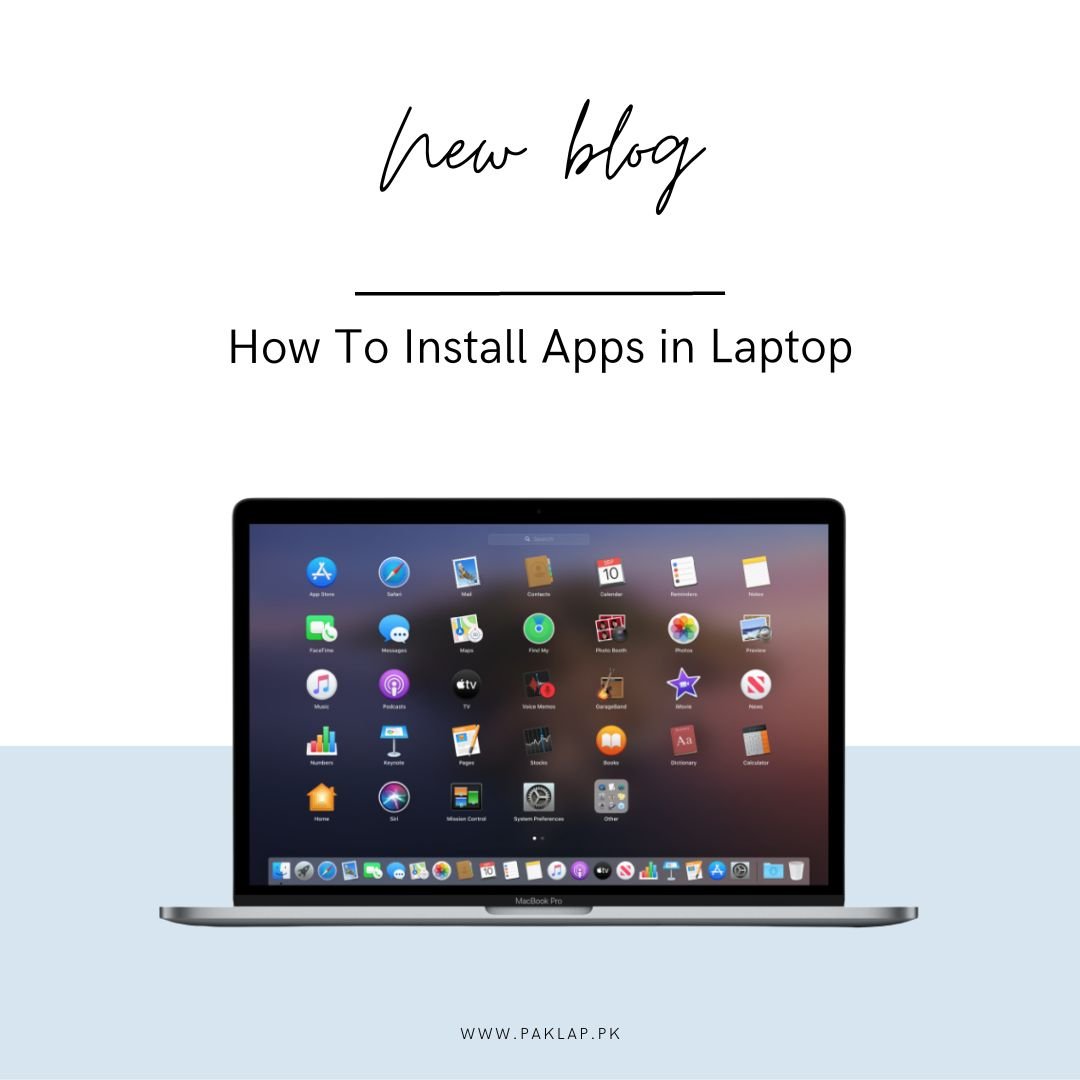
Many devices come with operating systems that are not understandable for all, due to which there is a need to learn methods of bringing in required applications. Also, when someone is using the system for the first time, installing the applications becomes a difficult task for them. Also, applications come in different formats and are available in different stores which makes it important that the relevant store is downloaded and installed first on the Desktop.
Many people find it hard to download the app stores and find the relevant app on them, this article explains how to install apps in Lapton and what methods should be used.
There is always a need to bring in applications because applications are those on which a person works while using his operating system. Therefore, this is the most basic skill that everybody should know. Most importantly, you must know how to install apps and find them as well so that your work does not remain pending.
So, let's dig into the discussion of how to install apps on a laptop and make them work.
Downloading applications from the Microsoft Store
If you are switching to a Windows desktop, you will find that Microsoft Store is one of the leading stores for downloading and installing applications. Here we cover how to install apps on a laptop using Microsoft Store. On this store, millions of applications are available which can be accessed and installed by you and are available for free. For installing applications using the Microsoft Store you should follow the below-mentioned steps:
- Go to the “Start” button, and search for Microsoft Store.
- Look at the applications available on the home screen and find the app that you need
- If you cannot find the app, then search for it using the search bar and press “Enter”.
- Click on that app and click on “Get”.
- After installation is complete, you can search for it through the “Start” button and open it.
Through this method, you can easily download applications and can use them in a hassle-free manner. Remember that some applications are paid. To download them, you will need to enter your Debit/Credit card details and then get them. It is that easy to download the applications from the Microsoft app store.
Installing applications using Google Chrome
If you are unable to find your desired app from Microsoft Store, you can move on to Google Chrome, which is another platform to get the applications. The steps outlined below will help you to learn how to install apps on a laptop using Google Chrome.
- Search on Google for Chrome Web Store and open it.
- Search and click on the app that you want to download.
- Click on the button next to the app “Add to Chrome”, and it will be downloaded.
- If the app is paid, click on the “Buy” button. After adding the payment method, you can make the payment and download the app.
Hence, the above steps explain how to install apps on a laptop using Google Chrome and what steps should be followed to make downloads easier.
Downloading applications using Google Play Store
Google Play Store is a famous store for downloading smartphone applications. However, here we explain how to install apps on a laptop using Google Play Store. However, before moving on to that, it is important to note that if you want to use existing applications that you are using on your smartphone on your device, then you must sign in with the same Google Account. However, if you wish to download an app that is not available on your phone, the following steps should be followed:
- On Google Chrome, go to play.google.com.
- In the search bar, search for the app that you wish to download and click on it.
- Select the “Install”, or “Enable” button whatever is appearing. You might be required to sign in to your Google Account.
- Complete installation.
So, by following the above steps, you will be able to download the app using Play Store.
Downloading applications without any app store
When we are trying to download any app from the app store but are unable to download it from the app store, then what is the solution? Here we explain how to install apps on the laptop when you are unable to download them from any of the above-explained application stores.
Sometimes, we might find that app stores show unexpected error that is beyond our knowledge, especially when have updated our windows. Also, some applications are not good with their latest updates and you are looking for older versions of those applications. How to get them is explained in the steps below:
- Look at the version of that app you wish to download.
- Go to your desired browser (for example Google Chrome, Safari, etc.).
- Search for the app by typing its name on Google.
- Go to the link, and download it.
- After downloading, enjoy it
By following the above steps, you will be able to get your desired app. Hence, this is an alternate method to download apps and enjoy them.
Summary
Many people use operating systems for the first time, which makes it difficult for them to enjoy applications. This guide will provide them with all the details about installing applications from both the app stores and manual searching if they do not find them.
Also, when someone is downloading an app, sometimes an error occurs hence making it difficult for you to use it. Therefore, we have explained all the most important solutions for you to download the applications and use them on your desktops. Using this guide, you will be able to download the desired applications and use them for your work.
Also, if you cannot connect applications after following the above steps, you can contact Paklap and take their services for all the problems related to your laptop. You can simply contact us by visiting our website and using our chat button available in the bottom right corner. Our customer support would be very willing to help you get your desired app.