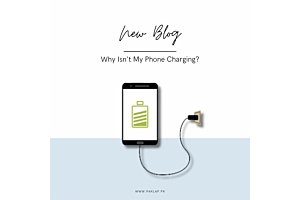Here is how you can download Netflix movies and TV shows to your tablet or phone

"After a large number of requests from users to launch an offline video service option, and after denying its enormous value, Netflix has finally decided to launch this feature. The reason: Netflix is now available in areas of Asia and Africa where mobile data is unreliable, so users need to have such services and its competitor Amazon has had this feature for over a year. So now you can finally watch your favorite movies and shows offline. Still one question arises - how are we going to do it?
Step 1: Update your app
If your phone does not do it automatically you can find in the ‘Updates’ option of your Google Play Store or App store. Update your Netflix app to the newest version and you are ready to watch offline videos.
Step 2: Select the ‘Available to Download’ menu
After opening, the app will take you to a ‘Download and Go’ splash screen. There you can view all the shows and movies that are accessible on the offline version. These may not be all of the media available on the online version but the company is working on providing those too. Moreover, all of Netflix’s originals including Stranger Things and Orange is the new Black are ready for download, as are some films. For later use, the ‘Available for download’ menu can be accessed from the side menu. Tapping three lines on the side of the screen takes you to this menu where you can also view the already downloaded files.
Step 3: Choose the show you want
In the ‘Available to Download’ menu, click on the thumbnail of the show or movie you wish to download. This will take you to the Netflix page of that particular show. For a movie, the ‘Download’ option is available at the end of the description while for a show this option is available at the end of each episode’s description so each episode needs to be downloaded separately. Just clicking on the Download button will make the film or episode available offline. Netflix’s offline feature allows you to download as many videos as you like at one time. So you can save entire seasons all at once and enjoy watching them.
Step 4: Check data storage and mobile data connection
You should ensure that you do not download these videos on your mobile data connection or the whole package might run out. A better option is to do this over Wi-Fi. There are two types of video qualities available: Standard and Higher. For the higher type, each video will need a larger storage space and takes more data to download. A higher quality video requires 420 MB of storage as compared to the standard’s 260 MB.
Offline viewing is available for all types of Netflix subscription, so every user can enjoy this. With all this accomplished, you can begin your offline binge-watching experience for some of your favorite shows. "