5 Things You Didn't Know About Laptops
Laptops have become quite popular with an increase in the need of staying connected and mobile all the time. They, presently, cost more than desktops due to their mobility and portability and assist us do more with an Internet connection than a smartphone, tablet or desktop possibly could. The advantage of a larger screen, the immense storage space, speedy software, rapid access and easy navigation through multiple tabs concurrently has made the laptops have an edge over any other device. Currently, laptops definitely wins the round by being a wireless device but some consumers may find a few drawbacks this demanding gadget fails to deliver. Does it really fails to deliver? Or are you unaware of some unknown facts? To fill you in with some unrevealed truths, the article talks about five things that we did not know the laptop was capable of doing. 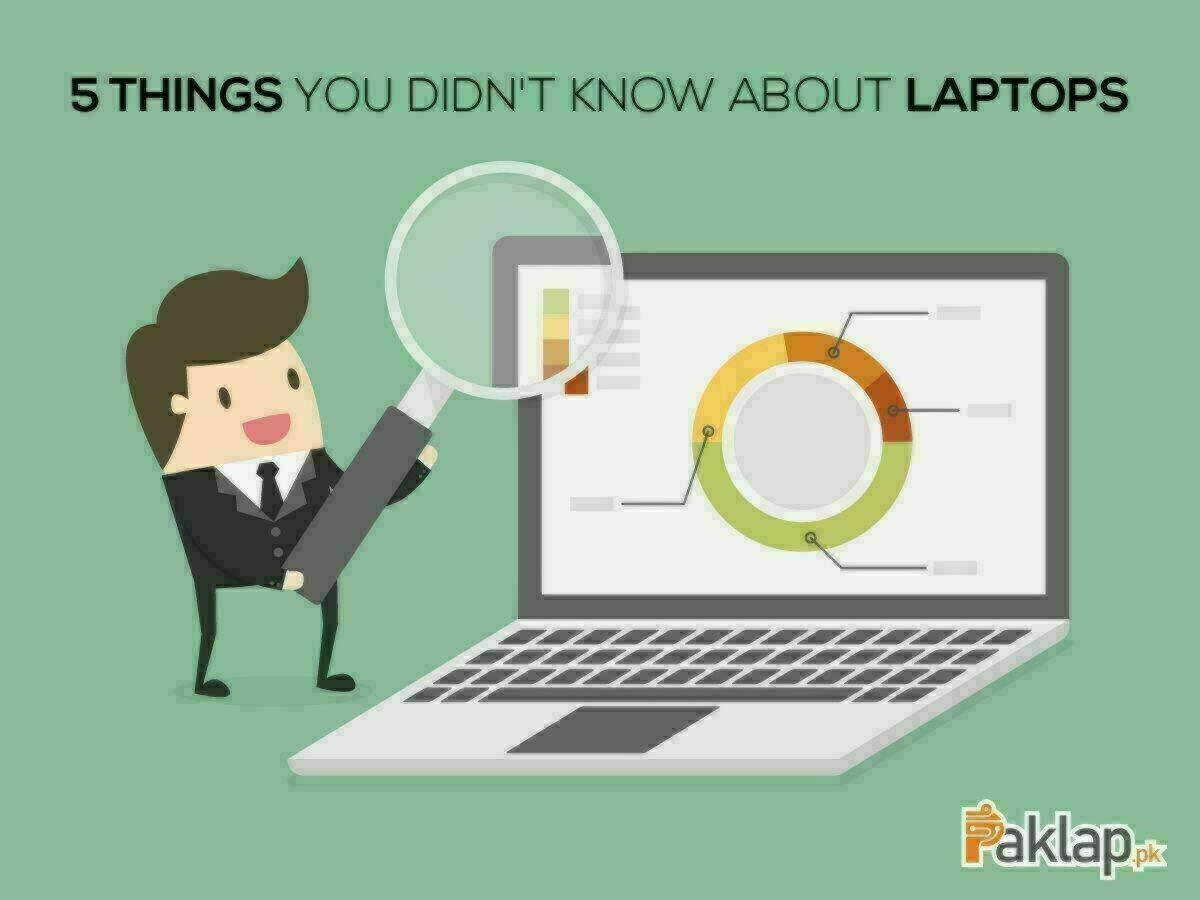
1. Problem Steps Recorder (PSR)
Though laptops act as our assistant but we may occasionally face functionality problems that can be can be a task in itself to address. It could be quite challenging to explain the problem that exactly what has happened. But this major problem has been terminated by the feature like PSR. The introduction of Problem Steps Recorder (PSR) in Windows lets the system reproduce the problem by just using the feature to record and report the problem.
2. Remote access
The mobility of laptop is one of the biggest benefits that helps you carry it around almost everywhere. But it is also a fact and a very common case to encounter system issues or any administrative problems which can be an obstacle in your work. Remote access fixes the issue by letting the admins to supervise and take control of your laptop from a remote location and figure out and resolve the problem. The method can also be used for the collaboration with others for work.
3. Use as a Media Center
Did you know that your laptop can become the media center for your home? By using a simple HDMI cable, you can connect to your TV and enjoy watching movies or playing games on a wider screen. Using an HDMI cable and a Wi-Fi keyboard, you can basically turn your laptop into a desktop.
4. Recycle and reuse
Have you ever considered to power up your machine by putting a lot of valuable resources to use? No? We bet you must be knowing a lot of options to extend the life of your laptop. Still no? Don’t worry we have got you. Let us disclose to you that you can transform an older model and repurpose the components for another computer. You can directly sell the laptop to manufacturers to help recycle the resources. Some companies salvage rechargeable batteries in order to save valuable resources. 5. Complete System Image Backup There is always a high chance of losing your important data and information either by losing the laptop or simply just by any damage caused to the system. But there is no need to panic anymore as a complete system image backup can be saved to a network drive or external hard drive and additionally to CDs and DVD. The exact copy of your previous laptop on a new system can be created without you having to lose any of your data.





