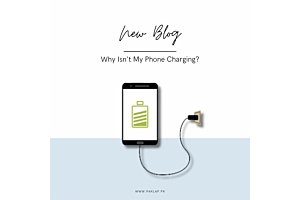Laptop Buying Guide
Choosing the most suitable laptop is a tough task and with Paklap.pk offering its users a wide range of laptops from different manufacturers with different screen sizes, feature, specifications, and price, it is essential to have a guide to buying a laptop. This will make sure that you choose the right laptop as per your requirements. Here, we present to you a comprehensive laptop buying guide.
1) Planning the budget for the new laptop
The first step is to decide your budget for purchasing the laptop. This needs to be determined before doing research on the laptops available. Otherwise, you will only waste your time. Why look for something that you will not be able to afford later? For regular daily use, one will be looking for an average budget laptop while those who are purchasing the laptop for graphic designing, video editing or playing games with HD graphics need to go for an advance graphic display and therefore a higher budget laptop.
Many users just go for the cheapest available model, which will go easy on their wallet, but they will not be able to able to fulfill your requirements. Never let marketing fool you into purchasing a very expensive laptop model. So, decide the budget wisely.
2) Choosing the Operating System
Currently most of the laptops offer three operating systems.
Windows: Latest Windows was launched in July 2015, and it is the Windows 10. It comes with Cortana (digital assistant), a varied start menu, which was missing in Windows 8, and many other improvements as compared to Windows 7 and 8. Windows is currently the most flexible operating system.
Mac OS (Apple OS): The MacBooks manufactured by Apple come with Apple’s own operating system. It provides the user with the same specifications as Windows 10 but with fewer modifications. This OS is not programmed for a touch screen, as MacBooks do not come with touch screen.
Chrome OS: This is available on the most inexpensive Chromebooks. If you require a laptop for surfing the web, checking E-mails, chatting and visiting social media sites, then this is the perfect OS for you.
3) Choose the specifications
After selecting the operating system, one would like to decide the specifications of the new laptop.
Processor: Choose the processor with the best processing speed. Currently, the two processors being utilized are of AMD and Intel (Core i5, Core i7).
RAM: This affects the performance of the laptop the most. The higher the RAM faster the laptop will perform the desired tasks.
Disk drive: There are laptops available with either Hard disk drives or Solid State Drive. A hard disk drive can provide huge storage memory. One can choose between more memory or better speed as per their needs. Solid-state drives are faster than hard disk drives but come with less storage.
Display Resolution: One should always choose the laptop with the highest resolution. Higher resolutions cater towards a lot of your needs, let it be entertainment needs, professional needs or gaming needs.
Graphic card: The integrated graphic card that comes with the laptop is excellent for watching videos, web surfing, and playing games. If you have any other requirements, choose the graphic chip accordingly.
Touch Screen: This is another extra feature that one can choose as per his or her choice.
4) Select the screen size of the laptop
The laptops are available in sizes that range from 11“ to 18”.
11 to 12 inches: These are smaller, compact and lightweight. They will have a smaller keyboard too.
13 to 14 inches: The laptops with screen size 13 to 14 inches provide a great balance between usability and portability. If you are highly mobile, this is the right size to go with.
15 inches: If you mostly use the laptop by putting it on your lap then go with this size.
17-18 inches: These are mostly heavy and suitable for those sitting on their desks mostly.
Paklap.pk has laptops with all the screen sizes for you to choose from. Visit the site to place your order.
5) Make a choice between traditional laptops and 2-in-1 laptops
The 2-in-1 laptops are divided into two categories. First are the ones with detachable keyboards that can be utilized as tablets too. The second type has hinges that can rotate 360 degrees.
6) Battery Life
Battery life for the laptop is to be chosen very carefully. If you are purchasing a laptop with larger screen size and will use it while sitting near a power source, then there is nothing to worry about. However, if you are highly mobile and will be using the laptop anywhere at any time, then you should look for a laptop with a battery that can endure six hours of work and eight hours in idle mode.
One should not believe the manufacturers’ word on this. Look for online reviews of other customers and third parties.
The customers should always purchase a laptop of a renowned company. The product will be as good as the company manufacturing it. Also, consider the support provided by the corporation in case you need it later. Paklap.pk has made available the laptops of all the renowned manufacturers along with in-depth descriptions and reviews to guide you well because WE CARE!